What is visualization tools for productivity?
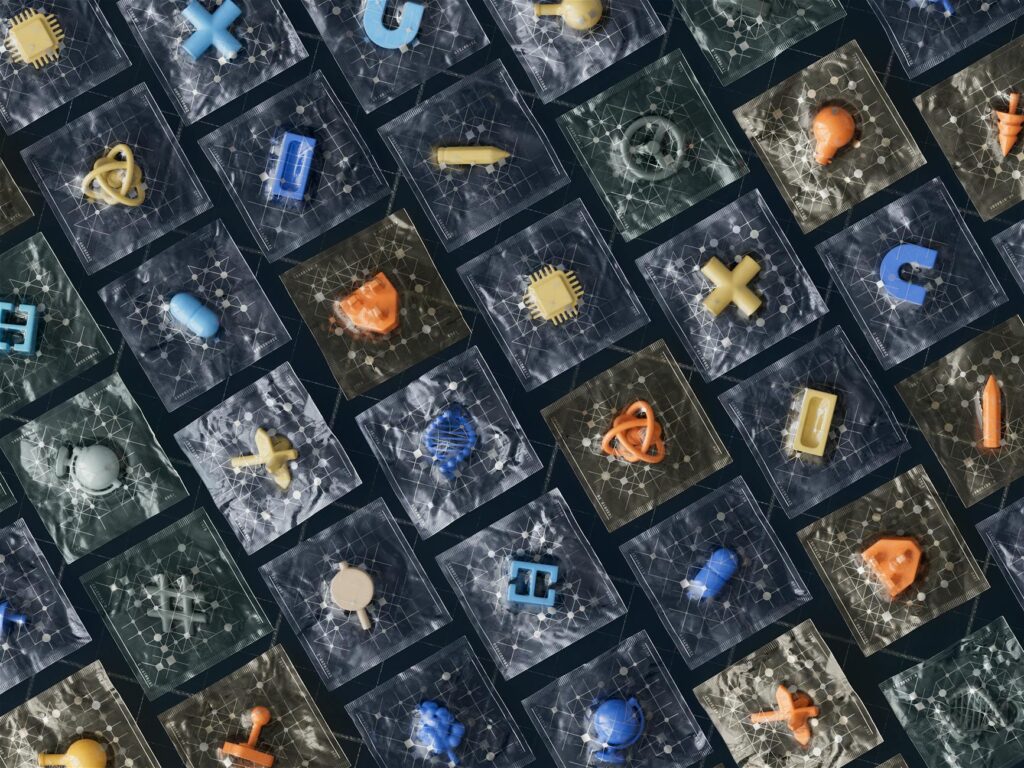
What is visualization tools for productivity?
In today’s fast-paced world, staying organized and productive can feel like an uphill battle. That’s where visualization tools come into play. These tools help you visualize your tasks, projects, and data, making it easier to manage time, make decisions, and stay organized. By transforming complex information into clear visuals, these tools can significantly boost your productivity and ensure you stay on track.
Understanding Visualization Tools for Productivity
Visualization tools for productivity are software applications and methodologies that help individuals and teams visualize tasks, workflows, and data. They allow users to break down complex projects into manageable visual representations, making it easier to understand and prioritize. Whether you’re a student managing assignments or a professional juggling multiple projects, these tools can simplify your workflow.
Visualization tools help clarify your thought process, making it easier to see how tasks interconnect. They can range from simple charts and graphs to sophisticated dashboards that provide real-time data insights. By using these tools, you’re not just keeping track of tasks; you’re strategically planning and optimizing your workflow.
Types of Visualization Tools
When it comes to visualization tools, there are several types that cater to different needs. Here are some of the most common ones:
Mind Mapping Software
Mind mapping tools allow you to brainstorm and organize ideas visually. They help you create a visual representation of your thoughts, which can be particularly useful during project planning or when writing essays. Programs like MindMeister let you build interactive mind maps, enhancing creativity and idea generation.
Gantt Charts
Gantt charts are a visual representation of a project schedule. They show tasks on a timeline, helping teams see what needs to be done and when. Using tools like Microsoft Project can help you track progress and ensure deadlines are met.
Kanban Boards
Kanban boards, popularized by tools like Trello, provide a visual overview of tasks in different stages of completion. By organizing tasks into columns such as “To Do,” “In Progress,” and “Done,” you can easily manage workflow and prioritize tasks.
Dashboards
Dashboards aggregate data and present it visually, making it easier to monitor key metrics at a glance. Platforms like Tableau enable users to visualize data trends, helping in decision-making processes and performance evaluations.
Data Visualization Tools
Data visualization tools are essential for transforming raw data into easy-to-understand visuals. Tools like Google Charts and Infogram allow users to create charts and graphs that highlight insights from data.
Benefits of Using Visualization Tools
The advantages of utilizing visualization tools for productivity are significant. Here’s why you should consider implementing them into your workflow:
Improved Clarity
Visualization tools simplify complex data, making it easier to understand. Instead of sifting through spreadsheets, a well-designed chart can provide immediate insights.
Enhanced Focus
Visualizing tasks helps eliminate distractions, allowing you to concentrate on what’s important. With a clear outline of your priorities, you can tackle your most pressing tasks first.
Better Time Management
Effective visualization can help you allocate your time more wisely. By visualizing deadlines and task durations, you can better manage your schedule and avoid last-minute rushes.
Increased Engagement
Using visuals makes information more engaging. Whether you’re presenting to a team or studying for an exam, engaging visuals can capture attention and improve retention.
Data-Driven Decision Making
By visualizing data, you can spot trends and patterns that might otherwise go unnoticed. This insight is crucial for making informed decisions that drive productivity.
For further insights on how visualization can enhance productivity, you might find this article on the benefits of data visualization particularly helpful.
Popular Visualization Tools for Productivity
There are numerous visualization tools available, each designed to enhance productivity in unique ways. Here are some of the most popular ones:
Trello
Trello is a visual task management tool that uses boards, lists, and cards to help you organize tasks. You can customize your boards to fit any project, making it easy to track progress and collaborate with team members. The drag-and-drop interface makes it intuitive and user-friendly.
Asana
Asana provides a visual timeline feature that allows teams to see project milestones and deadlines. It’s a powerful tool for project management, helping you stay on top of tasks and assignments. With Asana, you can assign tasks, set deadlines, and visualize workflows all in one place.
Miro
Miro is a collaborative online whiteboard platform that’s perfect for brainstorming sessions. It offers mind mapping and diagramming tools that facilitate team collaboration. Whether you’re planning a project or conducting a workshop, Miro’s visual features enhance creativity and communication.
Implementing Visualization Tools in Daily Routines
Incorporating visualization tools into your daily routine can be a game-changer. Here are some tips to help you get started:
Setting Up a Visualization System
To create an effective visualization system, begin by identifying your needs. Are you managing personal tasks, overseeing a team project, or analyzing data? Choose the tools that align with your objectives. Customize your setup to suit your workflow. For instance, if you often juggle multiple projects, using Kanban boards can be particularly effective.
Maintaining Consistency
Regularly updating your visual tools is crucial for maintaining productivity. Set aside time each week to review your tasks and adjust your visualizations as needed. Consistency ensures that your system remains relevant and useful.
Conclusion
Visualization tools for productivity offer a powerful way to manage tasks, improve clarity, and enhance your focus. By integrating these tools into your workflow, you can make smarter decisions and optimize your time management. Whether you’re using Trello, Asana, or Miro, the right visualization tools can help you stay organized and motivated. Explore different options to find the ones that best fit your personal or professional needs, and watch your productivity soar.

Photo by Google DeepMind