What is automated reminders system?
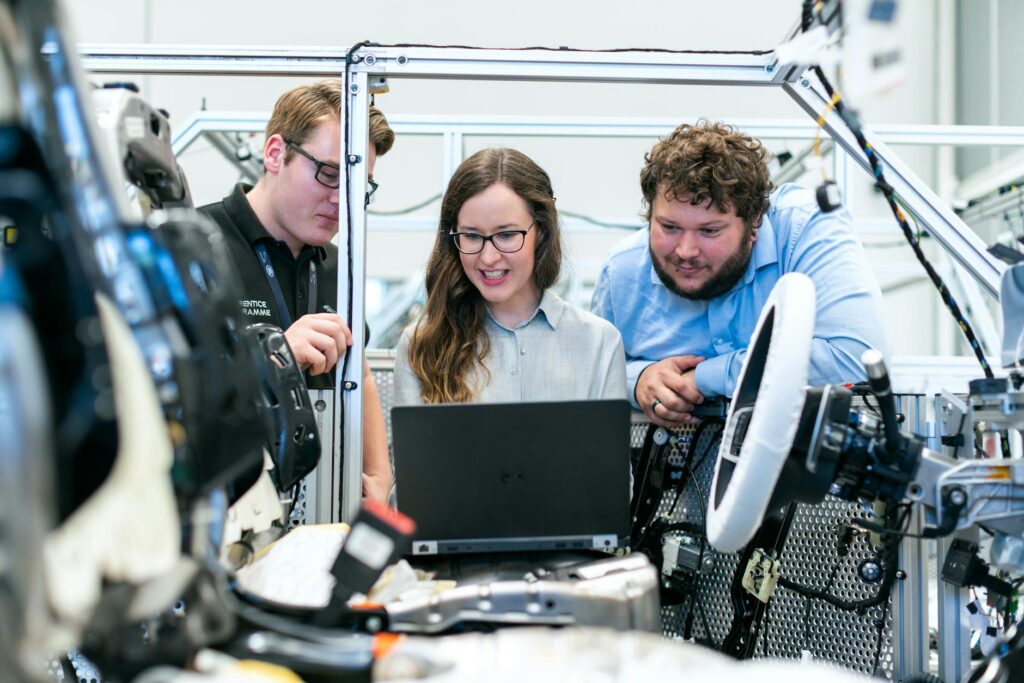
What is automated reminders system?
In our fast-paced world, keeping track of appointments, tasks, and deadlines can feel overwhelming. This is where an automated reminders system comes into play. It’s a powerful tool designed to enhance productivity and streamline time management, making your life easier and more organized. Whether you’re juggling multiple responsibilities at work or managing your personal commitments, an automated reminders system can be a game-changer.
Understanding Automated Reminders System
An automated reminders system is a technological solution that sends prompts or notifications at predetermined times to help you remember important tasks or events. These reminders can be delivered via various channels, such as emails, text messages, or even app notifications.
Definition of Automated Reminders System
At its core, an automated reminders system is designed to prompt individuals or groups about upcoming events or deadlines. This can range from simple reminders for daily tasks to more complex notifications for appointments or meetings. Its primary purpose is to ensure you never miss an important moment again.
How Automated Reminders Work
Automated reminders work by utilizing specific triggers, such as dates, times, or conditions set by the user. For instance, you might set a reminder for a meeting scheduled for next Tuesday at 2 PM. The system will then send you a notification via your chosen medium, reminding you of the meeting well in advance.
Common triggers for automated reminders include:
- Calendar Events: Schedule reminders for appointments or deadlines.
- Task Lists: Notify you of tasks that need completion.
- Recurring Reminders: Set reminders for tasks that occur regularly, like weekly meetings or monthly bill payments.
Benefits of Using Automated Reminders
Implementing an automated reminders system can provide numerous advantages that positively impact your daily life.
Improved Time Management
One of the standout benefits of an automated reminders system is enhanced time management. By sending timely alerts, you can prioritize tasks and allocate your time more effectively. This means less time spent worrying about what you might forget and more time focused on what truly matters. For more tips on improving your time management skills, consider checking out this resource.
Increased Productivity
Ever found yourself procrastinating or losing focus because you forgot an important task? Automated reminders can help minimize such distractions. By prompting you at the right moments, these systems can keep you on track, ensuring that you stay productive throughout the day. This increased focus often leads to higher quality work and better results.
Enhanced Work-Life Balance
Incorporating an automated reminders system into your routine can also promote a healthier work-life balance. By managing your professional obligations effectively, you can carve out more time for personal activities and self-care. This balance is essential for maintaining mental well-being and preventing burnout.
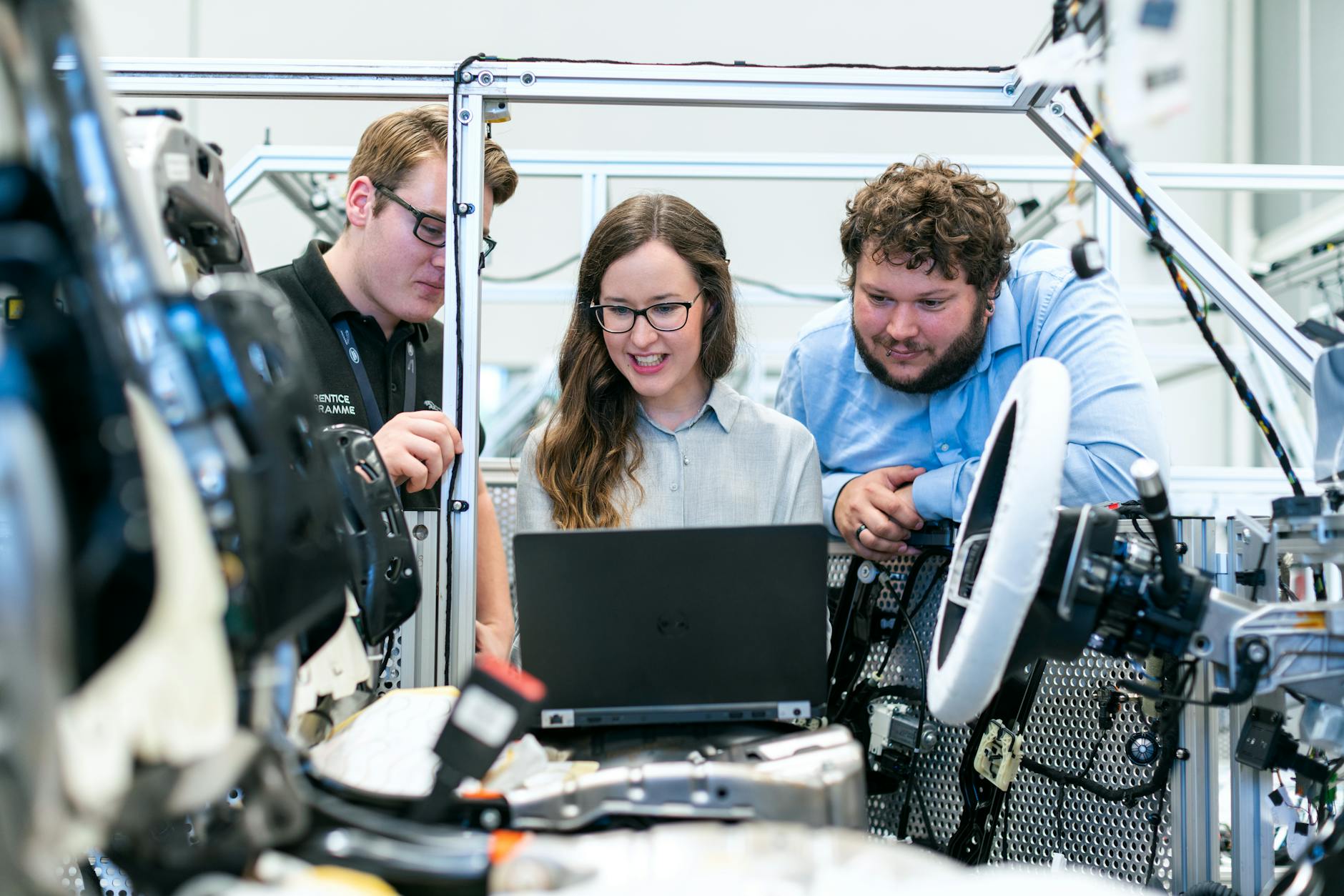
Photo by ThisIsEngineering
Implementing an Automated Reminders System
Setting up an automated reminders system is straightforward, but choosing the right tools and practices can enhance its effectiveness.
Choosing the Right Tools
Several tools and applications can help you establish an automated reminders system. Some popular options include:
- Google Calendar: A robust tool that integrates with your email and sends notifications.
- Todoist: A task management app that allows for customizable reminders.
- Trello: Useful for project management, it can send notifications for task deadlines.
- Dedicated Reminder Apps: Applications like GoReminders focus specifically on sending reminders for appointments and tasks.
Setting Up Your Reminders
Creating effective reminders involves a few key strategies:
- Be Specific: Instead of vague reminders, detail what the task involves. For example, “Prepare presentation for Friday meeting” is more effective than just “Prepare presentation.”
- Choose the Right Timing: Set reminders well in advance, giving yourself enough time to prepare or react.
- Use Actionable Language: Begin your reminders with action words like “Call,” “Email,” or “Meet” to clarify what needs to be done.
Best Practices for Using Automated Reminders
To maximize the effectiveness of your automated reminders system, consider these best practices:
- Regularly Review Your Reminders: Periodically check your reminders to ensure they remain relevant.
- Avoid Overloading: Too many reminders can lead to notification fatigue. Be selective about what you choose to be reminded of.
- Customize Your Notifications: Tailor the medium of your reminders—whether through SMS, email, or app notifications—to suit your preferences.
Conclusion
Incorporating an automated reminders system into your daily routine can significantly improve your productivity, time management, and overall work-life balance. By leveraging technology, you can ensure that important tasks never slip through the cracks and that you remain focused on your goals. So, why not take the plunge and start utilizing an automated reminders system? Your future self will thank you for it!
For more insights on enhancing your productivity, you might find resources like NexHealth’s appointment reminders particularly useful.