What is mind mapping software?
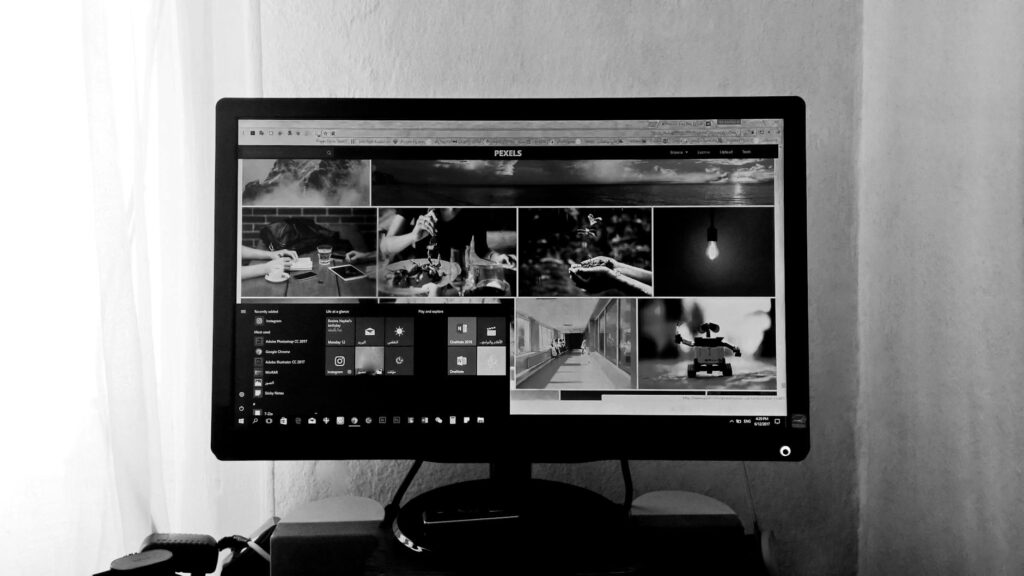
What is mind mapping software?
Mind mapping software has become a vital tool for enhancing productivity and creativity, whether you’re a student, a professional, or simply a lifelong learner. These applications help you visually organize information, allowing you to brainstorm ideas and structure your thoughts in a clear and concise manner. Let’s dive into what mind mapping software is, its features, benefits, and some popular options available today.
Understanding Mind Mapping Software
Mind mapping software serves the purpose of simplifying complex ideas by translating them into visual diagrams. This technique allows you to see the relationships between different concepts while also enhancing memory retention and boosting creativity.
Definition of Mind Mapping Software
At its core, mind mapping software is a digital tool that facilitates the creation of mind maps—visual representations of ideas and concepts branching out from a central topic. Unlike traditional mind mapping, which often involves pen and paper, these digital tools offer various features that make the process more interactive and versatile. You can easily move elements around, insert images, and even collaborate with others in real-time.
Benefits of Using Mind Mapping Software
The advantages of utilizing mind mapping software are numerous. Here are some key benefits:
- Improved Clarity: Mind maps help you break down complex information into manageable parts, enhancing your understanding.
- Enhanced Organization: You can categorize ideas and tasks more effectively, making it easier to prioritize what needs to be done.
- Boosted Creativity: By visually mapping out your thoughts, you can see connections that you might not have noticed otherwise, fostering a more innovative thinking process.
- Increased Productivity: Mind mapping can streamline your workflow, allowing you to tackle projects more efficiently. For more on the productivity benefits, check out the science-backed benefits of mind mapping.
Features of Mind Mapping Software
Different mind mapping tools come packed with features that enrich the user experience. Here’s a look at some of the most common functionalities you can expect.
Basic Features
Mind mapping software typically includes essential features like:
- Node Creation: Easily add ideas and concepts to your mind map.
- Linking: Connect related nodes to show relationships and hierarchies.
- Customization Options: Change colors, fonts, and shapes to make your mind maps visually appealing.
Advanced Features
For those looking for more sophisticated tools, many mind mapping applications offer advanced features such as:
- Collaboration Tools: Work with team members in real-time, allowing for seamless brainstorming sessions.
- Templates: Start quickly with pre-built templates tailored for specific tasks.
- Integration with Other Software: Sync your mind maps with productivity tools like Trello or Asana for better project management.
Popular Mind Mapping Software Options
Several mind mapping software options cater to different needs and preferences. Here’s a breakdown of some popular choices:
Free Mind Mapping Software
If you’re not ready to invest in paid software, there are several free options available. Some notable mentions include:
- SimpleMind: A user-friendly platform that allows for mobile use without compromising functionality.
- MindMeister: An online tool that offers a free version with basic features, making it perfect for casual users.
Paid Mind Mapping Software
For those who need more robust features, consider these premium options:
- Xmind: This comprehensive tool offers advanced features such as Gantt charts and brainstorming modes, with pricing starting at $39.99 per year. Learn more about Xmind.
- MindNode: Known for its intuitive design, MindNode provides excellent customization options. Pricing starts at $39.99 per year. Check out MindNode for further details.
- Miro: With its collaborative features, Miro is ideal for teams looking to brainstorm and plan projects visually. Explore what Miro has to offer.
Tips for Using Mind Mapping Software Effectively
To get the most out of your mind mapping software, consider these practical tips:
Start Simple
If you’re new to mind mapping, begin with simple structures. Focus on a central idea and gradually add details as you become more comfortable with the tool. This way, you avoid feeling overwhelmed and can build complexity over time.
Utilize Templates and Examples
Many mind mapping tools offer templates that can jumpstart your brainstorming process. Don’t hesitate to use these pre-built options to save time and inspire your creativity.
Conclusion
Mind mapping software can significantly elevate your productivity by transforming how you organize and process information. Whether you’re brainstorming for a project, planning a study schedule, or simply jotting down ideas, these tools provide the flexibility and clarity you need. So why not give it a try? You may find that mind mapping becomes an invaluable part of your productivity toolkit.

Photo by Ayach Art.