What is workspace organization tools?
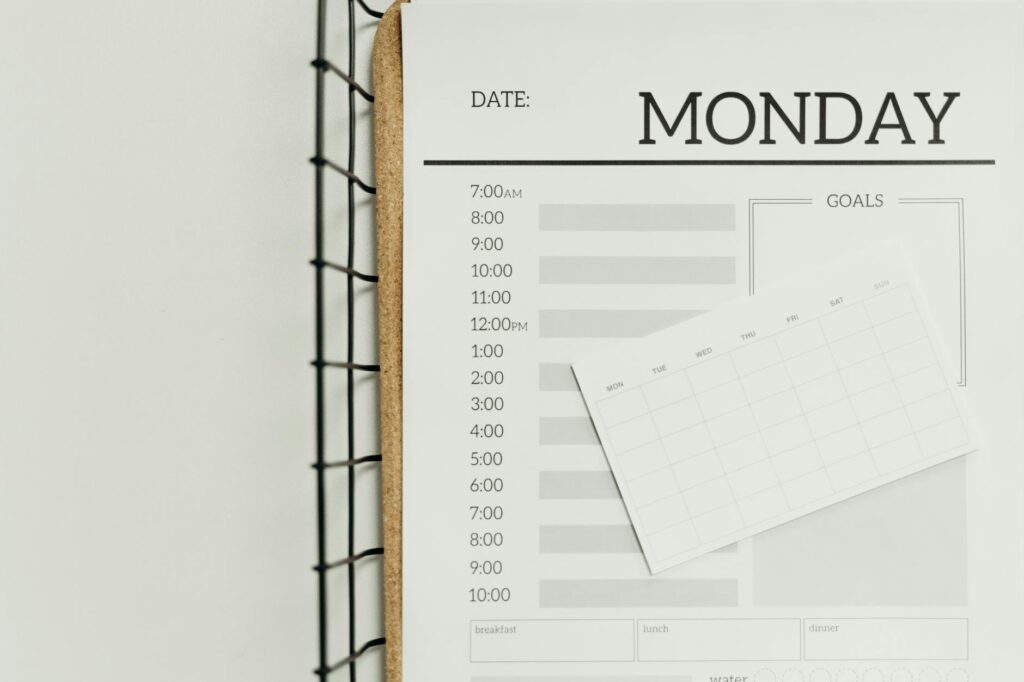
What is workspace organization tools?
In today’s fast-paced work environments, staying organized is crucial for productivity and efficiency. Workspace organization tools are designed to help individuals and teams streamline their processes, manage tasks, and maintain a tidy workspace. With these tools at your disposal, you can focus more on your work and less on the clutter. Let’s explore what these tools are, their types, benefits, and some popular options available today.
Understanding Workspace Organization Tools
Workspace organization tools refer to a variety of products and software that assist in managing your workspace effectively. Whether physical or digital, these tools help you categorize, prioritize, and schedule tasks, ultimately leading to a more productive work environment. They can take the form of planners, apps, file organization systems, or even desktop gadgets, all aimed at creating a smoother workflow.
Types of Workspace Organization Tools
When it comes to workspace organization tools, they fall into several categories:
-
Digital Tools: These include software applications and online platforms that help manage tasks, projects, and time. Examples are task management apps and collaborative platforms.
-
Physical Organizers: Think of desk trays, file cabinets, and storage boxes. These tools facilitate the physical organization of your workspace.
-
Applications: Many tools can be downloaded on your smartphone or computer, offering convenience and accessibility. They often include features like reminders, calendars, and note-taking capabilities.
Benefits of Using Workspace Organization Tools
Utilizing workspace organization tools brings several advantages:
-
Better Time Management: These tools help you prioritize tasks and allocate your time more efficiently, reducing the chances of missed deadlines.
-
Reduced Stress: An organized workspace leads to less clutter, which can significantly decrease feelings of overwhelm and anxiety.
-
Improved Focus: With everything in its place, you can concentrate better on your tasks without distractions.
For more insights on how workspace organization contributes to productivity, check out this article on workspace management benefits.
Popular Workspace Organization Tools
Several tools are particularly effective in organizing workspace. Let’s dive into some of the most popular ones available today.
Digital Workspace Organization Tools
-
Trello: A versatile tool that uses boards and cards to organize tasks visually. It’s great for both personal and team projects, allowing for easy collaboration.
-
Asana: A robust project management tool that helps teams collaborate effectively. It allows users to create tasks, assign them, and track progress, ensuring everyone is on the same page.
-
Notion: This all-in-one workspace combines notes, tasks, databases, and calendars. It’s incredibly customizable and perfect for individuals and teams looking to consolidate their tools.
For a comprehensive list of digital tools, you can explore options on the Google Workspace Marketplace.
Physical Workspace Organization Tools
-
File Organizers: These are essential for keeping documents sorted and easily accessible. They come in various forms, from traditional filing cabinets to portable organizers.
-
Desk Trays: Ideal for managing paperwork, a desk tray keeps important documents within reach while maintaining a clean desk surface.
-
Whiteboards: A fantastic tool for brainstorming and tracking progress on projects. They can serve as a visual reminder of tasks that need attention.
Implementing Workspace Organization Tools Effectively
To truly benefit from workspace organization tools, it’s vital to implement them effectively.
Assessing Your Needs
Before diving into tools, take a moment to assess your unique needs. What areas of your workspace feel chaotic? Do you struggle with time management or task prioritization? Identifying these pain points will guide you in selecting the right tools that cater to your specific requirements.
Creating a Personalized Workspace Organization Plan
Once you know your needs, create a tailored plan to incorporate these tools. Here are some steps to follow:
-
Set Clear Goals: Define what you want to achieve with your organization efforts. It could be reducing procrastination or improving team collaboration.
-
Select Your Tools: Choose a combination of digital and physical tools that complement each other. For example, use Trello for task management and physical file organizers for document storage.
-
Establish Routines: Integrate these tools into your daily routines. Set aside time each day to review tasks, organize paperwork, and adjust your workspace as needed.
-
Evaluate and Adjust: Regularly assess the effectiveness of your organization tools. Are they helping you meet your goals? If not, don’t hesitate to modify your approach or try new tools.
For practical tips on selecting the right organizational tools, check out this resource on 78 work organization tools.
Conclusion
Workspace organization tools are invaluable assets for anyone looking to improve their productivity and work-life balance. By implementing the right tools and strategies, you can transform not only your workspace but also the way you approach your tasks. Whether you prefer digital solutions like Trello and Notion or physical organizers, the key is to find what works best for you. Embrace these tools to enhance your efficiency, reduce stress, and ultimately make your work environment a more enjoyable place.
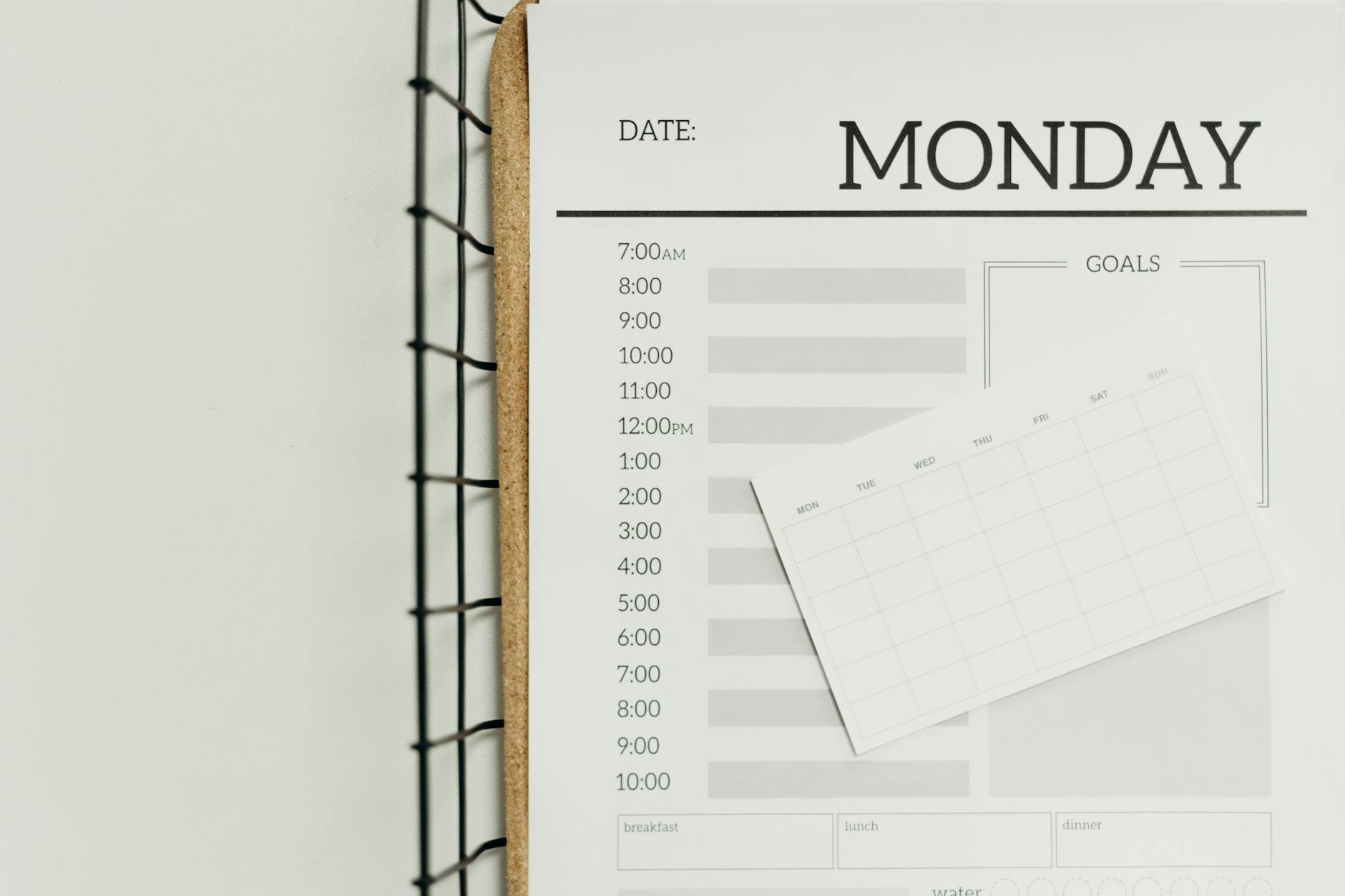
Photo by cottonbro studio