What is workload balancing tool?
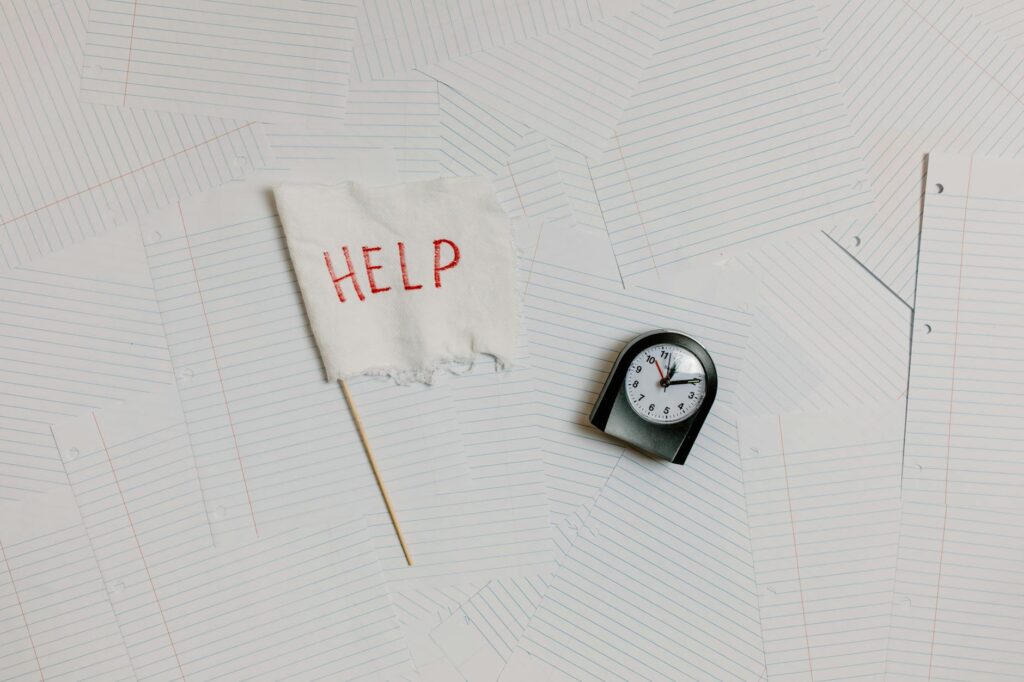
What is workload balancing tool?
In today’s fast-paced world, managing workloads effectively can often feel like a juggling act. With deadlines looming and tasks piling up, finding a way to distribute work efficiently is crucial for both personal and professional success. This is where workload balancing tools come into play. These tools enhance productivity by ensuring that tasks are allocated fairly and resources are utilized optimally, ultimately leading to improved work-life balance.
Understanding Workload Balancing Tools
Workload balancing tools are designed to help individuals and teams manage and distribute their tasks effectively. They function by analyzing workloads and reallocating tasks based on current capacity and priorities.
Definition and Purpose
At its core, a workload balancing tool aims to distribute tasks evenly among team members or within personal schedules. By doing so, it helps prevent situations where some individuals are overwhelmed with work while others have little to do. For more insights on this concept, check out this guide on workload balancing.
Types of Workload Balancing Tools
There are various types of workload balancing tools available, each catering to different needs. These can include:
-
Software Applications: Tools like Asana, Trello, and ClickUp provide platforms for task management, allowing teams to visualize workloads and adjust assignments dynamically. For a deeper dive into various tools, consider exploring this list of workload management tools.
-
Methodologies: Techniques such as Lean and Agile also serve as frameworks for balancing workloads effectively. These methodologies encourage continuous improvement and adaptability among teams.
Benefits of Using Workload Balancing Tools
Implementing workload balancing tools can lead to significant advantages in both personal and professional settings.
Enhanced Efficiency
One of the most notable benefits is enhanced efficiency. By optimizing time and resources, workload balancing tools ensure that tasks are completed on schedule. When workloads are balanced, projects can progress smoothly without unnecessary delays. This leads to greater productivity and a healthier work environment. As stated in this employer’s guide, leveraging the right tools can streamline task management and enhance overall productivity.
Reduced Stress
Effective workload management is directly correlated with lower stress levels. When work is distributed evenly, individuals experience less pressure, leading to improved job satisfaction. A balanced workload promotes a healthier work-life balance and helps prevent burnout. A report on workload management benefits emphasizes how structured approaches to task management empower individuals and teams, resulting in a more sustainable work environment.
Implementing Workload Balancing Tools
Getting started with workload balancing tools is straightforward if you follow a few essential steps.
Assessing Your Current Workload
Before diving into any tool, it’s crucial to evaluate your current tasks and responsibilities. Take a moment to list everything on your plate. This will help you identify areas where a workload balancing tool can make a difference.
Choosing the Right Tool
With various options available, selecting the appropriate workload balancing tool is vital. Consider factors such as team size, project complexity, and specific features you need. For a comprehensive look at popular tools, take a look at this overview of workload management tools.
Setting Up and Customizing the Tool
Once you’ve chosen a tool, setting it up and customizing it to fit your personal workflow is the next step. Most tools offer tutorials or guides to help you get started. Customize settings based on your needs, such as setting deadlines, priority levels, and assigning tasks.
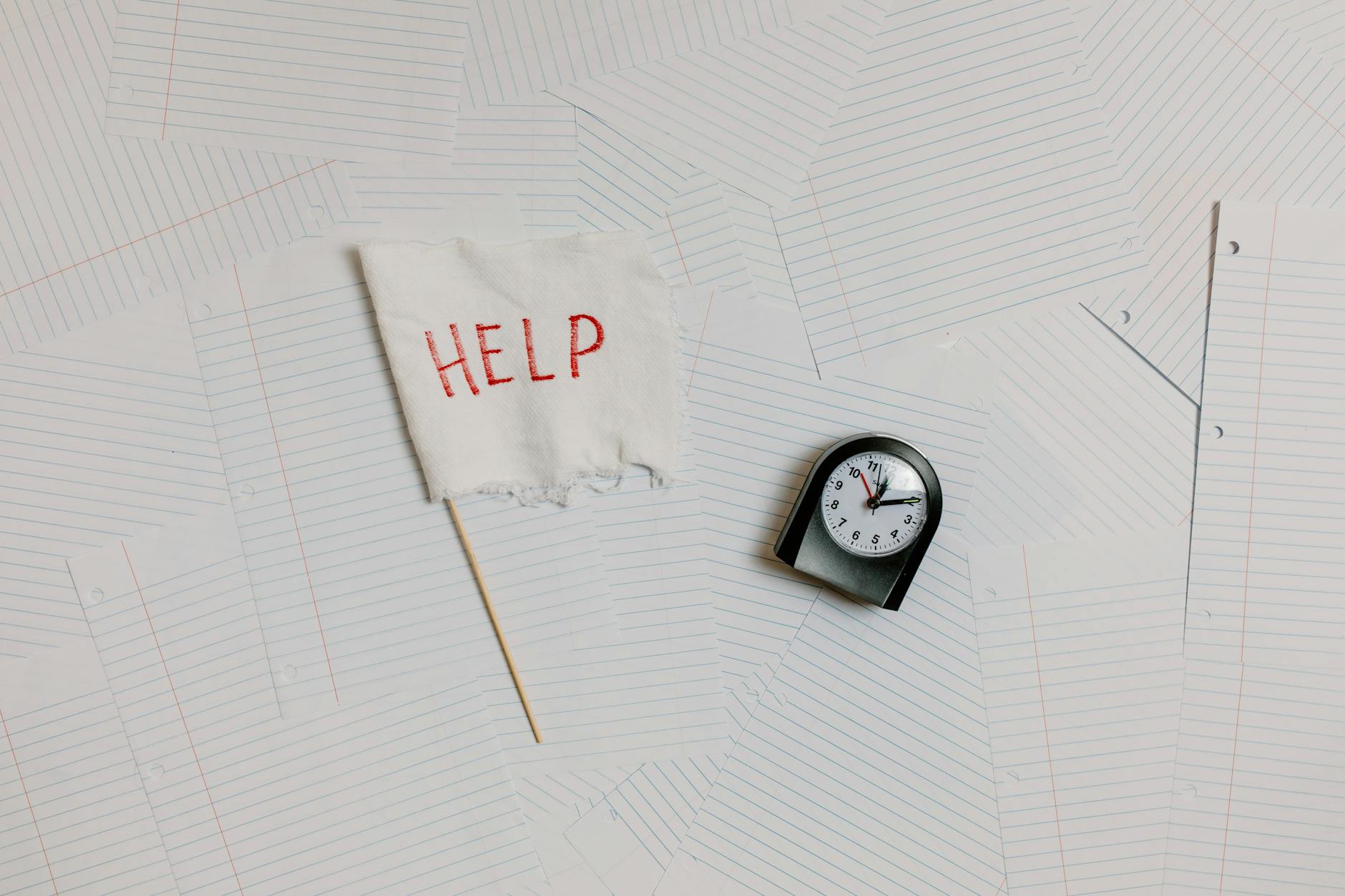
Photo by Tara Winstead
Real-World Examples of Workload Balancing Tools
To truly grasp the impact of workload balancing tools, let’s look at some real-world applications.
Case Study: XYZ Company
XYZ Company implemented a workload balancing tool to address inefficiencies within its project teams. By analyzing team workloads, managers were able to redistribute tasks based on individual capacities. As a result, project completion rates improved by 30%, and employee satisfaction scores rose significantly.
Personal Experience with Workload Balancing Tools
I started using a workload balancing tool to manage my daily tasks more effectively. At first, I was skeptical about its effectiveness. However, after implementing it, I noticed a substantial reduction in stress levels. The visual representation of my tasks helped me prioritize better and allowed me to allocate time more wisely. The tool not only made my workload manageable but also improved my overall productivity.
Conclusion
In conclusion, workload balancing tools are essential for anyone looking to enhance productivity and manage their tasks effectively. By distributing workloads evenly, these tools can help reduce stress and promote a healthier work-life balance. So why not adopt a workload balancing tool today? You might find that it transforms your approach to managing time and tasks!