What is visual task organizer?
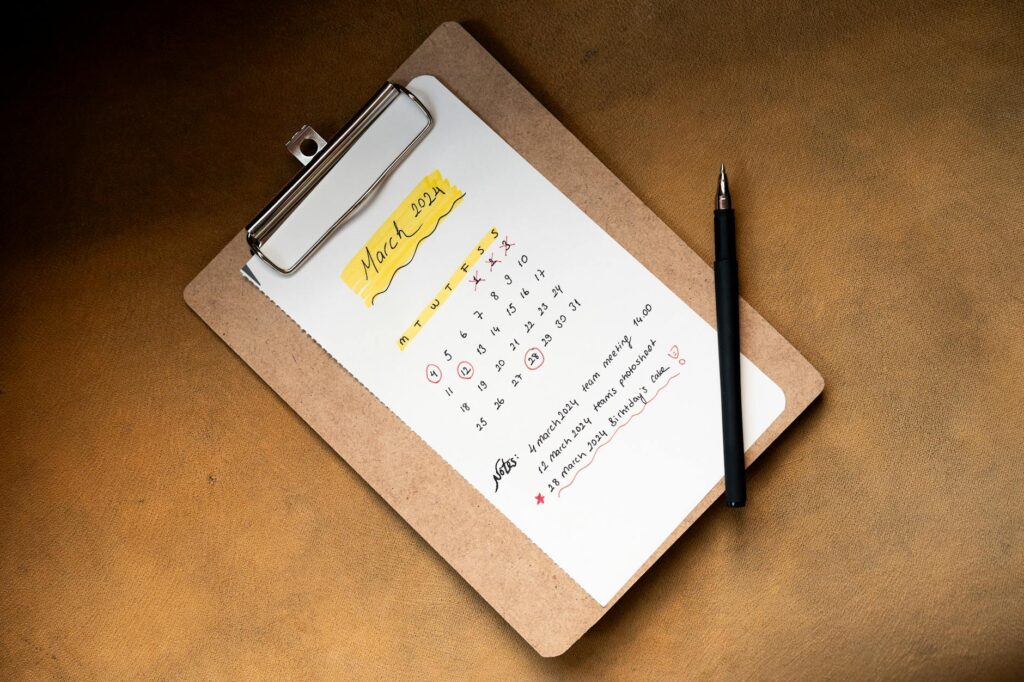
What is visual task organizer?
In today’s fast-paced world, staying organized and productive can be quite a challenge. A visual task organizer can be a powerful tool to help you manage your tasks effectively. But what exactly is it, and how can it enhance your productivity? Let’s explore the ins and outs of visual task organizers and how they can transform the way you work.
Understanding Visual Task Organizers
A visual task organizer is a tool designed to help you break down tasks and projects into a visually digestible format. Unlike traditional methods that rely on text-based lists, visual task organizers use graphical representations to simplify your workflow.
Definition and Purpose
At its core, a visual task organizer helps individuals visualize their tasks, making it easier to understand and execute them. By using charts, boards, and maps, you can see the relationships between tasks, deadlines, and priorities. This visual approach enhances comprehension and facilitates better planning.
Key Features
Visual task organizers come with several essential features that make them effective:
- Color Coding: Use specific colors to categorize tasks, making it easier to identify priorities at a glance.
- Charts: Graphical representations of your workflow can help express complex information clearly.
- Relational Mapping: Visualize how tasks connect with each other, helping you understand dependencies and impacts.
- Interactive Boards: Tools like Kanban boards allow you to move tasks between different stages, reflecting progress visually.
For those seeking a more structured approach, tools such as Trello offer excellent visual task management through boards and lists.
Benefits of Using a Visual Task Organizer
Incorporating a visual task organizer into your routine can provide numerous benefits that enhance your work efficiency.
Enhanced Clarity and Focus
One of the most significant advantages of visual task organizers is the clarity they provide. When you can see all your tasks laid out visually, it’s easier to focus on what needs to be done. This clear overview minimizes distractions and helps you hone in on the most pressing tasks.
Improved Prioritization
Visual task organizers allow you to prioritize effectively. When you can categorize tasks by importance and urgency using visual markers, such as color coding, it becomes straightforward to see which tasks require immediate attention. This clarity helps you allocate your time and resources wisely.
Boosted Motivation and Engagement
Visual elements can significantly boost motivation. A well-organized visual task list can evoke a sense of accomplishment as you move tasks to a “completed” section. Engaging visuals and the satisfaction of checking off tasks can enhance your connection with your work, promoting higher engagement levels.
Popular Visual Task Organizer Tools
Several tools have emerged as leaders in the visual task organization space. Here are a few noteworthy options:
Trello
Trello is a well-known tool that uses boards and lists to help you manage projects visually. You can create multiple boards for different projects, making it easy to track progress and collaborate with team members. Trello is especially useful for teams who want to maintain a clear visual overview of their tasks.
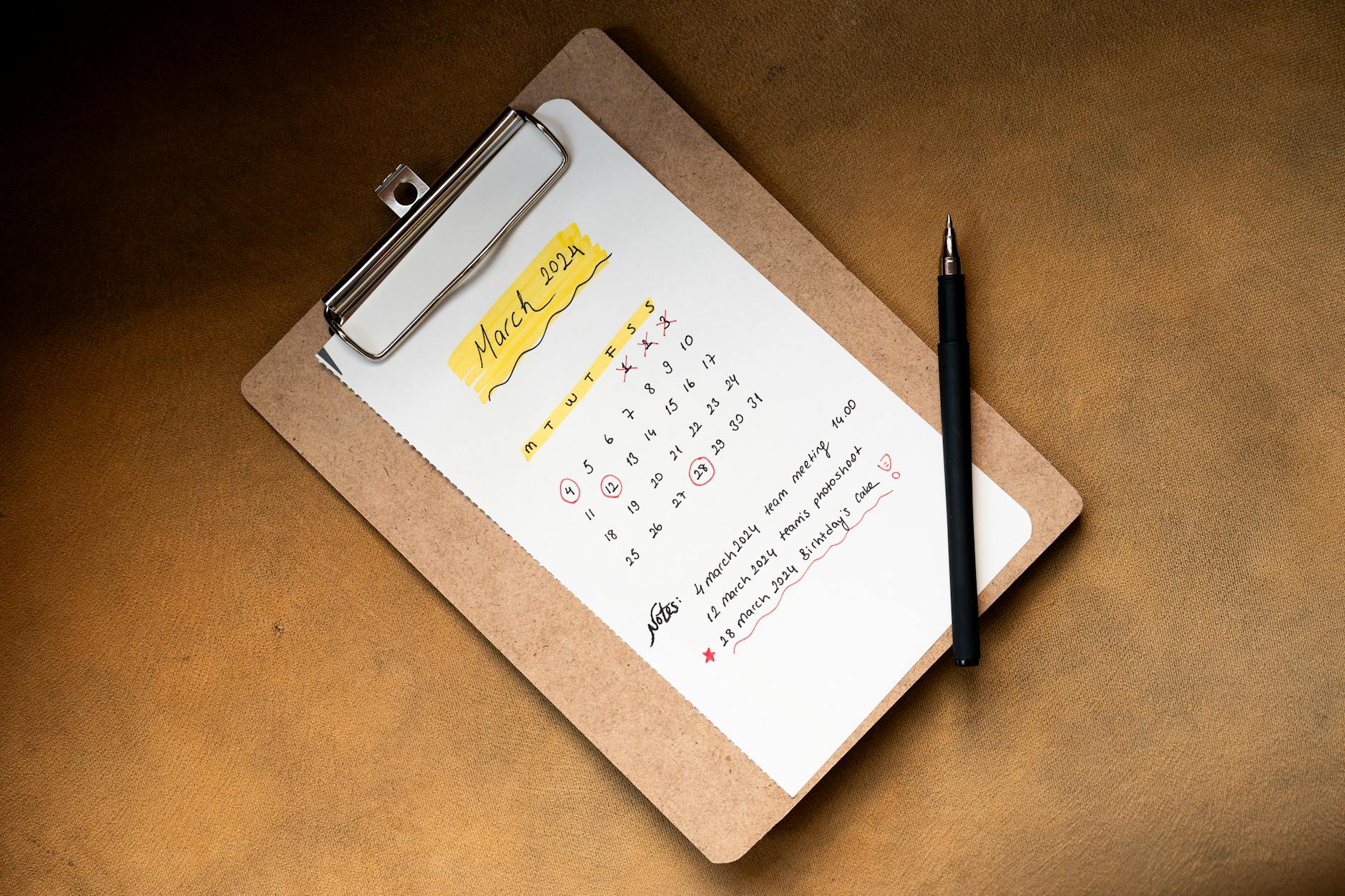
Photo by Ahmed ツ
Asana
Asana provides a rich visual experience with its timelines and project boards. You can visualize your entire project timeline, making it easier to track deadlines and responsibilities. This tool is particularly useful for teams looking for a more structured approach to visual task management.
MindMeister
MindMeister specializes in mind mapping, which is an excellent way to organize tasks visually. This tool allows you to create a visual representation of your ideas and tasks, making it easier to brainstorm and plan projects. The visual connections help clarify how tasks relate to each other.
How to Implement a Visual Task Organizer in Your Workflow
Getting started with a visual task organizer is simpler than you might think. Here are practical steps to integrate it into your daily routine.
Assessing Your Needs
Start by assessing what tasks or projects would benefit from visual organization. Consider the complexity of your tasks and how a visual approach might clarify your workflow. Reflect on the tools you currently use and identify gaps that a visual task organizer could fill.
Choosing the Right Tool
Selecting the right tool is crucial. Look for features that align with your specific needs. For example, if you prefer collaborative work, tools like Trello or Asana might be ideal. Evaluate tools based on user-friendliness, integration capabilities, and customization options.
Integrating into Daily Routine
To seamlessly incorporate a visual task organizer into your daily habits, set a specific time each day to update your tasks. This could be in the morning to plan your day or at the end of the day to prepare for tomorrow. Consistency will help make visual task organizing a natural part of your workflow.
Conclusion on Visual Task Organizers
Visual task organizers are a vital tool for enhancing productivity and personal development. By providing clarity, improving prioritization, and boosting motivation, they can transform the way you approach your tasks. Whether you choose Trello, Asana, or MindMeister, embracing a visual task organizer can streamline your workflow and help you stay organized in today’s busy world. So why not give it a try? Your productivity may just reach new heights!