What is team collaboration tools?
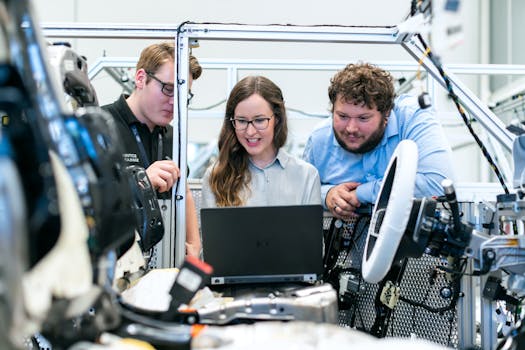
What is Team Collaboration Tools?
In today’s fast-paced work environment, team collaboration tools have become indispensable. These tools are designed to enhance teamwork by facilitating communication, organization, and efficiency among team members. Whether you’re a small startup or a large corporation, understanding how to leverage these tools can significantly impact your productivity and success.
Understanding Team Collaboration Tools
Team collaboration tools are digital platforms or applications that help team members work together more effectively. They serve the purpose of streamlining communication, managing projects, sharing files, and coordinating tasks. By providing a centralized space for teams to interact, these tools can eliminate the barriers of geographical distance and varying schedules, ensuring everyone stays on the same page.
Types of Team Collaboration Tools
There are several categories of collaboration tools, each catering to different aspects of teamwork:
-
Communication Tools: These include chat applications and video conferencing software like Slack and Zoom, which allow for real-time communication among team members.
-
Project Management Tools: Platforms such as Asana and Trello fall into this category, helping teams to plan, track, and manage project tasks effectively.
-
File Sharing Platforms: Tools like Google Drive and Dropbox enable teams to share and collaborate on documents seamlessly, ensuring everyone has access to the latest versions.
For more insight on the best team collaboration tools, you can explore Zapier’s comprehensive list.
Benefits of Using Team Collaboration Tools
The advantages of adopting these tools are numerous. They improve productivity by providing an organized platform where team members can easily track progress and deadlines. Communication is enhanced as team members can quickly exchange messages and ideas, reducing the need for lengthy email threads.
Moreover, these tools support remote teamwork, allowing teams to function cohesively even when members are dispersed across different locations. This aspect is particularly crucial in the current global work landscape, which often involves remote and hybrid work models.
For a deeper dive into the benefits, you might want to check out Kahootz’s detailed article.
Key Features of Effective Team Collaboration Tools
When selecting a team collaboration tool, it’s important to consider certain features that enhance their effectiveness.
Integration with Other Tools
A crucial feature of any collaboration tool is its ability to integrate with other software. Whether it’s syncing with calendars, email platforms, or other productivity apps, integration ensures that you can manage all aspects of work from one place, reducing the need to switch between multiple applications.
Security and Privacy Considerations
Given the sensitivity of data shared within these tools, robust security measures are essential. This includes encryption, access controls, and compliance with data protection regulations. Ensuring your collaboration tool has strong security features protects your team’s data from unauthorized access.
Popular Team Collaboration Tools
Several tools have gained popularity for their unique features and capabilities:
-
Microsoft Teams: Known for its integration with Office 365, it offers chat, video conferencing, and file sharing.
-
Slack: A favorite for its easy-to-use interface and customizable channels for team communication.
-
Asana: Celebrated for its project management capabilities, allowing teams to track tasks, projects, and workflows effectively.
You can read more about these tools and their features on PCMag’s list of top collaboration software.
Comparison of Tools
When comparing tools like Microsoft Teams, Slack, and Asana, each offers distinct advantages. Microsoft Teams excels in integration with other Microsoft products, making it ideal for organizations heavily reliant on Microsoft software. Slack is highly praised for its communication efficiency, while Asana stands out for its project management prowess. However, the choice often depends on specific team needs and existing software ecosystems.
Implementing Team Collaboration Tools in Your Workspace
Successfully integrating these tools requires a strategic approach.
Training and Onboarding
Training is critical. Team members need to understand how to use these tools effectively. Offering workshops or training sessions can help bridge any knowledge gaps and ensure everyone is comfortable with the new technology.
Evaluating Tool Effectiveness
Post-implementation, it’s important to assess whether the tools are meeting your team’s needs. This can be done through regular feedback sessions or surveys, allowing you to adjust or change tools if they’re not contributing to productivity as expected.
Conclusion
Team collaboration tools are a cornerstone of modern work environments. They not only facilitate better communication but also enhance productivity and support efficient remote work. By choosing the right tools and implementing them thoughtfully, you can transform how your team collaborates and achieves its goals. Dive into the world of collaboration tools and find the ones that best suit your team’s needs, ensuring a more connected and productive work environment.