What is task management tool?
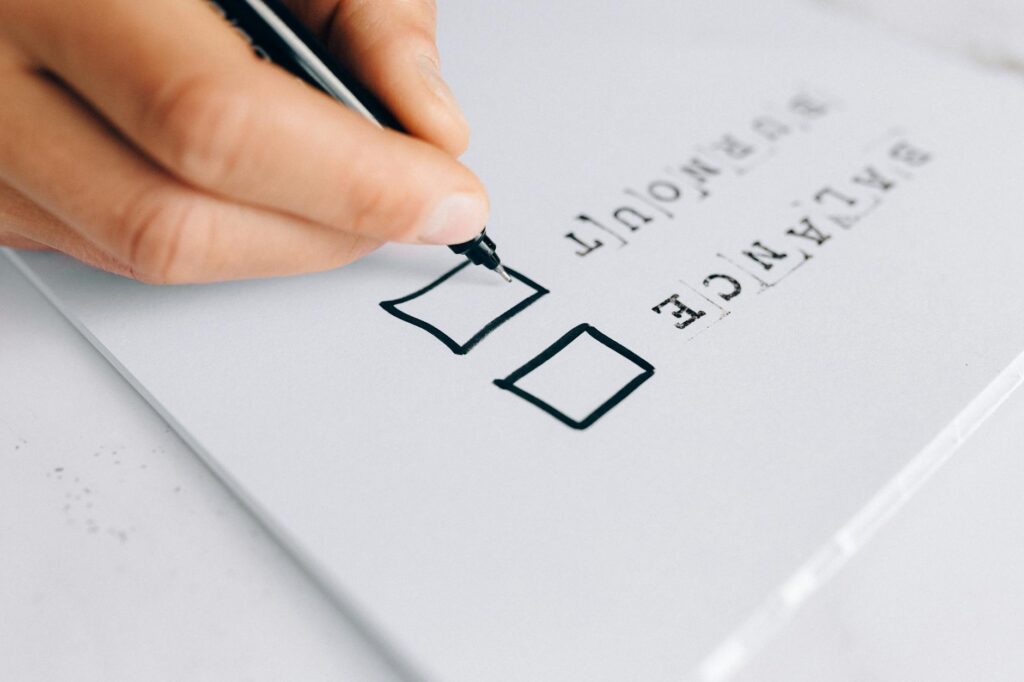
What is task management tool?
In today’s fast-paced world, juggling multiple tasks can be overwhelming. Whether you’re a student, a professional, or managing a household, staying organized is crucial. This is where a task management tool comes into play. These tools help individuals and teams track their tasks, set priorities, and improve overall productivity. Think of them as your personal assistant, enabling you to focus on what truly matters.
Understanding Task Management Tools
Task management tools are software applications designed to help users organize, track, and manage their tasks efficiently. They provide a structured approach to task completion, ensuring that nothing falls through the cracks. By breaking down larger projects into manageable tasks, these tools can simplify your workflow, making it easier to meet deadlines and achieve your goals.
Features of Task Management Tools
Different task management tools come equipped with various features, but some common functionalities include:
- Task Assignment: Allocate tasks to team members or yourself to clarify responsibilities.
- Deadlines: Set due dates to keep projects on track.
- Notifications: Receive reminders about upcoming tasks or deadlines.
- Progress Tracking: Monitor the status of tasks, helping you see what’s completed and what’s still pending.
These features are designed to enhance productivity and ensure that everyone involved in a project is on the same page.
Types of Task Management Tools
Task management tools vary widely, catering to different needs and preferences. Below are some common types:
-
Software Applications: These are comprehensive task management systems available on desktop and web platforms. Examples include ClickUp and Trello.
-
Mobile Apps: For those on the go, mobile apps allow you to manage tasks from your smartphone, ensuring you can update or check your to-do list anytime.
-
Physical Planners: Some prefer the tactile experience of writing tasks down in a planner. While not digital, these can be equally effective for organizing tasks.
Benefits of Using Task Management Tools
Utilizing a task management tool can significantly enhance productivity, time management, and work-life balance.
Enhancing Productivity and Efficiency
Imagine a world where you spend less time figuring out what to do next and more time actually doing it. Task management tools streamline workflows by providing clarity on priorities. For example, with a tool like Asana, you can visualize your tasks in a project timeline, making it easier to identify bottlenecks and reallocate resources as needed.
Facilitating Collaboration
In team settings, collaboration is key. Task management tools promote teamwork by allowing team members to communicate, share progress, and manage responsibilities in one place. They serve as a shared space where everyone can collaborate and contribute, leading to better outcomes.
Choosing the Right Task Management Tool
With so many options available, selecting the right task management tool can be daunting. However, keeping certain factors in mind can simplify your decision.
Assessing Your Needs
Before diving into the vast array of tools, take a moment to evaluate your specific productivity needs. Are you working solo or as part of a team? Do you need simple task tracking, or do you require advanced project management features? Understanding your goals will guide you in choosing the tool that best fits your workflow.
Popular Task Management Tools Comparison
Here’s a quick comparison of a few popular task management tools:
- ClickUp: Known for its versatility, ClickUp offers extensive features for both individual users and teams.
- Asana: Best for remote teams with its user-friendly interface and robust collaboration features.
- Trello: Utilizes a card-based system that is visually appealing and simple to use, making project management easy.
You can find more detailed comparisons and reviews on various platforms like The Digital Project Manager and Google Workspace Marketplace.
Getting Started with Task Management Tools
Once you’ve chosen your task management tool, the next step is implementation.
Setting Up Your Task Management System
Start by creating a clear structure within the tool. Set up projects, categorize tasks, and establish deadlines. Here’s a quick guide to setting up your system:
- Create Projects: Group related tasks under specific projects.
- Add Tasks: Input all tasks that need to be done, breaking them down into manageable steps.
- Assign Responsibilities: If working in a team, assign tasks to individuals to clarify accountability.
- Set Deadlines: Establish due dates for each task to keep projects on track.
Maintaining Your Task Management System
It’s essential to keep your task management system updated. Regularly review your tasks and projects to ensure they reflect your current priorities. Set aside time weekly to assess progress and make adjustments as needed. This practice will help you stay organized and ensure tasks don’t become outdated.
Conclusion
In our busy lives, staying organized is more important than ever. A task management tool can be a valuable asset in achieving productivity and maintaining work-life balance. By effectively managing your tasks, you set yourself up for success. Explore the options available and find the one that works best for you, and watch how it transforms your approach to productivity.

Photo by Nataliya Vaitkevich