What is reminders and alerts apps?
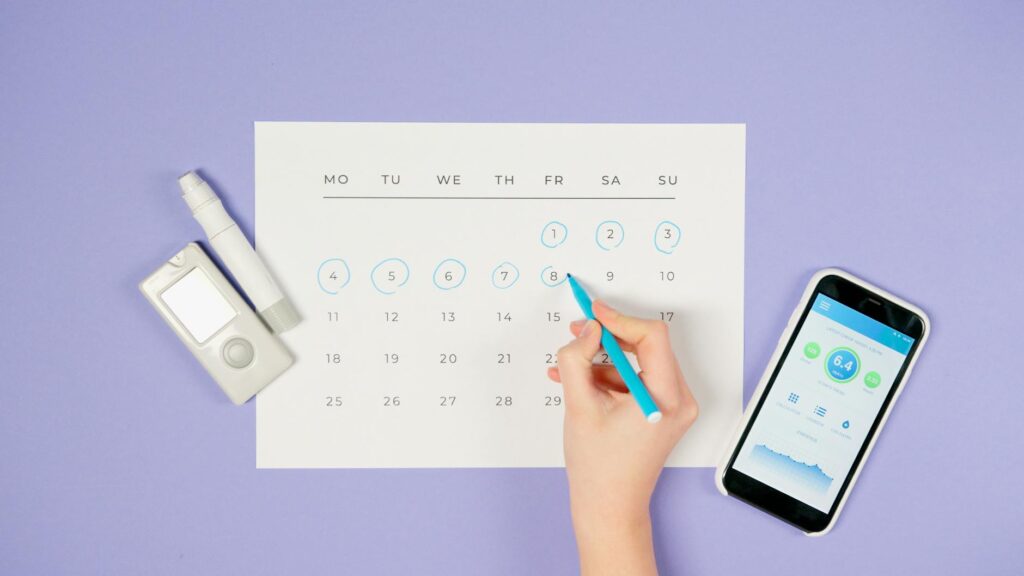
What is reminders and alerts apps?
In our fast-paced world, staying organized can feel like a constant juggling act. This is where reminders and alerts apps come into play. These digital tools serve as our personal assistants, helping us keep track of tasks, deadlines, and important events. By leveraging such apps, we can enhance our productivity and time management skills, allowing us to focus on what truly matters.
Understanding Reminders and Alerts Apps
Reminders and alerts apps are designed to help users manage their time effectively by prompting them about tasks and appointments at designated times. At their core, these apps perform the critical function of sending notifications that alert users to upcoming deadlines or events. Whether it’s a work project, a friend’s birthday, or a simple grocery list, these apps ensure that nothing slips through the cracks.
Key Features of Reminders and Alerts Apps
When searching for the right reminders and alerts app, it’s essential to understand the key features that make these tools effective. Here are some of the most common functionalities:
- Notifications: Alerts can be set to remind users at specific times, ensuring they never forget an important task.
- Scheduling Options: Users can create reminders that recur daily, weekly, or even monthly, catering to all types of tasks.
- Integration with Calendars: Many apps sync with your existing calendar, allowing for a streamlined view of your schedule.
- Customizable Settings: Users can tailor alerts according to their preferences, choosing sounds, vibrations, or visual cues.
These features collectively enhance the user experience, making reminders and alerts apps a vital part of daily life.
Types of Reminders and Alerts Apps
There are several categories of reminders and alerts apps, each serving different needs:
- Task Managers: Apps like Todoist allow users to list tasks, set deadlines, and prioritize them.
- Calendar Apps: Google Calendar integrates reminders and alerts directly into users’ schedules, making it easy to visualize upcoming commitments.
- Specialized Reminder Apps: Some apps cater to specific needs, such as medication reminders or event countdowns. Apps like Notification Reminders are excellent for keeping track of various activities.
By understanding these types, you can select an app that best aligns with your needs.
Benefits of Using Reminders and Alerts Apps
Incorporating reminders and alerts apps into your routine can lead to a wealth of benefits. Here are some of the most significant advantages:
Improving Productivity and Time Management
One of the primary benefits of reminders and alerts apps is their ability to enhance productivity. By keeping you informed about upcoming tasks, these apps enable you to prioritize effectively. Imagine starting your day knowing exactly what needs to be accomplished. With tools like To Do Reminder with Alarm, you can manage your tasks seamlessly. This clarity helps reduce the stress of last-minute rushes and enhances your overall time management skills.
Enhancing Personal Development and Study Habits
For students and lifelong learners, reminders and alerts can play a crucial role in developing effective study habits. By scheduling regular study sessions and setting reminders for assignments, you create a structured learning environment. This consistent prompting encourages discipline, making it easier to stay on track with educational goals.
Choosing the Right Reminders and Alerts App
With a plethora of options available, selecting the right reminders and alerts app can feel overwhelming. However, a few considerations can simplify your decision-making process.
Factors to Consider When Selecting an App
- Usability: Choose an app that is simple and intuitive. You want to spend your time using the app, not figuring it out.
- Compatibility: Ensure the app works with your devices, whether it’s a smartphone, tablet, or computer.
- Features: Identify which features are most important to you, whether it’s integration with other tools or custom notification settings.
- Pricing: While many apps are free, some offer premium features at a cost. Evaluate what value those features add to your daily routine.
Popular Reminders and Alerts Apps in the Market
Several reminders and alerts apps stand out for their unique features:
- Todoist: Great for task management with powerful scheduling options.
- Google Calendar: Excellent for integration with other Google services.
- Reminder: This app offers minimalistic design and straightforward features (Download Reminder).
Each of these apps has its strengths, so consider your specific needs when making a choice.
Conclusion and Recommendations
Reminders and alerts apps are invaluable tools that can transform your productivity and organization. By integrating these apps into your daily routine, you can create a more balanced approach to managing tasks and responsibilities. I encourage you to explore the various options available and find the app that best suits your lifestyle. Whether you’re looking to improve your work-life balance or develop better personal habits, the right reminders and alerts app can make a significant difference.

Photo by Artem Podrez