What is reminder notification systems?
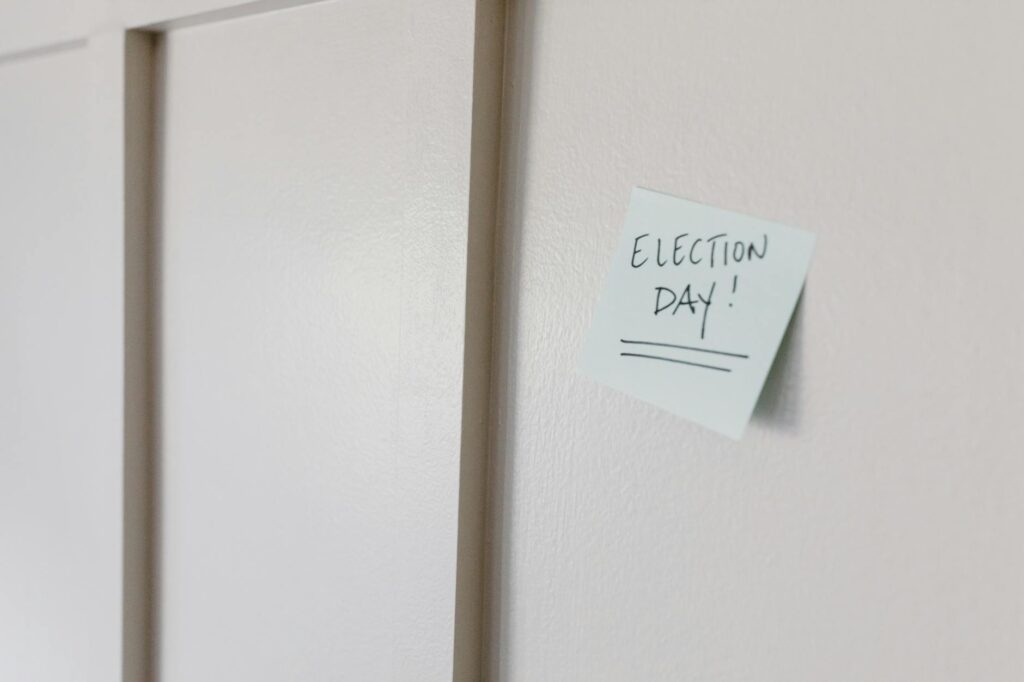
What is reminder notification systems?
In today’s fast-paced world, keeping track of our commitments can feel overwhelming. That’s where reminder notification systems come in. These systems are crucial for maintaining productivity and managing time effectively. By automating reminders for tasks, appointments, and deadlines, they help ensure nothing slips through the cracks. Let’s explore what these systems are, how they work, and the benefits they offer for improving personal and professional life.
Understanding Reminder Notification Systems
Reminder notification systems are tools designed to send prompts or notifications to users about upcoming events or tasks. Their primary purpose is to help individuals and teams manage their time better, ensuring that important activities are not forgotten.
What are Reminder Notification Systems?
Reminder notification systems can take various forms, from digital applications to traditional methods. The common thread is their ability to alert users about important dates, tasks, or events. Here are a few examples:
- Calendar Applications: Tools like Google Calendar or Apple Calendar allow users to set reminders for events and tasks.
- Task Management Software: Applications such as Trello or Asana can send notifications when deadlines approach.
- SMS and Email Reminders: Services like Appointment Reminder send automated messages to remind clients about appointments.
These systems can be tailored to individual preferences, making them versatile for different lifestyles or professional needs.
How Do Reminder Notification Systems Work?
Most reminder notification systems operate through a straightforward mechanism. Users input specific information about the tasks or events they want to remember, such as dates, times, and the nature of the reminders. Once set, the system automatically generates notifications based on the user-defined criteria.
For instance, if you schedule a reminder for a meeting, the system will alert you via your chosen method—be it a pop-up notification on your phone, an email, or even a text message. This automation saves you the mental load of remembering every task, freeing up cognitive resources for more critical thinking or creativity.

Photo by Tara Winstead
Benefits of Using Reminder Notification Systems
The advantages of implementing reminder notification systems are numerous. They not only enhance productivity but also contribute to personal development and stress reduction.
Enhancing Time Management
One of the most significant benefits of reminder notification systems is their ability to improve time management. By regularly receiving reminders about upcoming tasks or deadlines, you can prioritize your day more effectively. This structured approach to scheduling makes it easier to allocate your time wisely and avoid last-minute scrambles.
Studies have shown that utilizing reminder systems can lead to better prioritization and completion of tasks, making it a valuable tool for those looking to enhance their efficiency. Check out this article on the benefits of automated reminders for more insights.
Reducing Stress and Anxiety
Imagine having a packed schedule filled with meetings, deadlines, and personal commitments. Without a reliable way to track these, it’s easy to feel overwhelmed. Reminder notification systems alleviate this stress by providing a safety net. Knowing that you will receive alerts about your commitments can significantly lower anxiety levels. You can focus on your tasks rather than worrying about what you might forget.
Research indicates that individuals who use reminder systems experience lower stress levels and improved overall well-being. Maintaining a balanced life becomes easier when you have the support of technology to keep you organized.
Types of Reminder Notification Systems
Reminder notification systems can be categorized into two main types: digital and physical. Each has unique advantages and caters to different preferences.
Digital Reminder Systems
Digital reminder systems leverage technology to provide users with reminders through various platforms. Here are some common examples:
- Calendar Apps: Applications like Google Calendar offer robust features, including recurring reminders, color coding, and sharing capabilities.
- Task Managers: Tools like Todoist or Microsoft To Do allow users to create lists and set deadlines for tasks, which are then tracked and reminded through notifications.
- Automated SMS Services: Systems such as ReminderCall send text messages to remind patients about appointments, significantly reducing no-shows.
These digital solutions provide flexibility, accessibility, and integration with other applications, making them highly effective for managing a busy life.
Physical Reminder Systems
While digital solutions are prevalent, traditional physical reminder systems still hold value. These methods include:
- Sticky Notes: Writing important reminders on sticky notes and placing them in visible areas can serve as an effective prompt.
- Planners and Calendars: Physical planners or wall calendars help keep track of tasks and dates in a tactile way, which some people find more engaging.
- Alarm Clocks: Setting alarms for specific tasks or events can ensure you don’t miss important commitments.
For many, combining digital and physical systems provides the best of both worlds.
Best Practices for Implementing Reminder Notification Systems
To maximize the benefits of reminder notification systems, consider these practical tips for effective implementation.
Choosing the Right System
Selecting the right reminder system is crucial for its effectiveness. Think about your needs:
- Frequency of Reminders: If you have frequent tasks, opt for a system that allows for easy scheduling.
- Integration with Other Tools: Choose a system that works well with your existing tools, such as email or task management applications.
- User-Friendly Interface: Make sure the system you choose is easy to navigate so you can focus on your tasks rather than figuring out how to use the tool.
Setting Up Effective Reminders
Creating effective reminders is essential for ensuring they work as intended. Here are some tips:
- Be Specific: Include details about what the reminder is for, such as the time, location, and purpose. For example, instead of “meeting,” use “Project X meeting at 3 PM in conference room B.”
- Use Actionable Language: Start reminders with action verbs like “Call,” “Email,” or “Prepare” to clarify what needs to be done.
- Set a Buffer Time: If an appointment is set for 10 AM, consider setting the reminder for 30 minutes earlier. This buffer allows you to prepare and avoid rushing.
Conclusion and Final Thoughts
In conclusion, reminder notification systems play a significant role in enhancing productivity and managing time effectively. They minimize stress and anxiety while ensuring that personal and professional commitments are met. By understanding the different types of reminder systems and implementing best practices, you can create a tailored approach that suits your lifestyle. Embrace the power of reminders to achieve your goals and maintain balance in your life.