What is reminder notification system?
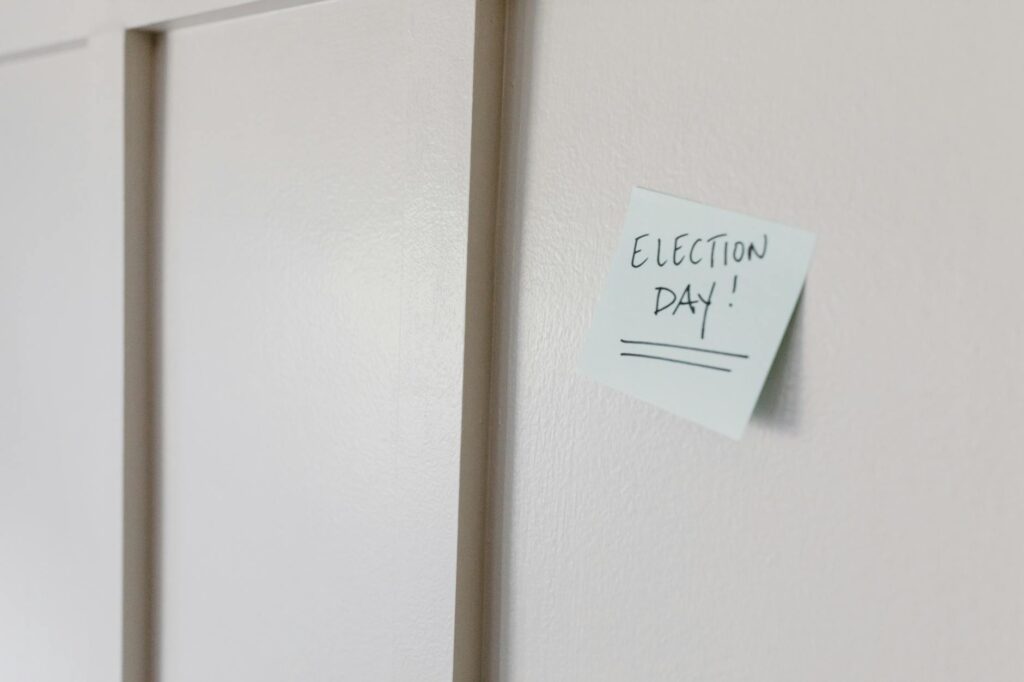
What is reminder notification system?
In our fast-paced world, it’s easy to forget tasks, appointments, and important deadlines. This is where a reminder notification system comes into play. These systems are designed to enhance productivity and keep you organized, ensuring you never miss a critical event again. Whether it’s for personal use or in a professional setting, reminder notification systems can streamline your life and help you stay on top of your to-do list.
Understanding Reminder Notification Systems
A reminder notification system is a technological setup that sends alerts or notifications to individuals or groups at predetermined times. This could be anything from a simple text message reminding you of a meeting, to a complex integrated system that manages multiple schedules within an organization.
These systems find applications in various settings, including personal calendars, appointment reminders in healthcare, and task management tools in corporate environments. For example, a healthcare provider might use a reminder system to notify patients about their upcoming appointments, which can significantly reduce no-shows and improve overall efficiency.

Photo by Tara Winstead
How Reminder Notification Systems Work
The mechanics behind reminder notification systems are straightforward. They rely on a combination of software applications and communication technologies to deliver notifications. Commonly, these notifications can be sent via SMS, email, or push notifications through mobile apps. The technology used can vary, ranging from simple calendar alerts to advanced automation tools.
When you set up a reminder, you typically specify the date, time, and type of notification you wish to receive. The system then automatically triggers an alert at the designated time. For instance, you could set a reminder for an upcoming deadline, and the system will send you a notification a day in advance to ensure you have ample time to prepare.
Types of Reminder Notification Systems
There are various types of reminder notification systems available, each designed to meet different needs:
- Mobile Apps: Many apps, such as notification reminders on the App Store, allow users to set personalized alerts for tasks and events.
- Calendar Tools: Integrated calendar systems like Google Calendar offer built-in reminder features that can notify users through email or pop-up alerts.
- Automated Systems: Some businesses opt for automated reminder systems that send out notifications to clients or employees. For example, Findmyshift offers automated shift reminders to help manage employee schedules effectively.
Benefits of Using Reminder Notification Systems
The advantages of implementing a reminder notification system are numerous, impacting both individuals and organizations positively.
Improving Time Management
One of the primary benefits of reminder notification systems is their ability to enhance time management. These systems help you prioritize tasks effectively, ensuring that you allocate the right amount of time to each activity. By receiving timely reminders, you can stay focused on what’s important, reducing the chances of procrastination. This can be especially useful when juggling multiple responsibilities, as it helps keep your workflow organized and efficient.
Enhancing Work-Life Balance
A well-structured reminder notification system can also contribute significantly to your work-life balance. By keeping track of appointments and deadlines, these systems alleviate stress associated with missed commitments. They help prevent overload by allowing you to break down tasks into manageable chunks, ensuring you maintain a healthy balance between personal and professional life. For more insights into the benefits of reminder systems, the National Center for Biotechnology Information provides a comprehensive overview.
Implementing a Reminder Notification System
Choosing and implementing a reminder notification system can be straightforward if you follow a structured approach.
Factors to Consider When Choosing a System
When selecting a reminder notification system, consider the following factors:
- User-Friendliness: The system should be easy to navigate and set up, allowing users of all skill levels to utilize it effectively.
- Integration Capabilities: Look for systems that can seamlessly integrate with your existing tools, such as calendars or task management software.
- Scalability: If you plan to use the system in a business context, ensure it can grow with your needs as your team expands or your tasks increase.
Step-by-Step Implementation Process
-
Identify Your Needs: Start by assessing what you need from a reminder notification system. Are you looking for personal task management, or do you need something for a team or organization?
-
Research Options: Explore different systems available in the market. Compare features, user reviews, and pricing.
-
Set Up the System: Once you’ve chosen a system, follow the setup instructions provided. This often involves creating an account, linking other tools, and customizing your preferences.
-
Test the System: Before fully relying on it, test the system with a few reminders to ensure it functions as expected.
-
Monitor and Adjust: After implementation, monitor how well the system meets your needs. Adjust settings as necessary to improve efficiency.
Conclusion
In conclusion, a reminder notification system is more than just a digital tool; it’s a valuable partner in enhancing productivity and organization. By optimizing your time management and supporting a balanced lifestyle, these systems can significantly improve your day-to-day experiences. If you haven’t yet implemented a reminder notification system, consider starting today. You might just find that this small change leads to a more organized and less stressful life. With the right system in place, you’ll be able to focus on what truly matters.