What is reminder applications?
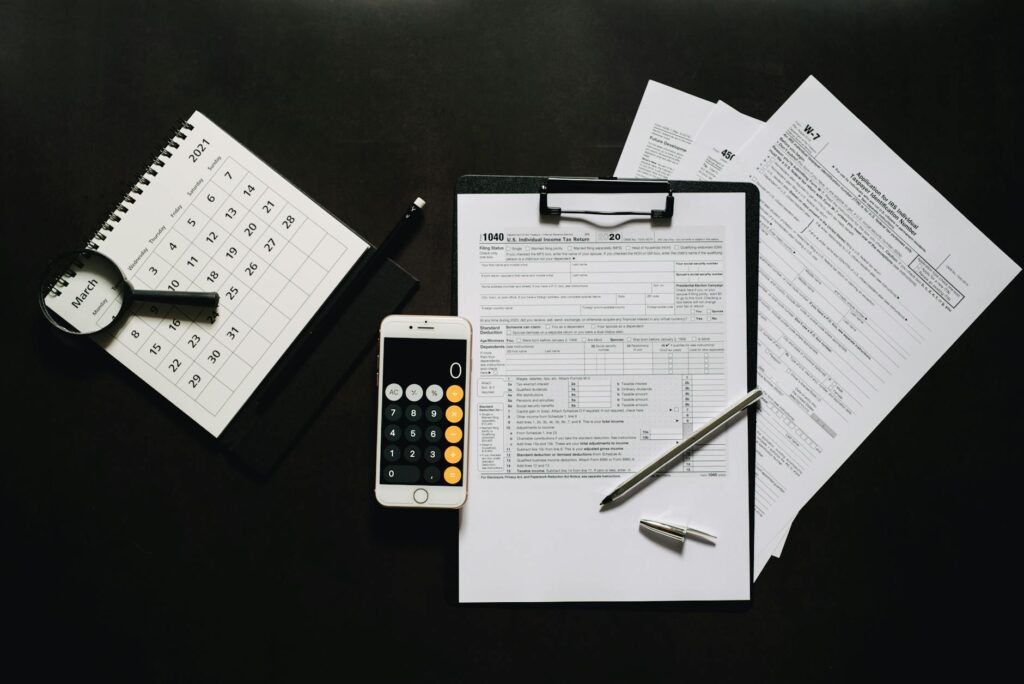
What is reminder applications?
In today’s fast-paced world, staying organized can often feel like an uphill battle. Amidst juggling work, personal commitments, and the never-ending to-do lists, I’ve found a powerful ally in reminder applications. These handy tools have transformed the way I manage my time and tasks, helping me enhance my productivity and focus on what truly matters.
Understanding Reminder Applications
Reminder applications are digital tools that aid in scheduling tasks, setting alerts, and managing deadlines. They serve as your virtual assistant, nudging you with notifications so you never miss important events or commitments. But what exactly defines these applications, and how do they work in our daily lives?
Definition and Purpose
At their core, reminder applications are designed to help users remember important tasks or events. Whether it’s a meeting, a doctor’s appointment, or simply picking up groceries, these apps ensure that nothing falls through the cracks. They bridge the gap between our busy lives and the need for effective organization.
Imagine setting a reminder for a crucial deadline at work. Instead of relying on memory, you can have a notification pop up at just the right time, ensuring you stay on track. This capability is invaluable for both personal and professional settings, making it clear why these applications have become essential for many.
Popular Features of Reminder Applications
When exploring reminder applications, you’ll find several common features that enhance their functionality:
- Notification Settings: Users can customize how and when they receive reminders, whether through push notifications, emails, or alerts.
- Recurring Reminders: Many applications allow you to set up recurring tasks, such as weekly meetings or monthly bill payments, so you don’t have to manually input them every time.
- Calendar Integration: Linking with calendar apps makes it easier to view all commitments in one place, ensuring you don’t overlook overlapping tasks.
These features cater to a broad range of user needs, making it easier to streamline daily responsibilities.
Types of Reminder Applications
Not all reminder applications are created equal. They come in various forms, including:
-
Standalone Apps: These are dedicated reminder tools focused solely on notification and task management. Examples include To Do Reminder with Alarm and Any.do Reminders.
-
Integrated Task Management Software: Some applications combine reminders with broader project management features, such as ClickUp, allowing users to handle tasks and deadlines in one place.
-
Calendar Apps: Many calendar applications, like Google Calendar, also include reminder functionalities, enabling users to set alerts directly within their scheduling tool.
Benefits of Using Reminder Applications
The advantages of utilizing reminder applications extend far beyond simply remembering tasks. They significantly enhance various aspects of daily life.
Enhanced Productivity
Have you ever felt overwhelmed by a long list of tasks? Reminder applications help prioritize and manage these tasks efficiently. By setting reminders for each task, I’ve noticed a significant boost in my productivity. I can focus on one task at a time without the fear of forgetting another.
Improved Time Management
Effective time management is a skill every individual strives for. Reminder applications assist in maintaining deadlines by allowing users to allocate specific times for tasks. This structured approach helps prioritize what needs to be done first and what can wait, leading to a more organized workflow.
Work-Life Balance
In our effort to be productive, it’s easy to lose sight of personal time. Reminder applications promote a healthy work-life balance by ensuring that personal commitments aren’t overlooked. Whether it’s setting reminders for family gatherings or personal self-care, these applications help maintain harmony between work and life.
Choosing the Right Reminder Application
With so many options available, selecting the right reminder application can be challenging. Here are some tips to help you find the perfect fit.
Assessing Personal Needs
Before diving in, assess what you need from a reminder app. Do you require simple task alerts, or do you need an all-in-one solution that integrates with your workflow? Understanding your requirements will narrow down the options significantly.
Comparison of Popular Reminder Applications
There are numerous reminder applications on the market, each with unique features. A quick comparison might reveal:
- To Do Reminder with Alarm: Best for customized reminders with flexible options.
- ClickUp: Ideal for project management and task organization.
- Google Calendar: Great for those who want reminders integrated with their scheduling.
Each application serves different user preferences, so take the time to explore what suits you best.
Best Practices for Using Reminder Applications
To maximize the potential of reminder applications, consider these effective strategies.
Setting Effective Reminders
Creating reminders that are actionable and timely is crucial. Instead of simply writing “Meeting,” specify details like “Team Meeting at 10 AM.” This clarity helps me prepare and ensures I’m ready when the time comes.
Regular Review and Adjustments
Over time, priorities change. Regularly revisiting and adjusting your reminders keeps them relevant. I find it beneficial to review my tasks weekly to ensure I’m aligned with my current goals.
Conclusion
Incorporating reminder applications into your daily routine can be transformative. By enhancing productivity, improving time management, and promoting a healthy work-life balance, these tools become essential companions in navigating our busy lives. So, why not explore a few options and see how they can help you stay organized and focused? After all, a little reminder can go a long way in achieving your personal and professional goals.

Photo by Leeloo The First