What is project tracking applications?
What is project tracking applications?
In today’s fast-paced work environment, managing projects effectively is crucial for success. Project tracking applications have emerged as essential tools that help teams stay organized, meet deadlines, and improve productivity. They enable a structured approach to project management, allowing users to monitor progress, allocate resources, and maintain a healthy work-life balance. By using these applications, teams can streamline their workflows and maximize their efficiency.
Understanding Project Tracking Applications
Project tracking applications are software solutions designed to monitor the progress and performance of projects. They help teams manage their tasks and deadlines, enabling better organization and communication. By providing a comprehensive overview of ongoing projects, these applications allow project managers to make informed decisions and ensure that everything runs smoothly.
These tools often include features like task assignment, time tracking, and reporting. They serve as a central hub for project information, allowing team members to access vital data and collaborate more effectively.
Key Features of Project Tracking Applications
When exploring project tracking applications, it’s essential to understand their core features:
-
Task Management: This feature allows users to create, assign, and prioritize tasks. Teams can break down projects into manageable components, making it easier to track progress.
-
Time Tracking: Many applications include time-tracking capabilities, enabling users to log hours spent on tasks. This helps in understanding resource allocation and budgeting.
-
Team Collaboration: Project tracking applications often have built-in communication tools, allowing team members to share updates, discuss ideas, and provide feedback.
-
Reporting: These applications usually offer reporting features, which provide insights into project progress, resource allocation, and overall performance. This data can help stakeholders make informed decisions.
Types of Project Tracking Applications
Project tracking applications come in various forms, catering to different user needs:
-
Standalone Tools: These are dedicated project management applications that focus on tracking projects without additional features from larger software suites.
-
Integrations in Larger Software: Many companies choose to use project tracking features within larger software platforms. This can streamline workflows by combining multiple functionalities in one place.
-
Mobile Applications: With the rise of remote work, mobile project tracking applications have gained popularity. They allow users to manage projects on the go, ensuring that team members stay connected and informed.
Benefits of Using Project Tracking Applications
Implementing project tracking applications can drastically enhance productivity, time management, and project visibility.
Improved Task Management
One significant advantage is improved task management. Project tracking applications provide a clear overview of what needs to be done, allowing teams to prioritize tasks effectively. This ensures that everyone stays focused on high-impact activities, ultimately leading to better results.
Enhanced Collaboration and Communication
Effective communication is vital for project success. Project tracking applications foster collaboration by offering a platform for team members to discuss ideas, share updates, and provide feedback. This helps eliminate misunderstandings and keeps everyone on the same page.
Popular Project Tracking Applications in 2023
There are numerous project tracking applications available today, each offering unique features. Here are a few popular options:
Asana
Asana is well-known for its user-friendly interface and robust task management capabilities. It allows teams to create projects, assign tasks, set deadlines, and track progress easily. Asana’s flexibility makes it suitable for both small teams and large organizations.
Trello
Trello utilizes a card-based system, making it visually appealing for users who prefer a more graphical approach. This application is particularly beneficial for visual learners, as it allows team members to move tasks through different stages of completion.
Monday.com
Monday.com stands out due to its extensive customization options. Users can create tailored workflows that suit their specific needs. This application is flexible, making it perfect for teams with diverse project requirements.
Implementing Project Tracking Applications Successfully
To make the most of project tracking applications, follow these best practices:
Setting Clear Goals and Criteria
Before diving into a project, it’s crucial to establish clear objectives. This ensures that everyone understands the project’s purpose and what success looks like. Defining criteria for completion helps keep the team focused and accountable.
Regular Review and Adaptation
It’s essential to regularly review project progress and adapt strategies as needed. This allows teams to identify potential roadblocks early on and make adjustments to stay on track. By fostering a culture of continuous improvement, teams can enhance their performance over time.
In conclusion, project tracking applications play a vital role in enhancing productivity and work-life balance. By providing teams with the tools they need to manage tasks, track time, and facilitate communication, these applications empower users to achieve their goals. As you explore different options, consider how these tools can fit into your workflows and help you create a more efficient working environment.
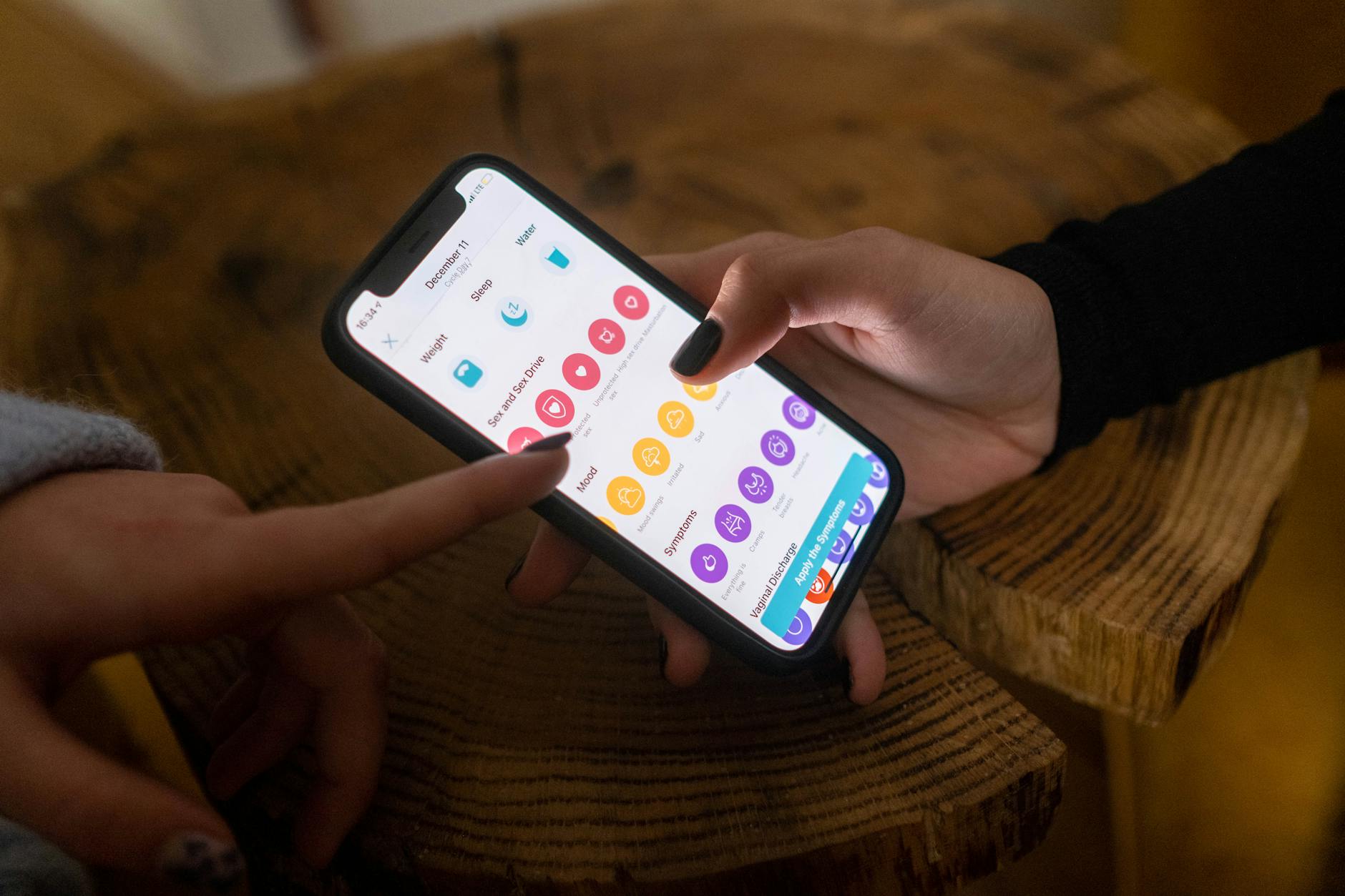
Photo by cottonbro studio