What is project timeline tools?
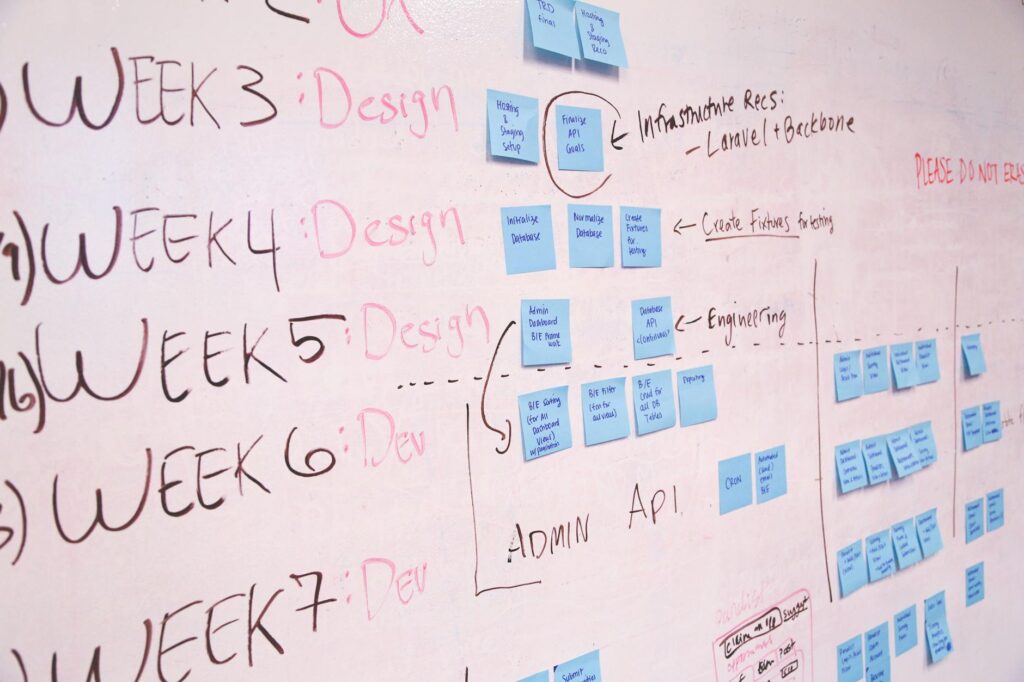
What is project timeline tools?
In today’s fast-paced world, managing projects efficiently is crucial. Project timeline tools are essential devices that help organize, visualize, and track project tasks over time. These tools enable teams to manage their schedules, allocate resources effectively, and meet deadlines. Without them, projects can quickly become disorganized, leading to missed deadlines and increased stress.
Understanding Project Timeline Tools
Project timeline tools are designed to provide a visual representation of tasks and their timelines within a project. They help teams see what needs to be done, when, and by whom. With these tools, project managers can plan, execute, and monitor projects with greater ease.
Definition and Purpose
At their core, project timeline tools are designed to clarify the project scope and schedule. They allow users to break down projects into manageable tasks, assign deadlines, and monitor progress. By organizing tasks visually, these tools help teams identify potential bottlenecks and allocate resources where they are needed most.
Types of Project Timeline Tools
There are various types of project timeline tools available, each suited for different project management styles. Here are some of the most popular:
-
Gantt Charts: These are bar charts that illustrate a project schedule. They show the start and finish dates of various elements of a project, making it easy to track progress against deadlines.
-
Kanban Boards: This tool uses visual cues to represent work items. Each task is represented by a card, and the board helps teams visualize the flow of tasks through different stages of completion.
-
Project Management Software: Comprehensive platforms like Asana and TeamGantt provide robust features for creating timelines, tracking progress, and collaborating with team members.
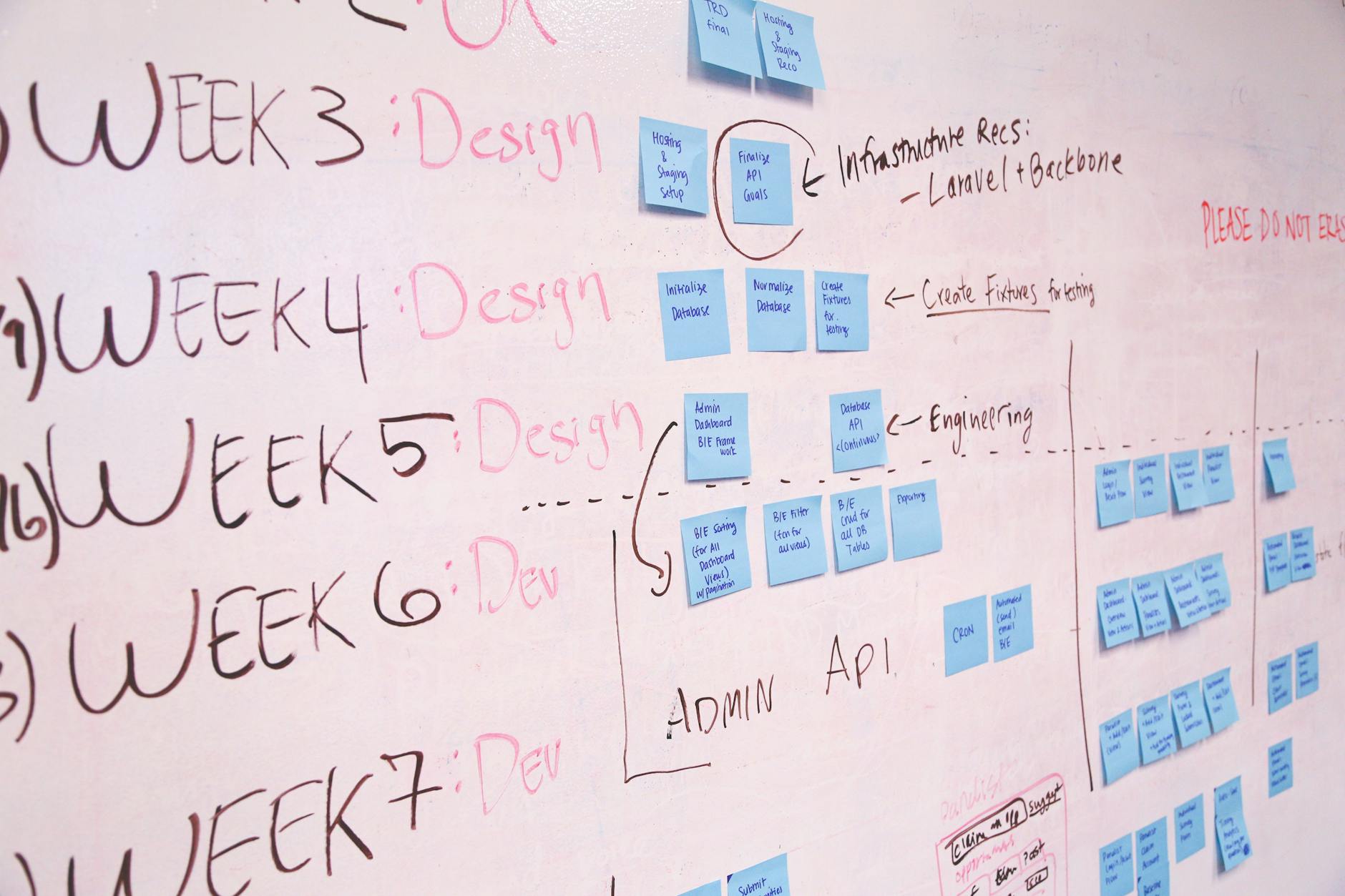
Photo by Startup Stock Photos
Benefits of Using Project Timeline Tools
Implementing project timeline tools can significantly enhance the efficiency of workflows. Here are some key benefits:
Enhanced Organization and Clarity
One of the biggest advantages of project timeline tools is their ability to enhance organization. By laying out tasks and deadlines visually, these tools help team members understand their responsibilities. This clarity reduces confusion and ensures everyone is on the same page.
Improved Time Management
Managing time effectively is vital for project success. Project timeline tools promote better time management by allowing teams to prioritize tasks and set realistic deadlines. By breaking larger projects into smaller, manageable tasks, teams can avoid feeling overwhelmed and ensure timely completion.
Better Communication and Collaboration
Collaboration is crucial in any project. Project timeline tools foster teamwork by providing a clear overview of project status. This visibility facilitates better communication among team members and stakeholders, leading to smoother workflows and project success. For more insights on the importance of these tools, you can check out this article on the benefits of project management tools.
How to Choose the Right Project Timeline Tool
Selecting the appropriate project timeline tool isn’t a one-size-fits-all approach. Here are some factors to consider when making your choice:
Assessing Project Requirements
Before choosing a tool, it’s important to evaluate your project requirements. Consider factors like project size, complexity, and team collaboration needs. Understanding these elements will help you find a tool that fits your specific situation.
Evaluating Features and User Experience
When assessing various tools, look for features that align with your needs. Key features to consider include ease of use, integration capabilities with other software, and customization options. A user-friendly interface can significantly improve adoption among team members.
Popular Project Timeline Tools on the Market
With so many options available, it can be overwhelming to choose a project timeline tool. Here’s a brief overview of some popular tools:
Overview of Top Tools
-
Asana: Known for its intuitive interface, Asana allows teams to create timelines that track tasks from start to finish. It’s great for collaboration and has a range of features that support project management.
-
Trello: Using a Kanban board style, Trello provides a highly visual way to manage projects. You can create cards for each task and move them through various stages to track progress.
-
Microsoft Project: This is a more traditional project management tool that offers extensive features for creating Gantt charts and managing resources.
Comparative Analysis
When comparing these tools, consider the specific features that each offers. While Asana excels in collaboration and ease of use, Microsoft Project provides robust analytics and reporting features. On the other hand, Trello’s simplicity makes it a favorite for smaller teams or simple projects. The choice ultimately depends on your project needs and team dynamics.
Conclusion
Project timeline tools play a critical role in effective project management. They help organize tasks, improve time management, and enhance communication among team members. By choosing the right tool for your project, you can streamline workflows and increase productivity. Whether you opt for a Gantt chart, a Kanban board, or comprehensive project management software, the right project timeline tool can make all the difference in achieving your project goals.