What is productivity timer app?
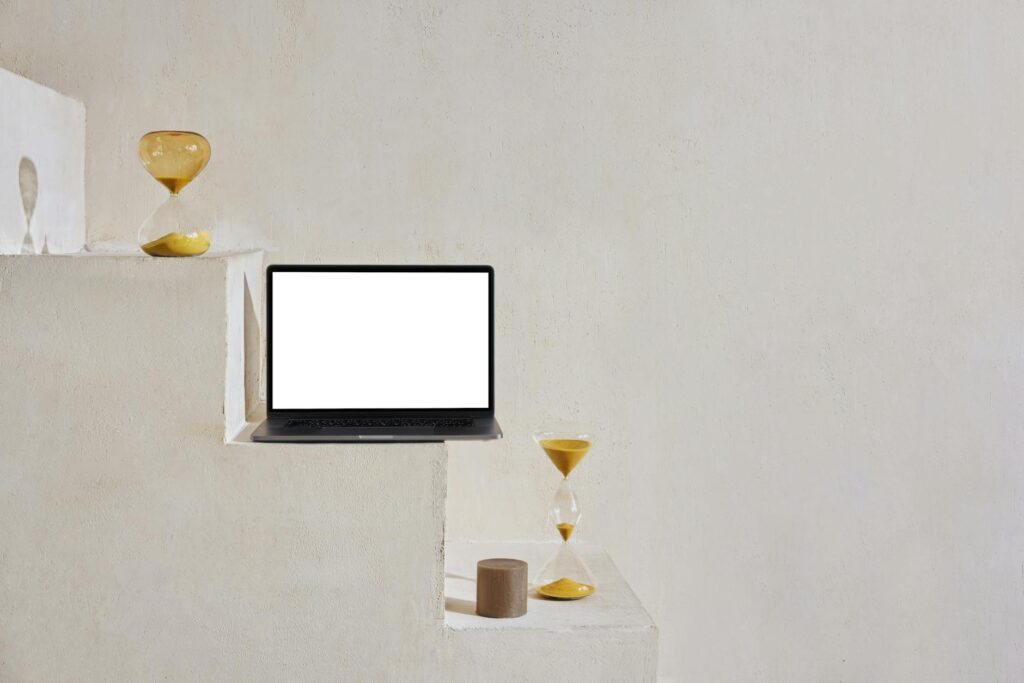
What is productivity timer app?
In a world where distractions abound and time management is a constant struggle, productivity timer apps emerge as valuable tools. These applications help you maximize your focus and enhance your work efficiency through structured time intervals. With the right productivity timer app, you can transform how you approach tasks, making your work sessions more productive and rewarding.
What is a Productivity Timer App?
A productivity timer app is designed to assist users in managing their time effectively. It typically incorporates features that allow you to set specific time limits for work and breaks. These timers help you stay on task, reduce procrastination, and cultivate a structured work environment. By breaking your work into manageable segments, these apps encourage sustained focus and improved performance.
Key Features of Productivity Timer Apps
When exploring productivity timer apps, you can expect to find several common features:
-
Customizable Timer Settings: Most apps allow you to set your preferred work and break intervals. Whether you prefer the classic 25-minute work sessions of the Pomodoro technique or a different arrangement, the app can cater to your needs.
-
Task Tracking: Many productivity timer apps enable you to track the tasks you’re working on. This feature helps you stay on top of your projects and prioritize your workload effectively.
-
Productivity Analytics: Some apps provide insights into your productivity patterns. You can analyze how much time you spend on tasks and identify areas for improvement.
How Productivity Timer Apps Work
These apps operate by using timers to guide your work sessions. You set a specific time for work, during which you focus solely on a single task. Once the timer goes off, you take a short break, allowing your mind to rest before diving back into your tasks. This method not only increases focus but also instills a sense of urgency to complete tasks within the designated time frame.
The mechanics of these apps are straightforward. After downloading your chosen app, you can input tasks, set timers, and start your work sessions. Many users find that visually seeing the countdown helps maintain their commitment to staying focused.
Benefits of Using a Productivity Timer App
The advantages of incorporating a productivity timer app into your routine are numerous. Here are some key benefits:
Improved Focus and Reduced Distractions
One of the primary benefits is enhanced focus. By working in short bursts, you minimize the chances of your mind wandering. The timer acts as a reminder to stay on track, making it easier to push through distractions and interruptions.
Enhanced Time Management Skills
With a productivity timer app, you learn to allocate your time more effectively. The structured intervals encourage discipline in how you approach tasks. Over time, you’ll develop better time management habits, which can lead to increased overall productivity.
Progress Tracking and Accountability
These apps allow you to track your progress, so you can see what you’ve accomplished over time. This feature not only motivates you but also holds you accountable for your work sessions. You can look back at your productivity data and adjust your goals and strategies as needed.
Popular Productivity Timer Apps
Numerous productivity timer apps are available, each offering unique features. Here are some of the most popular options:
Pomodoro Technique Apps
Many apps utilize the Pomodoro technique, which involves working in 25-minute intervals followed by short breaks. Apps like Pomofocus and Focus To-Do are designed specifically around this methodology. They help users maintain focus while integrating breaks to refresh their minds.

Photo by cocarinne
Integrated Task Management Tools
Some apps combine timer functionalities with task management features. For example, Todoist integrates the Pomodoro technique into its task management system. This allows you to manage tasks while timing your work sessions simultaneously.
Tips for Maximizing the Use of Productivity Timer Apps
To get the most out of your productivity timer app, consider these practical tips:
Setting Realistic Goals
When using a timer app, it’s crucial to set achievable goals. Break your tasks into smaller, bite-sized segments that can be completed within a single work session. This approach prevents frustration and keeps you motivated.
Regularly Reviewing Performance
Make it a habit to analyze your productivity data. Take time to reflect on what works for you and what doesn’t. Adjust your strategies based on these insights to continually improve your productivity.
Conclusion
Incorporating a productivity timer app into your routine can lead to significant improvements in time management and overall efficiency. With features designed to enhance focus, track progress, and promote accountability, these apps serve as powerful allies in your quest for productivity. Explore various options available and find the one that best suits your work style. Time is an invaluable resource—make the most of it!