What is priority lists?
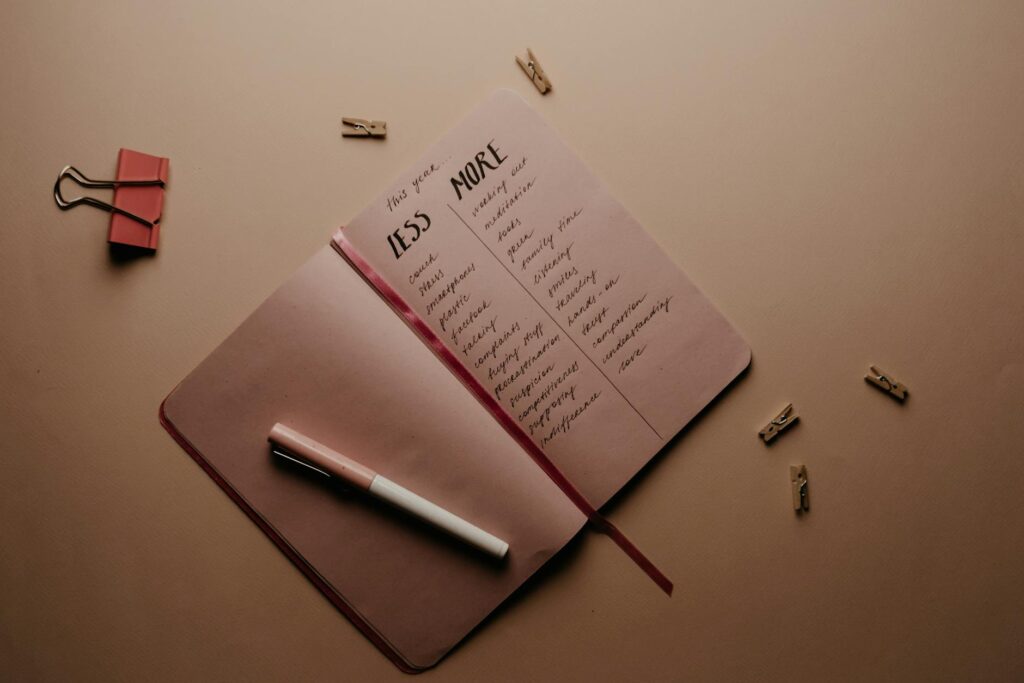
What is Priority Lists?
In the fast-paced world we live in, juggling multiple tasks can feel overwhelming. That’s where priority lists come in. These lists are not just simple to-do notes; they are powerful tools that help enhance productivity and improve time management. By recognizing what truly matters, we can navigate our daily responsibilities with greater ease.
Understanding Priority Lists
Definition of Priority Lists
Priority lists are organized compilations of tasks ranked in order of importance or urgency. They serve as a roadmap for accomplishing goals, whether in personal or professional settings. For instance, you might have a list that includes urgent work deadlines, important meetings, or even personal errands like grocery shopping. The goal is to clearly outline what needs to be done and in what order, ensuring that critical tasks are completed first.
Purpose of Priority Lists
The main purpose of priority lists is to aid in decision-making and time allocation. Have you ever found yourself staring at a long list of tasks, unsure of what to tackle first? A priority list helps eliminate that confusion. By categorizing tasks based on their significance and deadlines, you gain clarity on where to focus your efforts. This leads to more effective time management and can significantly reduce feelings of stress. For more insights on how priority lists impact productivity, check out The Power of a Priority List.
Benefits of Using Priority Lists
Improved Focus and Clarity
One of the most significant advantages of using priority lists is the enhanced focus and clarity they provide. When you have a clear outline of what tasks need your attention, it’s easier to channel your energy towards completing them. This focused approach reduces distractions and helps maintain momentum throughout your day.
Time Management Efficiency
Priority lists are instrumental in improving time management. When tasks are laid out logically, it becomes easier to allocate time effectively, ensuring that high-priority items are addressed without delay. This method also minimizes procrastination, as knowing what needs to be done can motivate you to take action. For further strategies on managing your time efficiently, check out Improve Your Productivity with Task Prioritization.
Enhanced Work-Life Balance
In today’s busy environment, achieving a work-life balance can seem daunting. However, priority lists can act as a bridge between professional responsibilities and personal life. By clearly defining what needs to be done at work and what can be scheduled for home, you can effectively manage both spheres without feeling overwhelmed. This balance is essential for maintaining mental health and overall well-being.
How to Create Effective Priority Lists
Identify Your Goals and Tasks
Creating an effective priority list starts with identifying your goals and the tasks associated with them. Take a moment to reflect on what you want to achieve. Make a comprehensive list of all tasks that relate to these goals, whether they’re immediate or long-term. This foundational step lays the groundwork for effective prioritization.
Categorizing Tasks
Once you have your list, categorize your tasks based on urgency and importance. A popular method is the Eisenhower Box, which divides tasks into four categories: urgent and important, important but not urgent, urgent but not important, and neither urgent nor important. This categorization helps you focus on what truly needs your attention first.
Maintaining Flexibility in Your Lists
Life is unpredictable, and priorities can shift rapidly. It’s crucial to maintain flexibility in your lists. Regularly review and adjust your priority list as new tasks arise or circumstances change. This adaptability ensures that you’re always working towards your most relevant goals.
Tools and Techniques for Managing Priority Lists
Digital Tools for Priority Lists
In our tech-driven world, there are numerous digital tools available to help manage priority lists effectively. Applications like ClickUp and Asana allow you to create structured lists, set deadlines, and even collaborate with others. These tools can enhance your productivity by providing reminders and enabling easy task delegation. For a detailed guide on creating priority lists digitally, visit How to Create a Priority List.
Traditional Methods for Priority Lists
While digital tools are helpful, traditional methods still hold great value. A simple pen and paper can be incredibly effective for creating priority lists. Many people find that writing things down reinforces memory and commitment. Planners and bullet journals are excellent options for those who prefer a tactile approach to organization.
Conclusion
In conclusion, priority lists are essential tools for anyone looking to improve their productivity, manage time effectively, and achieve a better work-life balance. By understanding how to create and utilize these lists, you can streamline your tasks and focus on what matters most. The next time you feel overwhelmed by your to-do list, consider implementing a priority list to regain control of your day. Embrace the power of prioritization and watch as your productivity soars!

Photo by Polina Kovaleva