What is pomodoro timer for laptop?
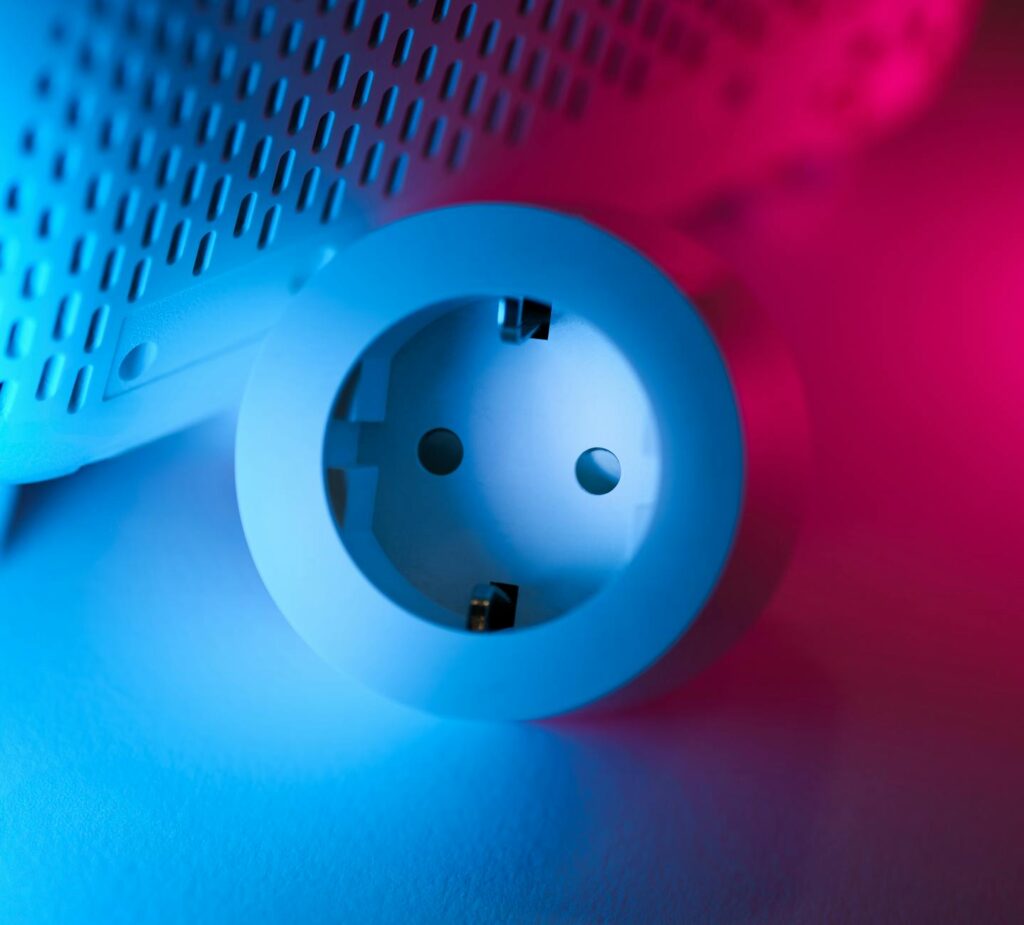
What is Pomodoro Timer for Laptop?
In today’s fast-paced world, managing time effectively can feel like an elusive goal. Enter the Pomodoro Technique, a time management method designed to enhance productivity by breaking work into manageable intervals. By using a Pomodoro timer for laptop, you can master your tasks, minimize distractions, and foster a healthier work-life balance. Let’s explore how this technique can transform your productivity.
Understanding the Pomodoro Timer
What is a Pomodoro Timer?
A Pomodoro timer is a tool that segments your work into focused intervals, traditionally lasting 25 minutes, followed by a short break. Each interval is referred to as a “Pomodoro.” This method not only helps in maintaining concentration but also promotes regular rest, which is essential for sustaining mental energy throughout the day.
The beauty of a Pomodoro timer lies in its simplicity. You set the timer, focus on your task until the time is up, and then take a break. This structured approach helps to minimize the urge to multitask, allowing you to dedicate your full attention to a single activity.
History and Origin of the Pomodoro Technique
The Pomodoro Technique was created by Francesco Cirillo in the late 1980s. The name “Pomodoro,” which means “tomato” in Italian, originates from the tomato-shaped kitchen timer Cirillo used during his university days. The technique has evolved over the years, gaining popularity among students, professionals, and anyone seeking to optimize their work habits. For a deeper dive into its origins, you can check out the Pomodoro Technique’s official site.
How to Use a Pomodoro Timer on Your Laptop
Setting Up Your Pomodoro Timer
Using a Pomodoro timer on your laptop is straightforward. Begin by choosing a Pomodoro timer application that suits your needs. There are various options available, ranging from simple timers to more advanced applications with customizable features. For a comprehensive list of recommended apps, you might want to check out the best Pomodoro apps as of 2024.
Once you’ve selected an app, configure the timer settings according to your preferences. Standard settings usually involve 25 minutes of work followed by a 5-minute break, but feel free to adjust the durations to fit your workflow.
Implementing Pomodoro Sessions
To implement your Pomodoro sessions, follow these simple steps:
- Choose a task: Identify a specific task or project you want to work on during your Pomodoro session.
- Set the timer: Start your Pomodoro timer and work on the task without interruptions for the next 25 minutes.
- Take a break: Once the timer goes off, take a 5-minute break. Use this time to stretch, grab a snack, or simply relax.
- Repeat: After four Pomodoro sessions, take a longer break of 15 to 30 minutes to recharge.
This structured approach not only enhances your focus but also gives your brain the necessary downtime to reset.
Benefits of Using a Pomodoro Timer for Laptop Users
Increased Focus and Concentration
By using a Pomodoro timer, you can significantly improve your focus and concentration. The method encourages you to work with intention, allowing you to immerse yourself in tasks without the distraction of notifications or other interruptions. Studies show that the brain tends to perform better when it can focus on one thing at a time.
Improved Work-Life Balance
Implementing the Pomodoro Technique also promotes a better work-life balance. By designating specific work intervals followed by breaks, you create boundaries that help separate work from personal life. This approach prevents burnout and allows you to enjoy your downtime without the nagging feeling of unfinished tasks.
Choosing the Right Pomodoro Timer Application
Features to Look For
When selecting a Pomodoro timer application for your laptop, consider these essential features:
- Customizable intervals: Look for an app that allows you to adjust work and break durations to fit your needs.
- Task management: Some apps let you organize and prioritize tasks, which can enhance your productivity further.
- Analytics: Tracking your work sessions can help you identify patterns and areas for improvement.
Top Pomodoro Timer Applications for Laptops
Here are some of the top Pomodoro timer applications that are well-suited for various operating systems:
-
Pomofocus: A customizable Pomodoro timer that works on both desktop and mobile browsers. It helps you focus on tasks while tracking your progress – find out more at Pomofocus.io.
-
Focus Booster: This app offers a simple interface and lets you track your Pomodoro sessions effectively.
-
Toggl Track: Known for its time-tracking capabilities, Toggl also includes a Pomodoro timer to help you stay focused.
-
Forest: This unique app gamifies your productivity by growing a virtual tree while you work. If you leave the app, your tree dies!
-
Tomato Timer: A simple online Pomodoro timer that’s easy to use and doesn’t require any downloads.
Conclusion: Maximizing Productivity with a Pomodoro Timer
Incorporating a Pomodoro timer into your daily routine can revolutionize the way you approach tasks. By breaking your work into manageable intervals, you can enhance your focus, maintain motivation, and achieve a harmonious work-life balance. Whether you’re a student, professional, or a multi-tasking parent, this technique can be a powerful tool in your productivity toolkit. So, why not give it a try? Set your timer, focus on your task, and enjoy the benefits of structured work sessions.

Photo by Jakub Zerdzicki