What is note taking app?
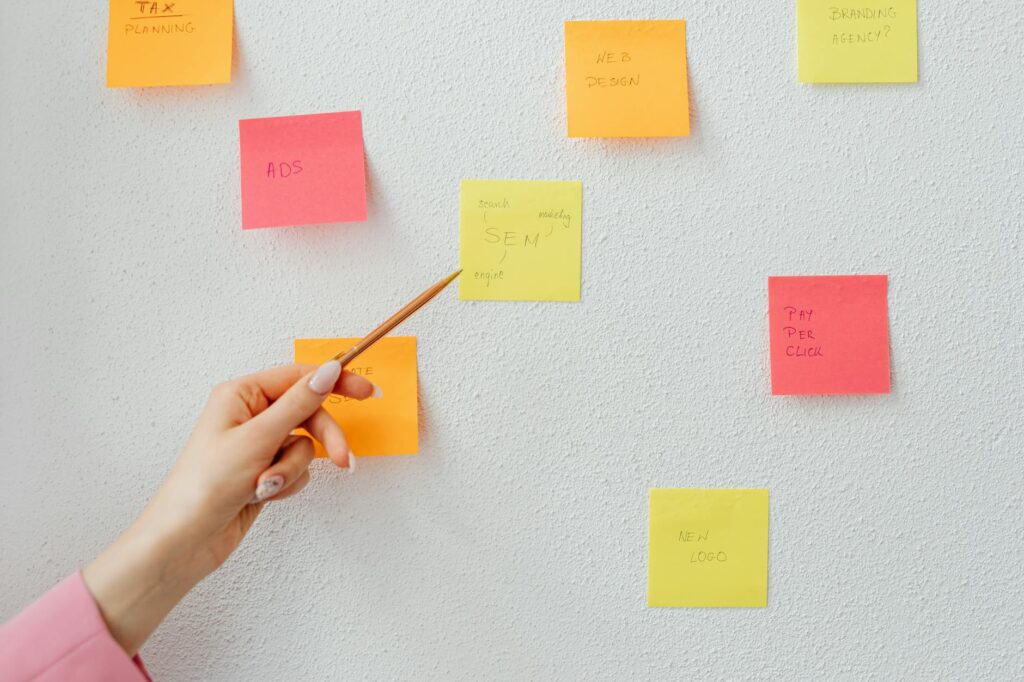
What is note taking app?
In our fast-paced digital world, the way we capture and manage information has evolved dramatically. Gone are the days when scribbling thoughts on a notepad was the norm. Today, note taking apps have taken center stage, transforming how we organize our ideas, tasks, and projects. But what exactly is a note taking app, and why should you consider using one? Let’s explore the ins and outs of these powerful tools.
Understanding Note Taking Apps
What is a Note Taking App?
A note taking app is a digital application designed to help users create, organize, and manage notes on various devices. Unlike traditional note-taking methods, which often involve pen and paper, these apps allow for a more versatile approach. You can type, voice record, and even sketch your notes. Most importantly, they come packed with features that enhance the note-taking experience, such as easy sharing, tagging, and synchronization across devices.
Benefits of Using Note Taking Apps
Using note taking apps offers numerous advantages over physical note-taking. For one, they eliminate the clutter of loose papers and binders. You can easily store and retrieve your notes anytime, anywhere. Plus, they often come with powerful collaboration tools, allowing multiple users to edit and share notes in real-time. For a deeper dive into the benefits of digital note-taking, you can read more about the advantages of using a digital note taking app.
Key Features of Effective Note Taking Apps
When choosing a note taking app, it’s crucial to consider the features that contribute to its effectiveness. Here are some must-have elements:
Organization and Categorization
One of the essential aspects of any note taking app is its ability to organize notes. Most apps allow you to create notebooks or folders, helping you categorize information according to topics or projects. This structured approach means you can easily find what you need without sifting through endless pages.
Search Functionality
Imagine having a vast library of notes at your fingertips, but struggling to find that one crucial idea. This is where powerful search functionality comes in. A good note taking app enables you to search for keywords or phrases, making the retrieval of information quick and effortless.
Cross-Platform Synchronization
In today’s mobile world, we switch between devices regularly. Whether you’re on your laptop at work or on your phone during a commute, having your notes accessible everywhere is vital. Cross-platform synchronization ensures your notes are updated in real-time across all devices, so you can pick up right where you left off.
Popular Note Taking Apps
Numerous note taking apps cater to different needs and preferences. Here’s a brief overview of some of the most popular options:
Evernote
Evernote has long been a favorite among note takers. It offers robust features like web clipping, tagging, and document scanning. This makes it easy to gather information from various sources and keep everything organized. With Evernote, your notes can be as rich and diverse as the information you encounter. Learn more about it on Evernote’s official site.
Microsoft OneNote
If you’re already in the Microsoft ecosystem, OneNote could be your best bet. This app integrates seamlessly with other Microsoft tools like Word, Excel, and Outlook. OneNote allows users to create notebooks, sections, and pages, making it simple to structure and categorize notes.
Notion
Notion is more than just a note taking app; it combines note-taking with project management. With its customizable interface, you can set up databases, Kanban boards, and calendars alongside your notes. Notion allows users to blend information into a cohesive workspace, making it highly versatile.
Tips for Effective Note Taking with Apps
To maximize the benefits of using a note taking app, here are some practical tips:
Utilizing Tags and Keywords
Tagging notes is a powerful way to enhance organization. By using relevant keywords, you can quickly locate notes related to specific topics or projects. This simple practice can save you time and frustration when searching for vital information.
Maintaining a Consistent Structure
Establishing a consistent structure for your notes can significantly improve your productivity. Consider creating templates for different types of notes, such as meeting minutes, project outlines, or lecture notes. This not only provides uniformity but also makes it easier to find what you need later.
Conclusion
In conclusion, note taking apps have revolutionized how we capture and organize information. They offer a plethora of benefits, from improved organization to seamless synchronization across devices. Whether you’re a student aiming to enhance study habits, a professional looking to boost productivity, or just someone who wants to keep thoughts organized, a note taking app could be a valuable tool in your arsenal. As you explore the various options available, remember that the right app can help unlock your potential and streamline your personal development journey.

Photo by Kaboompics.com