What is mind mapping tools?
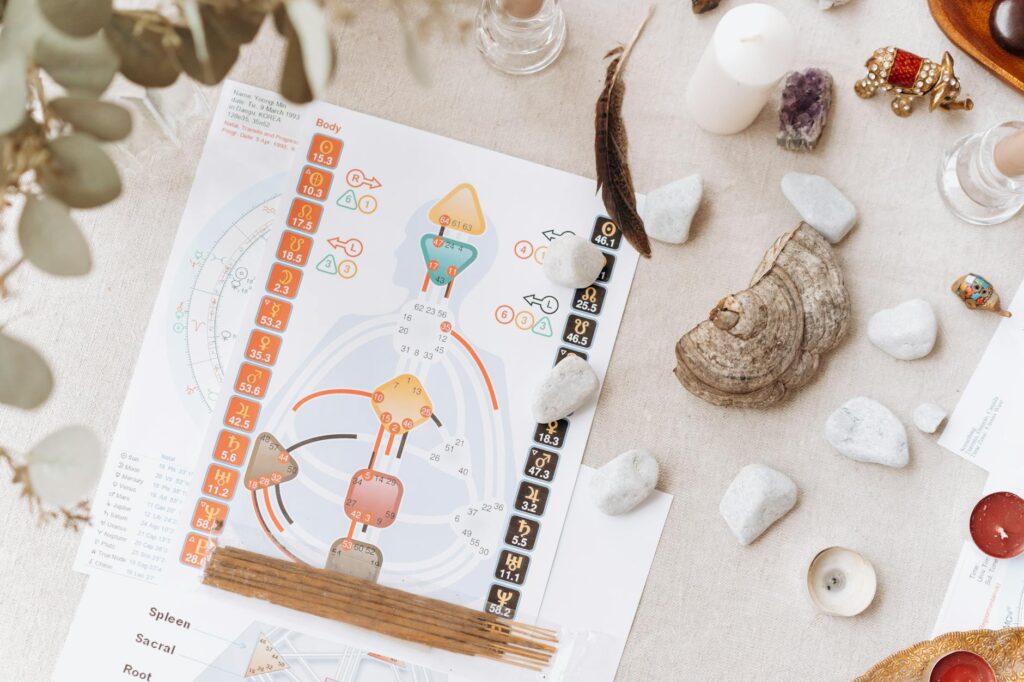
What is Mind Mapping Tools?
Mind mapping tools are powerful resources designed to enhance creativity, organization, and information retention. By visually structuring thoughts and ideas, these tools enable users to break free from linear thinking and explore concepts in a more dynamic way. With the right mind mapping tool, you can transform the way you brainstorm, plan, and execute projects both personally and professionally.
Understanding Mind Mapping
What is Mind Mapping?
At its core, mind mapping is a visual representation of thoughts and ideas. Imagine a tree with the central idea at its trunk, and branches extending outwards to represent related concepts. This technique encourages non-linear thinking, allowing the mind to roam freely and make connections that might not be evident in traditional outlines.
Mind mapping tools facilitate this process by providing a platform to create these visual diagrams easily. Instead of jotting down ideas in a list, you can visualize relationships and hierarchies among concepts, making it easier to grasp complex information.
History and Evolution of Mind Mapping
Mind mapping has roots tracing back to ancient times, but it gained significant popularity in the 1960s with the work of Tony Buzan. He introduced the concept as a way to help individuals enhance creativity and improve learning. Buzan’s methods emphasized the use of colors, images, and keywords to stimulate the brain’s natural tendency to think in a more freeform manner. Today, mind mapping tools have evolved into various digital formats, making it easier than ever to harness this technique.
Types of Mind Mapping Tools
Digital Mind Mapping Tools
In the digital age, numerous mind mapping tools have emerged, each offering unique features and functionalities. Here are a few popular ones:
- XMind: A professional and widely-used mind mapping tool, XMind incorporates AI generation and real-time collaboration features, making it ideal for team projects.
- MindMeister: This user-friendly application allows for collaborative brainstorming, project planning, and information architecture mapping.
- Coggle: Coggle focuses on simplicity and creativity, making it a great choice for beginners wanting to create visually appealing mind maps.
Traditional Mind Mapping Techniques
While digital tools are convenient, traditional mind mapping techniques still hold value. Using pen and paper can enhance focus and retention, as the tactile experience often fosters a deeper connection to the material. Drawing out your mind maps manually allows for more spontaneity and personal flair, making the mapping process feel more organic.
Benefits of Using Mind Mapping Tools
Employing mind mapping tools can bring numerous advantages to your personal and professional life.
Enhancing Creativity and Brainstorming
Mind mapping tools act as catalysts for creativity. By allowing your thoughts to flow freely, you can brainstorm more effectively and discover new connections between ideas. This visual format encourages out-of-the-box thinking, enabling you to generate innovative solutions and concepts.
Improving Information Retention and Understanding
When you organize information visually, it’s easier to absorb and recall. Mind maps create an interconnected structure that helps your brain process information more naturally. According to research, this method can lead to better retention of knowledge compared to traditional note-taking methods. For a deeper understanding of these benefits, you can explore articles like 10 Benefits of Mind Mapping and 13 Science-Backed Benefits of Mind Mapping.
Streamlining Project Management
Mind mapping tools are invaluable for project management. They clarify tasks and responsibilities, helping you visualize the entire project scope. By mapping out each project phase, you can identify bottlenecks, allocate resources more efficiently, and ensure everyone stays aligned with the project’s goals.
How to Create Effective Mind Maps
Creating an effective mind map requires a systematic approach. Here’s how to get started:
Choosing the Right Mind Mapping Tool
Selecting the right tool is crucial. Identify your needs—do you want a simple tool for personal use, or do you need a collaborative platform for team projects? Tools like Canva offer customizable templates, while more advanced options like XMind provide extensive features for complex projects.
Steps to Create a Mind Map
- Start with a Central Idea: Write down the main topic in the center of your page or canvas.
- Branch Out: Draw lines from the central idea to represent key concepts or categories. These branches can further split into sub-branches for more detailed ideas.
- Use Colors and Images: Incorporate colors, images, and symbols to enhance visual appeal and memory retention.
- Review and Refine: Once your mind map is complete, review it to ensure clarity and coherence. Make adjustments as necessary to improve the flow of ideas.
Conclusion
Incorporating mind mapping tools into your routine can significantly enhance productivity and creativity. By visually organizing thoughts and ideas, you can tackle challenges with a fresh perspective and achieve your personal development goals. Whether you choose a digital tool or stick to traditional methods, the benefits of mind mapping are clear. Embrace this technique and watch as your ability to process and recall information flourishes.

Photo by Mikhail Nilov