What is focus sessions planner?
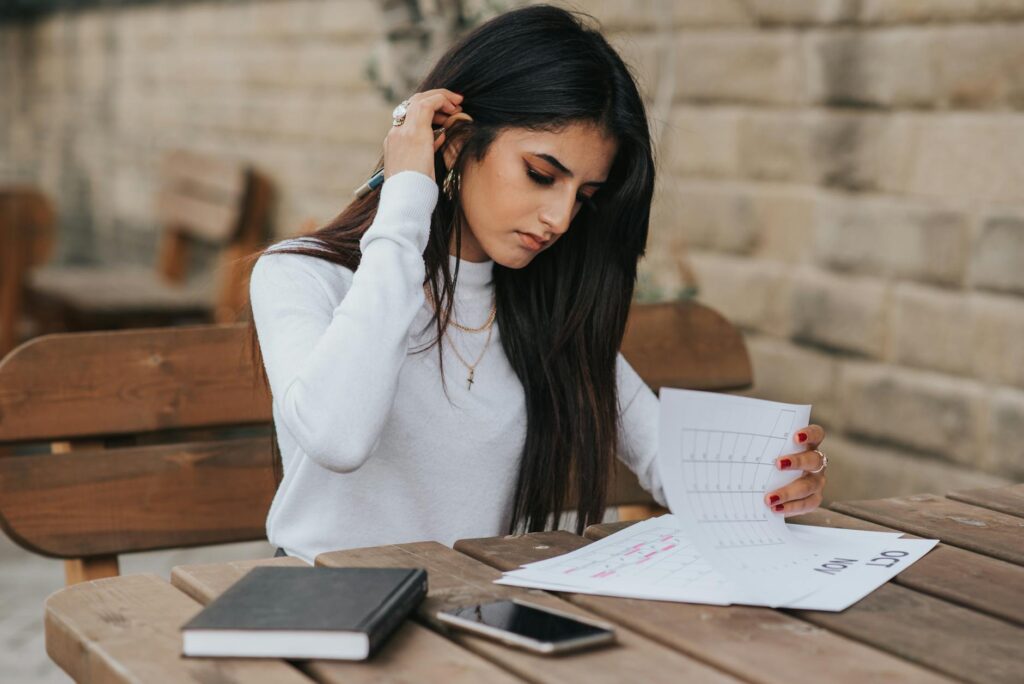
What is focus sessions planner?
In today’s fast-paced world, finding ways to boost productivity can feel like an uphill battle. One strategy that’s gaining traction is the focus sessions planner. This tool is designed to help you organize your time, enhance concentration, and ultimately increase your productivity. Let’s explore this concept in detail, uncovering how it can transform your approach to tasks and time management.
Understanding Focus Sessions
What are Focus Sessions?
At its core, a focus session is a dedicated block of time where you concentrate on a specific task without distractions. Imagine setting aside 25 to 50 minutes where your sole focus is on completing an assignment or working on a project. During this time, you eliminate interruptions, silence your phone, and enter a productivity zone. The goal is clear: to enhance your concentration and get more done in less time.
Benefits of Focus Sessions
Implementing focus sessions can yield numerous advantages for both work and study. Here are a few key benefits:
- Boosted Productivity: When you focus on one task at a time, you’re less likely to multitask, which can lead to mistakes and decreased efficiency.
- Improved Time Management: By structuring your day into focus sessions, you can allocate your time more effectively, ensuring that important tasks get the attention they deserve.
- Enhanced Mental Clarity: Regularly engaging in focused work can help reduce cognitive overload, allowing your brain to process information more efficiently.
- Reduced Procrastination: When you commit to a set time for focused work, it becomes easier to start tasks that you might otherwise avoid.
By incorporating focus sessions into your routine, you can create a more disciplined approach to productivity.
The Focus Sessions Planner Explained
Components of a Focus Sessions Planner
A focus sessions planner is a structured tool that helps you organize and track your focus sessions. Here are some common components you might find in one:
- Session Goals: Clearly defined objectives for each focus session, helping you stay on track.
- Time Blocks: Designated time slots for when you will work on specific tasks.
- Progress Tracking: Sections for recording what you accomplished during each focus session, allowing you to reflect and adjust as necessary.
- Break Reminders: Timed intervals to encourage taking short breaks, which are essential for maintaining focus and preventing burnout.
These features help streamline your focus sessions, making it easier to stay organized and productive.
How to Use a Focus Sessions Planner Effectively
To maximize the benefits of a focus sessions planner, consider these practical tips:
-
Set Clear Goals: Before starting a session, write down what you aim to accomplish. This gives you a clear target to work towards.
-
Prioritize Tasks: Not all tasks are created equal. Focus on high-priority items during your sessions to make the most significant impact on your productivity.
-
Limit Distractions: Find a quiet space and silence any potential distractions. This might mean turning off notifications or using apps that block distracting websites.
-
Reflect on Your Progress: After each session, take a moment to review what you accomplished and how you felt. This reflection can guide your future sessions.
-
Adjust Your Approach: If certain strategies or time blocks aren’t working, be flexible and adjust your planner to better suit your needs.
Using a focus sessions planner can transform the way you approach your work, making each task feel more manageable.
Integrating Focus Sessions into Your Routine
Daily Time Management Techniques
Incorporating focus sessions into your daily routine requires planning. Here are some effective methods:
- Time Blocking: Schedule specific time slots for focus sessions within your day. Treat them as unmissable appointments.
- Use the Pomodoro Technique: Work for 25 minutes, followed by a 5-minute break. After four sessions, take a longer break. This method aligns perfectly with the focus sessions concept and can enhance concentration.
Adapting Focus Sessions for Different Tasks
Not every task requires the same level of focus. Here’s how you can tailor your sessions:
- Deep Work Tasks: For tasks requiring intense concentration (like writing or coding), allocate longer sessions (50–90 minutes).
- Routine Tasks: For simpler tasks (like responding to emails), shorter sessions (25–30 minutes) may suffice.
- Study Sessions: When preparing for exams, use focus sessions to cover specific topics thoroughly, ensuring you leave time for review.
By adapting your focus sessions to suit the nature of the tasks at hand, you can optimize your productivity across different activities.
Conclusion
The focus sessions planner is a powerful tool for anyone looking to boost productivity and manage their time more effectively. By implementing structured focus sessions, you can enhance concentration, reduce procrastination, and achieve your goals more efficiently. So why not give it a try? Start today, and watch how your focus sessions transform your approach to work and study.
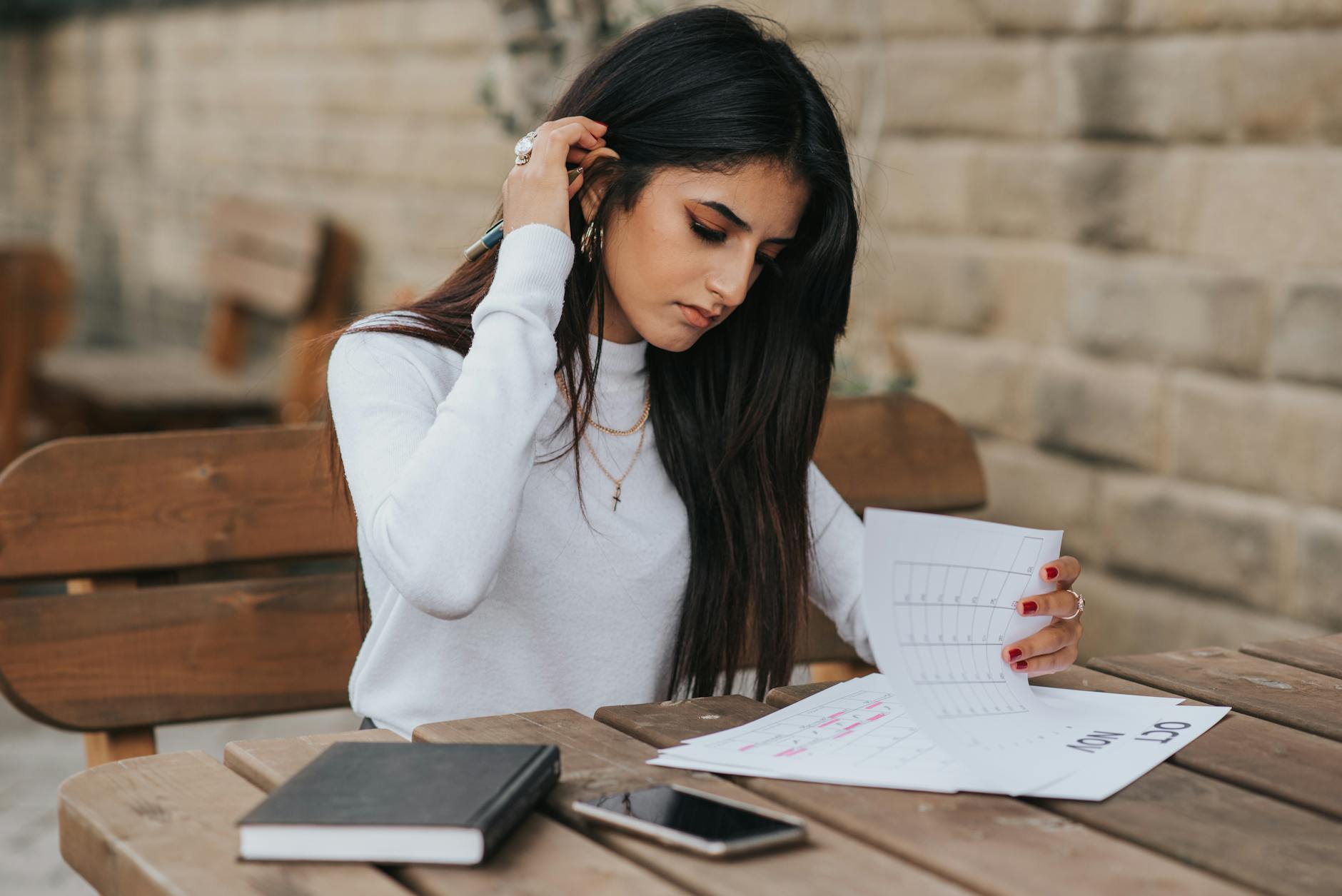
Photo by Anete Lusina