What is focus pomodoro app?

What is focus pomodoro app?
In today’s fast-paced world, managing time effectively can feel overwhelming. That’s where tools like the focus pomodoro app come into play. These apps are designed to help you maximize your productivity by breaking your work into manageable chunks, allowing for focused work sessions followed by short breaks. This approach not only enhances concentration but also promotes a healthier work-life balance.
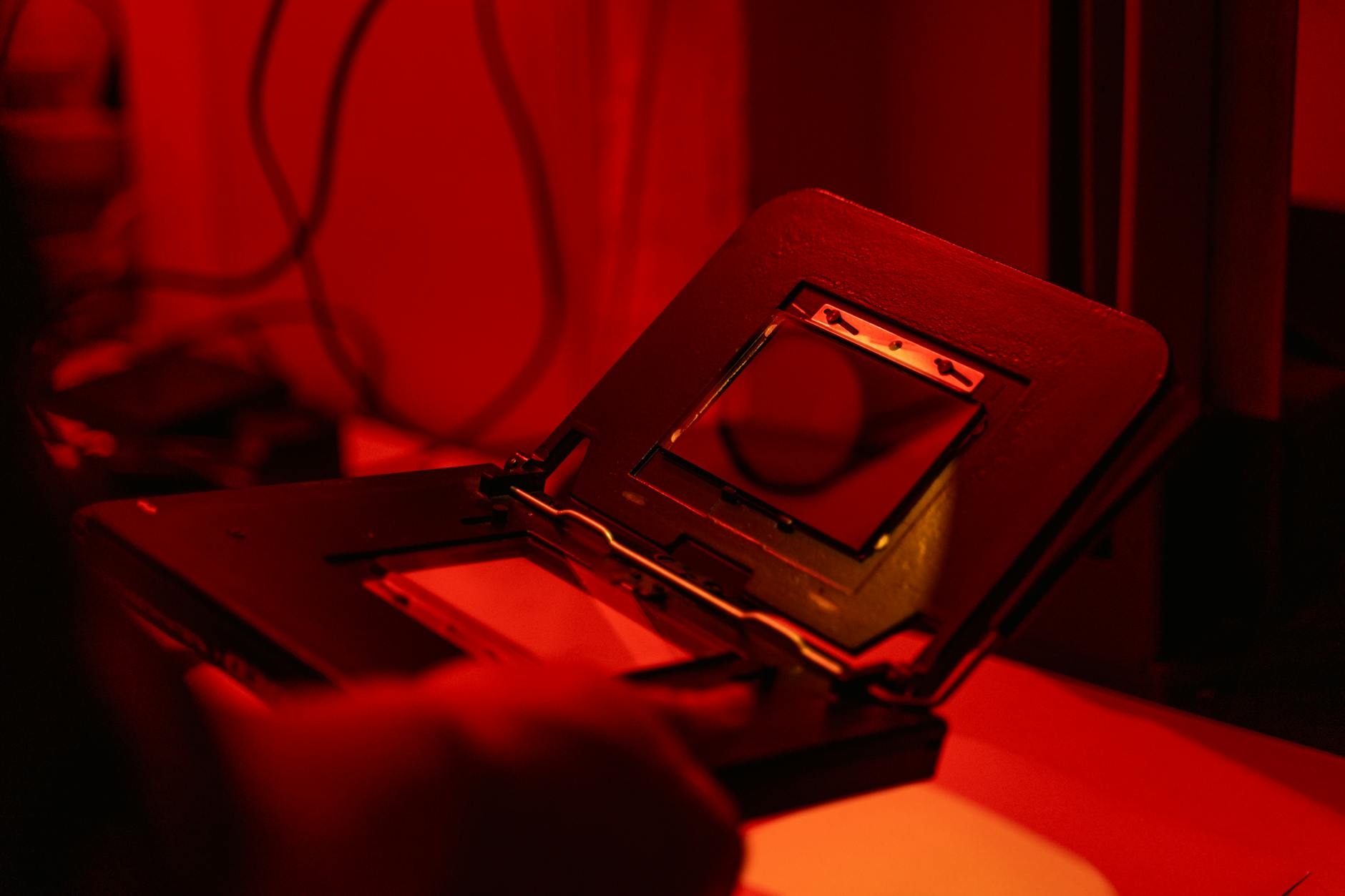
Photo by Tima Miroshnichenko
Understanding the Pomodoro Technique
The Pomodoro Technique is more than just a trendy productivity hack; it’s a battle-tested method for enhancing focus and efficiency. Developed in the late 1980s, this technique utilizes a simple yet effective approach to managing time.
History and Development
Francesco Cirillo, a university student at the time, created the Pomodoro Technique to improve his study habits. He used a kitchen timer shaped like a tomato (pomodoro in Italian) to track his work intervals. This innovative method quickly gained popularity among students and professionals alike, proving to be an effective way to combat distractions and procrastination.
Core Principles of the Pomodoro Technique
At its core, the Pomodoro Technique revolves around a straightforward process. Here’s how it typically works:
- Choose a Task: Identify what you want to work on.
- Set the Timer: Set a timer for 25 minutes, which is known as one Pomodoro.
- Work on the Task: Focus solely on the task until the timer rings.
- Take a Short Break: After one Pomodoro, take a 5-minute break. Use this time to stretch or grab a drink.
- Repeat: After four Pomodoros, take a longer break of 15-30 minutes.
This cyclical approach helps maintain high levels of focus while preventing burnout. For a deeper understanding of the technique, you can check out Pomodoro Technique.
Features of the Focus Pomodoro App
A focus pomodoro app offers various features designed to enhance your productivity. Each app may vary, but here are some common features you can expect:
Timer Functionality
The primary function of any focus pomodoro app is its timer. This feature allows you to set specific work intervals and breaks easily. An effective timer helps you stay on track, minimizing distractions and keeping you accountable.
Tracking Progress
Many focus pomodoro apps provide tracking capabilities that let you monitor your productivity over time. You can see how many Pomodoros you’ve completed, which tasks you’ve tackled, and how your productivity fluctuates. This data can be invaluable for refining your work habits.
Customizable Settings
Not every person works the same way, and a good focus pomodoro app understands that. Most apps allow you to customize work intervals and break times to suit your preferences. Whether you prefer 25-minute work sessions or need longer breaks, customization enhances the effectiveness of the technique.
For example, check out Focus To-Do, which combines Pomodoro Timer with task management features.
Benefits of Using a Focus Pomodoro App
Utilizing a focus pomodoro app brings several advantages to your daily routine:
Improved Focus and Concentration
By structuring your work into timed intervals, you train your brain to concentrate better. Knowing there’s a break coming up encourages deep focus during work sessions. This can lead to a noticeable increase in productivity.
Enhanced Time Management Skills
Using a focus pomodoro app fosters better planning and prioritization of your tasks. You learn to allocate your time wisely, focusing on what truly matters. This skill is essential not just in work but also in personal life.
Reduced Burnout and Fatigue
One of the most appealing aspects of the Pomodoro Technique is its built-in breaks. Regular intervals of rest help you recharge, leading to increased overall productivity without the exhaustion that often comes from continuous work.
Getting Started with the Focus Pomodoro App
Ready to give the focus pomodoro app a try? Here are some practical steps to get started:
Choosing the Right App
With numerous options available, selecting the best focus pomodoro app depends on your individual needs. Look for features that resonate with your workflow. Popular choices include Focus To-Do and Pomodoro Focus Timer.
Tips for Effective Use
- Set Clear Goals: Before you start, identify your tasks for the day. This provides a roadmap for your work.
- Limit Distractions: Create an environment conducive to focus. Turn off notifications and establish a quiet workspace.
- Reflect on Your Progress: After a week of using the app, review your productivity data. Adjust your tasks and intervals as needed for continuous improvement.
Conclusion
The focus pomodoro app serves as a powerful ally in enhancing productivity. By breaking down your work into manageable chunks, you can improve focus, time management, and overall efficiency. Incorporating this technique into your daily routine can help you achieve more while maintaining a healthy work-life balance. Why not give it a try and see how it transforms your work habits? You might find that the Pomodoro Technique is just the tool you need to power through your day.