What is distracted work prevention app?

What is distracted work prevention app?
In today’s fast-paced world, distractions seem to lurk around every corner, threatening to derail our focus. Enter the distracted work prevention app—a genre of software specifically designed to help individuals maintain concentration amidst the chaos. With remote work and flexible schedules becoming the norm, staying focused has never been more essential. These apps serve as our digital allies, supporting productivity, boosting work-life balance, and ultimately enhancing our performance.
Understanding Distracted Work Prevention Apps
Distracted work prevention apps are tools crafted to help users minimize interruptions and distractions while working or studying. Their primary function is to create an environment conducive to focus by employing various features that limit access to distracting websites, applications, and notifications.
What are Distracted Work Prevention Apps?
At their core, distracted work prevention apps function to block access to specific distractions and help manage time efficiently. When you’re trying to concentrate, having a phone buzz with notifications or social media sites readily accessible can be a significant hindrance. These applications allow you to set parameters—whether by blocking particular sites or apps entirely or by providing timers that remind you to stay on task.
Key Features of These Apps
Most distracted work prevention apps come with several common features designed to create a focused work environment. Here are some key components:
- Website Blocking: This feature allows users to block distracting websites during work hours. Users can select specific sites they know they tend to waste time on, such as social media or news sites.
- Time Tracking: By tracking how much time is spent on various tasks or sites, users can gain insight into their work habits. This data can help identify where distractions frequently occur.
- Focus Timers: Many apps offer timers that encourage users to work in concentrated bursts (like the Pomodoro Technique), followed by short breaks. This method can help maintain focus and prevent burnout.
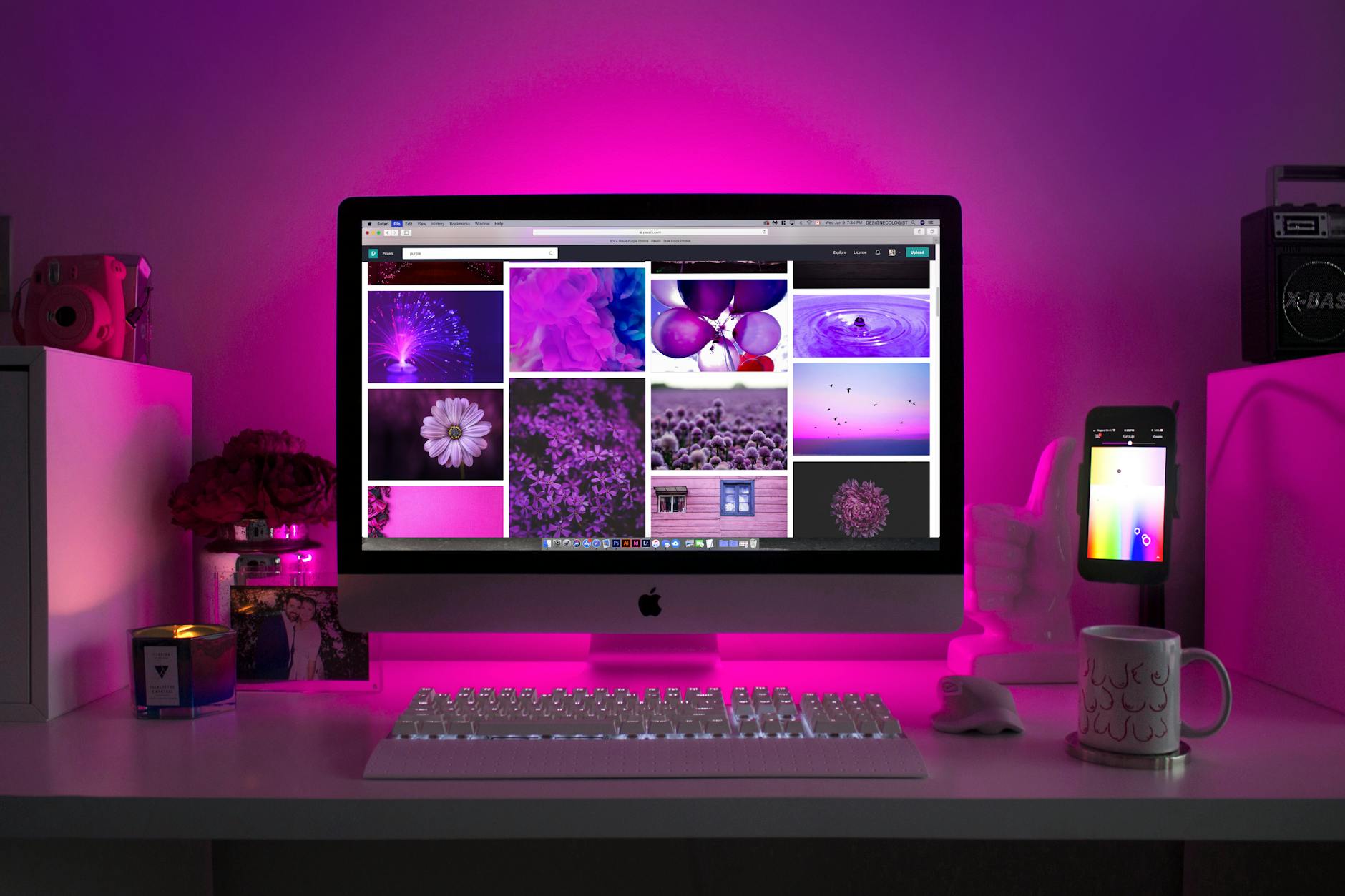
Photo by Designecologist
Benefits of Using Distracted Work Prevention Apps
Utilizing a distracted work prevention app can lead to significant advantages for both personal and professional productivity. Here are a few benefits to consider:
Increased Focus and Concentration
One of the most notable benefits of these apps is their ability to help users maintain focus. With distractions minimized, individuals can dive deeper into their tasks, leading to improved concentration levels. When you’re not constantly tempted to check your phone or scroll through social media, your brain can engage more fully with the task at hand.
Better Time Management
These apps also enhance time management. By blocking distractions and promoting focused work sessions, users can accomplish more in less time. This efficiency not only helps in meeting deadlines but can also improve work-life balance. When you’re more productive during work hours, you’re likely to enjoy more free time afterward.
Popular Distracted Work Prevention Apps
Several apps have gained popularity for their effectiveness in minimizing distractions. Let’s take a look at a few of the most widely used options.
Forest
Forest takes a unique approach to productivity. It gamifies focus by allowing users to grow a virtual tree while they stay off their phones. If you pick up your phone while the timer is running, the tree dies. This emotionally engaging concept encourages users to stay focused, as it ties productivity to a visual representation of growth.
SelfControl
SelfControl is an app that lets users block distracting websites for a set amount of time. You can add specific URLs to a blacklist, and once you start the timer, you won’t be able to access those sites until the designated time is up. It’s a simple but effective way to enforce discipline.
Freedom
Freedom is another robust option that allows users to block websites and apps across multiple devices simultaneously. Whether you’re on a computer, tablet, or smartphone, Freedom ensures distractions don’t follow you. This app is especially useful for those who switch between devices frequently.
How to Choose the Right Distracted Work Prevention App
Finding the right app involves considering your specific needs and preferences. Here are some factors to keep in mind:
Identifying Personal Needs and Goals
Before selecting an app, take a moment to assess your main distractions. What tends to pull your attention away from work? Are you struggling with social media, gaming, or something else? Knowing your distractions will help you find the best-fit app for your situation.
Compatibility and Integration
Ensure the app you choose is compatible with your devices and integrates well into your work routine. Some apps may work better on specific operating systems or may offer features that are more suited to certain workflows. Researching compatibility will save you time and frustration in the long run.
Conclusion
In a world filled with distractions, distracted work prevention apps are essential tools for anyone striving to enhance productivity. By blocking distractions, tracking time, and encouraging focused work sessions, these apps can significantly improve your work habits. As you explore your options, keep in mind what distractions affect you most and how you can best integrate an app into your daily routine. With the right approach, you can reclaim your focus and create a more productive work environment.
For further insights on productivity and effective study habits, you might find additional information on productivity apps benefits.