What is digital productivity aids?
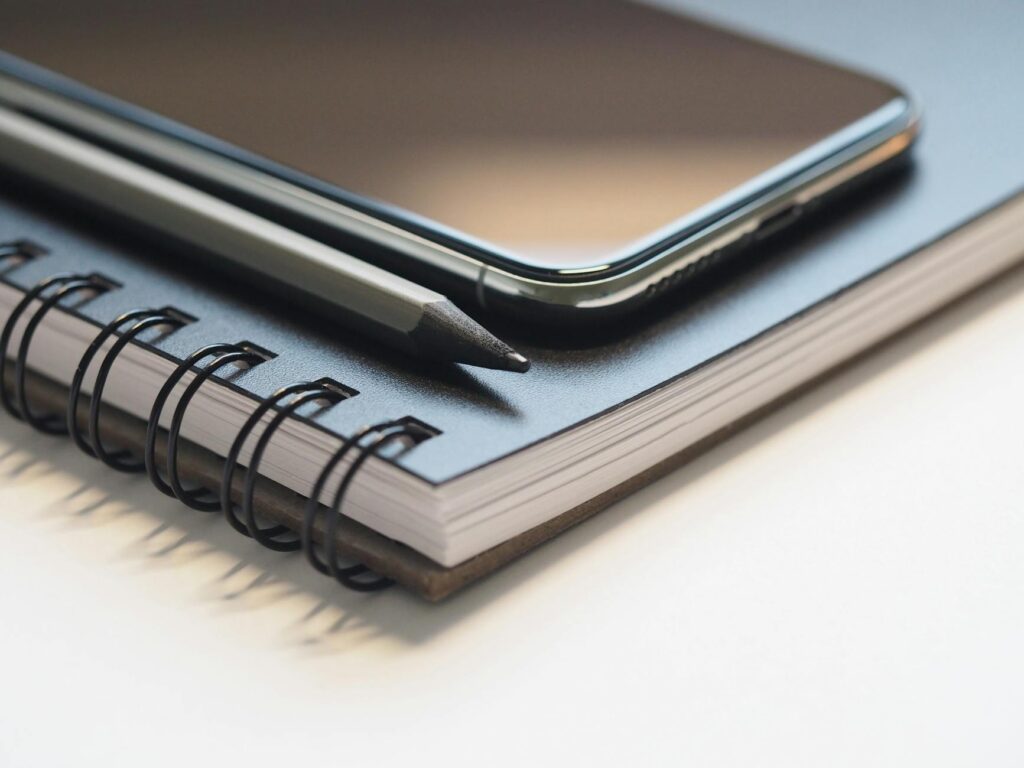
What is digital productivity aids?
In today’s fast-paced world, staying productive is more important than ever. Digital productivity aids play a crucial role in enhancing efficiency and effectiveness in both personal and professional tasks. These tools are designed to streamline workflows, helping you manage your time, tasks, and information better. But what exactly are these aids, and how can they benefit you?
Understanding Digital Productivity Aids
Digital productivity aids are software applications and tools that assist you in organizing your work and personal life. They help manage tasks, track time, take notes, and enhance collaboration. Whether you’re juggling personal projects or managing a team at work, these tools can simplify your workload and help you focus on what truly matters.
For example, a project management tool can help you keep track of deadlines and responsibilities, while a note-taking app can ensure you capture important information during meetings. By utilizing these aids, you can significantly improve your productivity levels.
Types of Digital Productivity Aids
There are several types of digital productivity aids, each serving a unique purpose:
- Task Management Tools: These applications help you organize and prioritize tasks, ensuring you stay on track with your projects.
- Note-Taking Apps: Ideal for capturing thoughts, ideas, and information, these apps allow for easy organization and retrieval of notes.
- Time-Tracking Software: These tools are essential for understanding how you allocate your time, helping you identify areas for improvement.
Benefits of Using Digital Productivity Aids
The advantages of integrating digital productivity aids into your routine are numerous:
- Enhanced Efficiency: By automating tasks and streamlining processes, these tools save you time and energy.
- Improved Organization: With everything organized in one place, you can find what you need quickly, reducing stress and frustration.
- Better Time Management: Time-tracking features help you understand how you spend your hours, allowing for adjustments that lead to more productive days.
Popular Digital Productivity Aids
With a plethora of options available, here are some widely used digital productivity aids that can enhance your work life.
Task Management Tools
One of the most effective ways to stay organized is through task management tools. Here are a few top choices:
- Trello: This tool uses a card-based system for tracking tasks, making it visually appealing and easy to use.
- Asana: Known for its project management capabilities, Asana helps teams collaborate on tasks effectively.
- Todoist: A simple yet powerful task manager that helps you keep your to-do list organized.
Note-Taking Applications
Effective note-taking is crucial for retaining information and organizing your thoughts. Here are some of the best applications for this purpose:
- Evernote: An all-in-one note-taking app that lets you capture and organize notes, images, and documents.
- Microsoft OneNote: A robust note-taking tool that’s especially useful for those already using Microsoft products.
- Notion: A versatile platform that combines notes, tasks, and databases, making it perfect for personal and collaborative projects.
Time Management Software
Understanding where your time goes can significantly improve your productivity. Consider these time management tools:
- Clockify: A free time tracker that allows you to monitor how much time you spend on various tasks.
- Toggl Track: Offers simple time tracking with detailed reports to help you analyze your productivity patterns.
- RescueTime: This app runs in the background and provides insights into how you spend your time online.
Best Practices for Implementing Digital Productivity Aids
Adopting digital productivity aids into your routine can be transformative. Here are some tips to help you make the most of these tools.
Setting Clear Goals
Before diving into any productivity tool, it’s crucial to define clear objectives. What do you want to achieve? Are you aiming to reduce your workload, improve time management, or enhance collaboration? By setting specific, measurable, achievable, relevant, and time-bound (SMART) goals, you can tailor your use of digital productivity aids to your needs.
Regular Review and Adjustment
It’s important to regularly assess how well your productivity aids are serving you. Are you meeting your goals? If you find that a tool isn’t working as expected, don’t hesitate to make adjustments. This might mean changing how you use the tool or even switching to a different one that better fits your workflow.
Conclusion
Digital productivity aids are essential for anyone looking to improve their efficiency and effectiveness in managing tasks, time, and information. By exploring and integrating these tools into your daily routines, you can unlock your full potential and achieve your goals with greater ease. So why not start today? Embrace these aids, and watch your productivity soar!
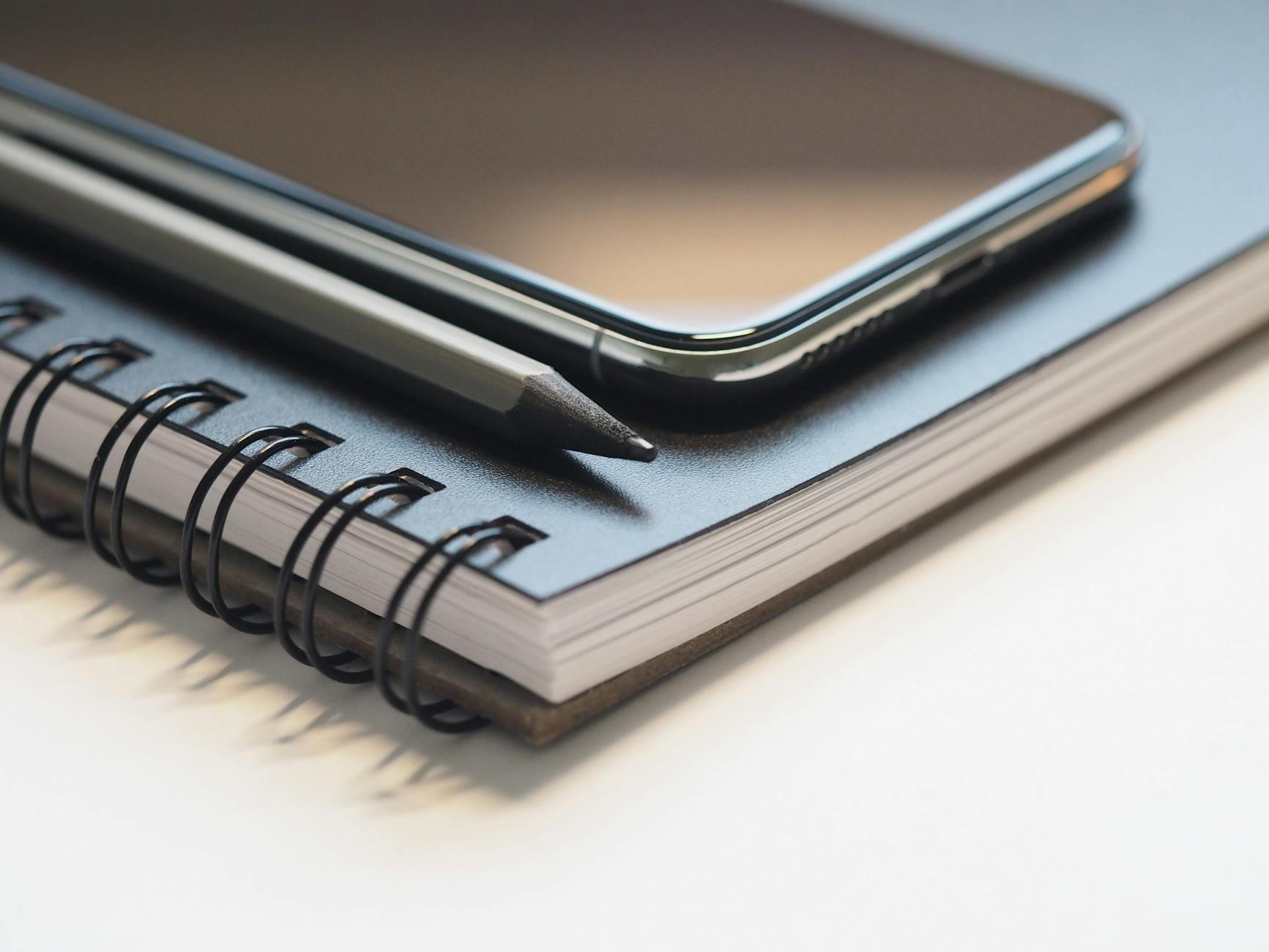
Photo by Jess Bailey Designs