What is computer timer app?
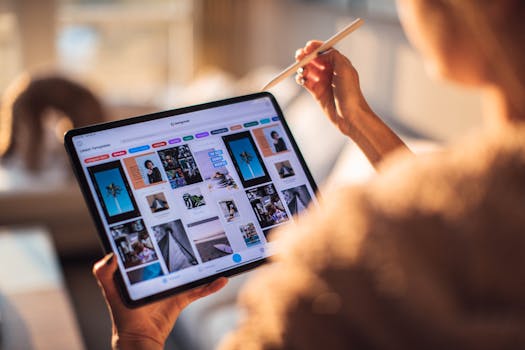
What is computer timer app?
In our fast-paced world, managing time effectively is crucial for productivity. Enter the computer timer app—a tool designed to help you keep track of time, stay focused, and boost efficiency. With various features tailored to enhance your work habits, these apps can significantly contribute to your personal and professional achievements.
Understanding Computer Timer Apps
A computer timer app is a software application that enables users to set timers for specific tasks. It functions as a digital clock that counts down to zero, signaling the end of a set period. These apps are not just about tracking time; they offer features that can help streamline your workflow and improve your overall productivity.
Definition
Simply put, a computer timer app allows you to create countdowns for tasks, meetings, or breaks. Whether you’re studying for an exam, working on a project, or taking a quick break, these apps provide a structured approach to managing your time effectively.
Key Features
Most computer timer apps come with a range of features, including:
- Countdown Timers: Set specific time limits for tasks.
- Alarms: Receive notifications when time is up.
- Time Tracking: Monitor how long you’ve spent on various tasks.
- Pomodoro Technique Support: Many apps incorporate the Pomodoro method, where you work for 25 minutes followed by a 5-minute break.
These functionalities are aimed at helping users stay organized and efficient. For example, the Time Timer Desktop App can be downloaded for both Mac and PC, offering intuitive visual countdowns that can enhance focus.
Benefits of Using a Computer Timer App
Incorporating a timer app into your routine can lead to remarkable improvements in time management and productivity. Let’s explore some of the primary benefits.
Improved Focus
One of the most significant advantages of using a computer timer app is its impact on your ability to concentrate. By setting a timer, you create a sense of urgency that encourages you to focus on the task at hand. Imagine sitting down to work, knowing precisely how long you have to complete it. This method minimizes distractions and helps you dive deeper into your work.
Effective Time Management
Time management becomes more straightforward with a computer timer app. By allowing you to plan your day in segments, these tools help you allocate time wisely. You can break tasks into manageable chunks, making it easier to adhere to schedules and reducing the chances of procrastination. Tools like Smart Countdown Timer allow you to set intuitive timers using natural language, streamlining the process even further.
Popular Computer Timer Apps
There are numerous timer apps available, each with its unique features and benefits. Let’s look at a few widely used options.
Pomodoro Timer Apps
These apps are designed based on the Pomodoro technique, which promotes working in short bursts followed by breaks. For instance, Focus Booster is a popular Pomodoro timer that helps you structure your work sessions effectively, keeping you motivated.
Standalone Timer Apps
Some apps focus primarily on timer functions without additional features. Free Timer is an excellent example, offering innovative countdown options with a user-friendly interface. You can download it from Microsoft’s app store.
How to Choose the Right Computer Timer App
With so many options available, selecting the right computer timer app can be overwhelming. Here are some criteria to consider when making your choice.
Assessing Personal Needs
Before choosing a timer app, evaluate your time management needs. Ask yourself:
- What tasks do I need to manage?
- Am I looking for simple, straightforward features or something more advanced?
- How do I intend to use the app—daily work, study sessions, or short breaks?
Identifying your needs will help you select an app that aligns with your goals.
Compatibility and Usability
Ensure that the app is compatible with your devices. Whether you’re using a Windows PC, Mac, or mobile device, the app should seamlessly integrate into your workflow. User-friendly interfaces are also essential. The easier it is to navigate, the more likely you’ll use it consistently.
Conclusion
In conclusion, a computer timer app is more than just a simple clock; it’s a powerful tool for enhancing productivity and managing time effectively. By leveraging these apps, you can improve your focus, streamline your tasks, and achieve better time management. Whether you’re a student, a professional, or anyone looking to optimize their workflow, incorporating a timer app into your routine could be the key to unlocking your full potential.
Embrace the power of time management today and see how a computer timer app can transform the way you work!