What is calendaring systems?
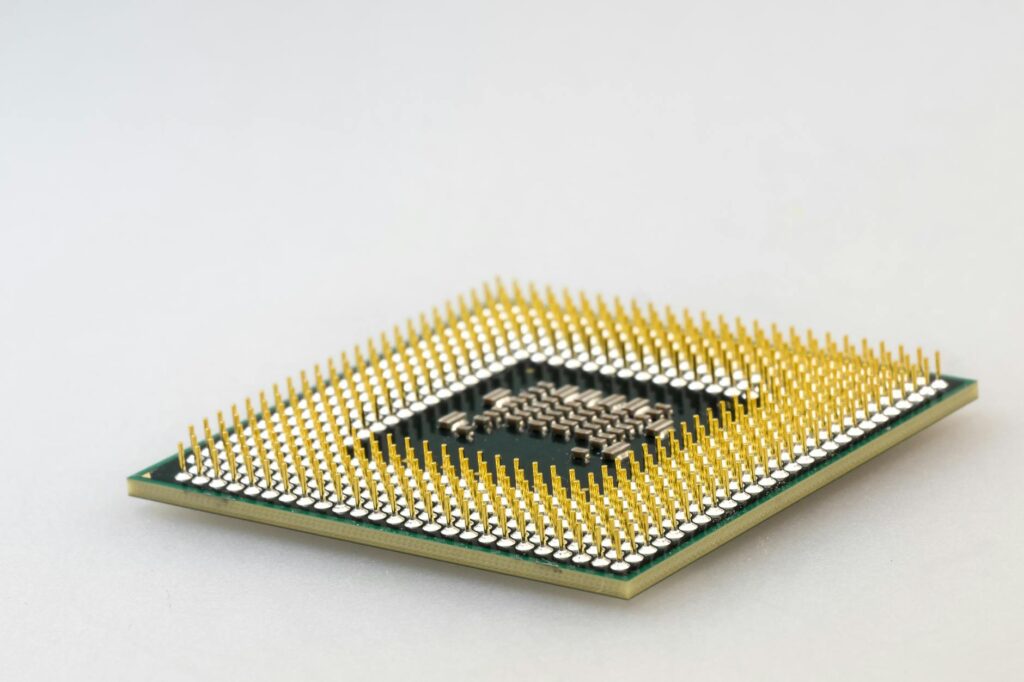
What is calendaring systems?
Calendaring systems are essential tools that help us organize our time, appointments, and tasks effectively. In today’s fast-paced world, where juggling multiple responsibilities has become the norm, a well-structured calendaring system can significantly enhance productivity and streamline our daily lives.
Imagine waking up each day without a clear plan or schedule. It could quickly become chaotic. That’s where calendaring systems come in—they provide clarity and structure, ensuring that we make the most out of our time.
Understanding Calendaring Systems
At its core, calendaring systems are methods used to manage and schedule events, tasks, and deadlines. They serve as a repository for all our appointments, helping both personal and professional lives achieve enhanced organization. Whether it’s a simple reminder to pick up groceries or a critical meeting at work, calendaring systems ensure we stay on track.
Types of Calendaring Systems
Calendaring systems can be broadly categorized into two types: digital and paper-based options.
Digital Calendars
Digital calendars, such as Google Calendar or Microsoft Outlook, are increasingly popular due to their accessibility and integration with various applications. They allow easy sharing, syncing across devices, and setting up reminders. You can view your calendar on your phone, tablet, or computer, making it convenient to check your schedule anytime.
Paper-Based Calendars
Despite the rise of technology, many people still prefer traditional paper calendars. These can be wall calendars, planners, or diaries that allow users to jot down notes and appointments. While they may lack the mobility of digital calendars, they provide a tactile experience that some find helpful for memory retention.
Key Features of Calendaring Systems
The effectiveness of a calendaring system often hinges on its features. Here are essential elements that enhance their utility:
- Reminders: Automatic alerts notify you of upcoming events, ensuring that you never miss a meeting or deadline.
- Sharing Capabilities: Many digital calendars allow you to share your calendar with others, making collaboration easier.
- Integration with Other Tools: Calendaring systems can sync with email, task management, and project management tools, creating a comprehensive productivity ecosystem.
Benefits of Using Calendaring Systems
Adopting a calendaring system can lead to several advantages, significantly improving productivity and promoting a better work-life balance.
Enhanced Time Management
By visualizing your schedule, you can allocate time effectively and prioritize tasks. This structured approach empowers you to allocate specific time slots for work, family, and leisure activities, reducing stress and enhancing focus. A well-organized calendar helps avoid overcommitment and ensures you make time for what truly matters.
Improved Collaboration and Scheduling
In the workplace, calendaring systems facilitate seamless collaboration among team members. They allow for easy scheduling of meetings by showing everyone’s availability, which minimizes the back-and-forth emails often associated with arranging times. By streamlining scheduling, teams can focus more on projects and less on logistics.
Popular Calendaring Systems
With various calendaring systems available, individuals and organizations can choose one that fits their specific needs. Here are a few widely used options:
Google Calendar
One of the most popular digital calendars, Google Calendar integrates with Gmail and other Google services. It allows users to create events, set reminders, and share calendars with others easily.
Microsoft Outlook Calendar
For those already using Microsoft Office, Outlook Calendar offers seamless integration with other Microsoft products. It is known for strong organizational features, suitable for both personal and business use.
Apple Calendar
Apple’s native calendar app allows users to sync across devices seamlessly, ideal for those who are already in the Apple ecosystem. Its user-friendly interface makes it accessible for everyone.
Features Comparison
When deciding on a calendaring system, it’s helpful to compare features. For instance, Google Calendar shines in collaboration, whereas Outlook Calendar excels in organization for corporate environments. You can find a detailed comparison of the best calendar apps here.
Best Practices for Implementing a Calendaring System
To make the most of your calendaring system, consider these best practices:
Regular Review and Adjustments
It’s crucial to review your calendar regularly. Life changes, and so do schedules. Regularly adjusting your calendar ensures that it reflects your current commitments and priorities. This can be a weekly check-in to see what’s coming up and make necessary modifications.
Integration with Other Tools
To maximize effectiveness, integrate your calendaring system with other productivity tools you use daily. For example, linking your calendar with task management apps can help you keep track of both tasks and deadlines in one place. This approach enhances your overall productivity and keeps everything organized.
Conclusion and Next Steps
In conclusion, calendaring systems are invaluable for managing time and maximizing productivity. By adopting a suitable system that fits your lifestyle and regularly reviewing your schedule, you can streamline your tasks and responsibilities.
Explore different options, determine which features matter most to you, and enjoy the benefits that come with enhancing your time management skills. Start implementing a calendaring system today, and watch how it transforms your daily routine!

Photo by Pixabay