What is automated scheduling tool?

What is Automated Scheduling Tool?
In our fast-paced world, managing time efficiently is crucial. Enter the automated scheduling tool. These tools can transform how you organize your day, ensuring you focus more on what truly matters. But what exactly are they, and how can they boost your productivity? Let’s unpack this concept.
Understanding Automated Scheduling Tools
Automated scheduling tools are digital applications designed to streamline the process of setting appointments and meetings. They simplify scheduling by allowing users to automatically arrange meetings without the back-and-forth emails that often accompany traditional scheduling.
Definition and Key Features
An automated scheduling tool is a software solution that helps users manage their time effectively by coordinating appointments, meetings, and events. Here are some essential features:
- Calendar Integration: Sync your scheduling tool with platforms like Google Calendar or Outlook to keep everything in one place.
- Auto-Reminders: These tools send automatic reminders to you and your participants, reducing no-shows.
- Customization Options: Tailor your availability, meeting types, and customer interactions according to your preferences.
- Group Scheduling: Some tools allow multiple people to find a common time that works for everyone, making it ideal for teams.
How They Work
Automated scheduling tools typically operate by syncing with your digital calendars. These tools utilize scheduling algorithms to analyze your availability and preferences. When someone wants to set a meeting, they can view your available time slots and select one that works for them. This process eliminates the need for tedious email exchanges and provides a seamless experience for everyone involved.
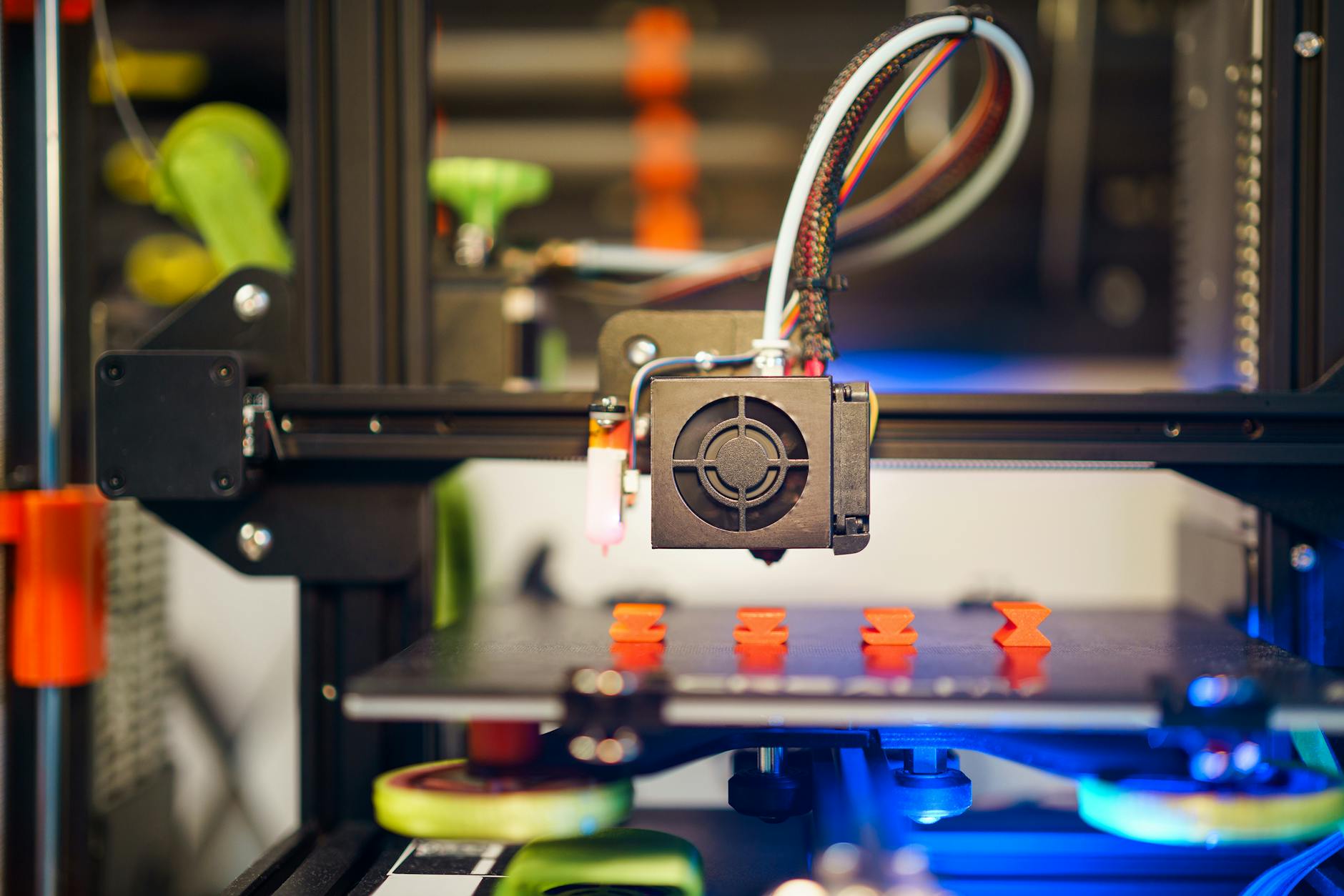
Photo by Jakub Zerdzicki
Benefits of Using Automated Scheduling Tools
These tools offer a multitude of advantages that can significantly enhance your work-life balance and efficiency.
Improved Time Management
By automating the scheduling process, you gain more control over your time. Rather than spending hours coordinating meetings, you can focus on high-priority tasks. This improvement in time management leads to better productivity and less stress.
Reduced Scheduling Conflicts
Automated scheduling tools minimize the chances of double bookings. By showing your real-time availability, these tools help prevent the frustration of overlapping meetings and ensure that your calendar remains organized.
Enhanced Productivity and Focus
With the mental load of scheduling lifted, you can dedicate your energy to more critical tasks. Automated scheduling tools provide the mental clarity needed to prioritize your work effectively, allowing you to stay focused and productive.
Popular Automated Scheduling Tools
There are several automated scheduling tools on the market, each with its unique features. Here are a few popular options:
Calendly
Calendly is a widely-used platform that allows users to create custom scheduling links. You can set your availability preferences and share the link with others. It integrates seamlessly with various calendar applications and is particularly popular among professionals for its user-friendly interface.
Doodle
Doodle specializes in group scheduling. It allows multiple participants to select their preferred meeting times, making it easy to find a consensus. This tool is excellent for teams, as it simplifies the process of coordinating group meetings.
Acuity Scheduling
Acuity Scheduling offers advanced features tailored for businesses. It enables users to manage appointments, accept payments, and send reminders, making it a comprehensive solution for service-oriented professionals.
Implementing Automated Scheduling Tools in Daily Life
Integrating an automated scheduling tool into your routine can be a game-changer. Here are some practical tips to get started.
Choosing the Right Tool
When selecting an automated scheduling tool, consider factors such as:
- Features: Look for a tool that meets your specific needs, whether for personal use or business.
- Budget: Determine how much you’re willing to invest. Many tools offer free versions with essential features.
- User Interface: Choose a tool with an intuitive interface that you find easy to navigate.
Tips for Effective Use
To maximize the benefits of your automated scheduling tool:
- Set Clear Availability: Make sure your available hours are well-defined to avoid confusion.
- Utilize Reminders: Take advantage of auto-reminder features to ensure you and your participants receive timely notifications.
- Regularly Update Your Calendar: Keep your calendar current to reflect any changes in your schedule.
Conclusion and Final Thoughts
Automated scheduling tools have become indispensable assets in modern productivity. They not only save time but also enhance focus and streamline your daily operations. Whether you’re a busy professional or a student juggling multiple commitments, an automated scheduling tool can help you achieve a better work-life balance. Consider implementing one today and experience the difference it can make in your daily routine.