What is concentrate app?
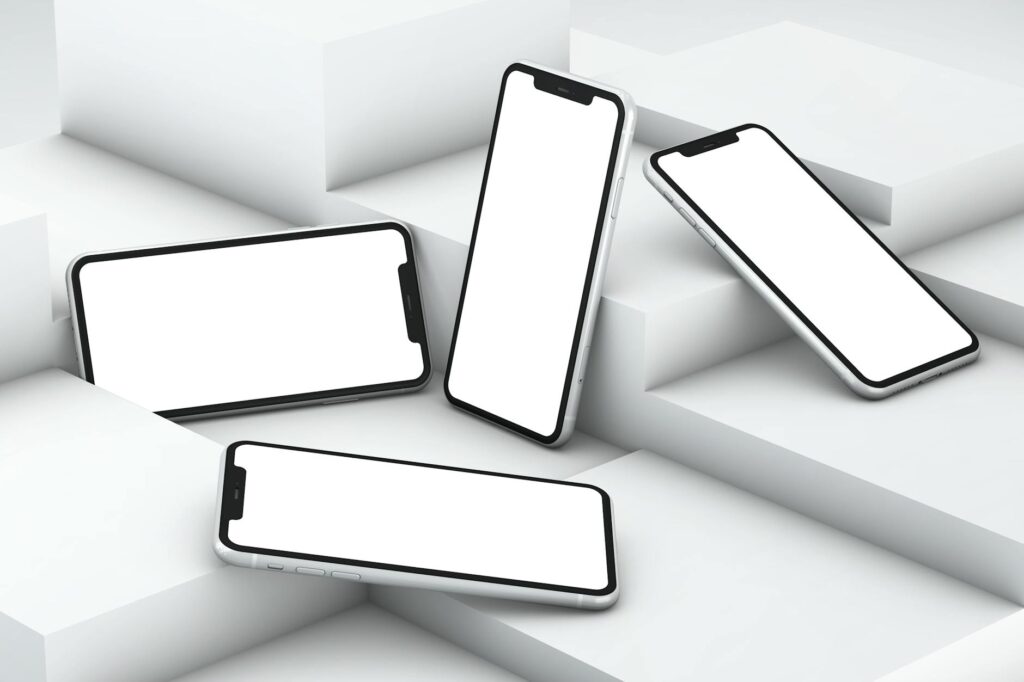
What is Concentrate App?
In today’s fast-paced world, maintaining focus can be a challenge. Enter the Concentrate app, designed to enhance productivity and streamline your workflow. This innovative tool helps users manage their time effectively, block distractions, and ultimately reach their goals. Whether you’re tackling a big project or simply trying to get through your daily tasks, the Concentrate app is an invaluable ally in transforming how you work.
Key Features of Concentrate App
The Concentrate app boasts several features that set it apart from other productivity tools on the market. Let’s explore what makes this app a must-have for those looking to supercharge their focus.
Customizable Focus Sessions
One of the standout features of the Concentrate app is its ability to create customizable focus sessions. You can tailor your work sessions based on your preferences, whether you prefer shorter bursts of concentrated effort or longer periods of deep work. This personalization allows you to optimize your productivity and work rhythm, making it easier to hit your targets.
Task Management Integration
The Concentrate app seamlessly integrates with various task management tools and calendars. This integration ensures that all your tasks and deadlines are in one place, making it easier to plan your workday. By syncing your tasks with the app, you can prioritize your workload and focus on what truly matters. This is especially beneficial for users juggling multiple projects or deadlines.
Distraction Blocking Capabilities
Distraction is the enemy of productivity. The Concentrate app helps combat this issue by offering robust distraction-blocking capabilities. With this feature, you can block distracting websites, notifications, and even applications during your focus sessions. By creating a distraction-free environment, you’re setting yourself up for success and allowing your brain to operate at its best.
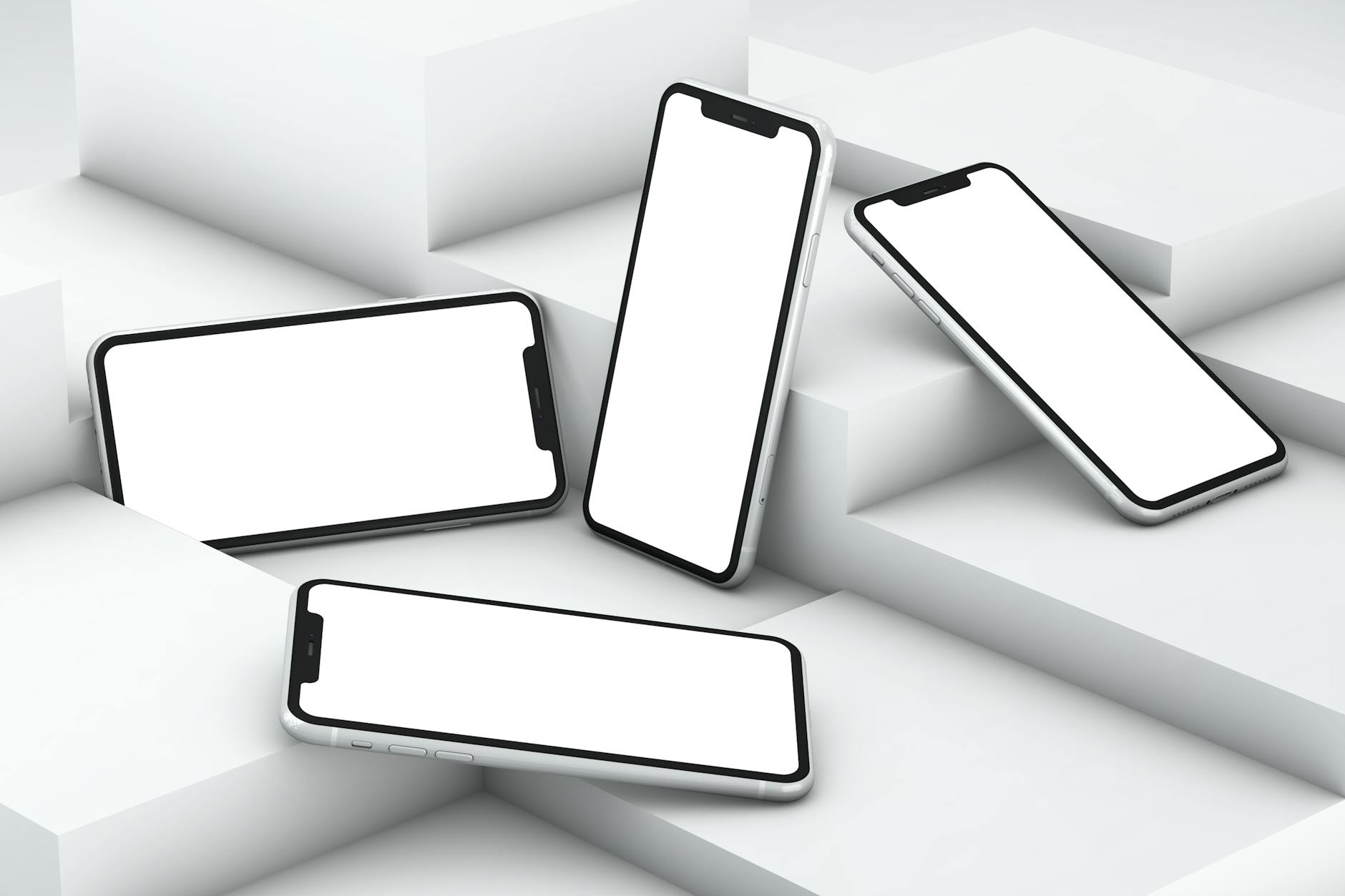
Photo by Mediamodifier
How Concentrate App Enhances Productivity
Using the Concentrate app can lead to significant improvements in productivity. Let’s dive into the ways it can help you manage your time and work better.
Improved Time Management
With the ability to create structured focus sessions, the Concentrate app encourages better time management. You’ll find it easier to allocate time effectively across different tasks, ensuring that you’re not only completing your work but doing so in a timely manner. The strategic planning aspect of this app means you can tackle big projects without feeling overwhelmed.
Enhanced Focus and Concentration
Sustained focus is crucial for achieving high-quality work. The Concentrate app fosters an environment where you can concentrate deeply on your tasks, reducing the urge to multitask. As you engage in focused work sessions, you’ll likely notice an improvement in the quality of your outputs, whether in writing, coding, or any other activity requiring attention.
Balancing Work and Life
Incorporating the Concentrate app into your routine can also aid in achieving a better work-life balance. By helping you manage your tasks more effectively, you’ll find it easier to set boundaries between work and personal time. This balance is essential for maintaining overall well-being and preventing burnout.
User Experience and Feedback
Understanding how the Concentrate app resonates with its users can provide insights into its real-world effectiveness. Here’s what users have to say about their experiences with the app.
Real-World Applications
Many different user groups benefit from the Concentrate app. Students use it to stay on top of assignments, while professionals rely on it to enhance productivity during work hours. For example, freelancers often juggle multiple tasks and deadlines; the Concentrate app enables them to focus on one project at a time, leading to better quality work and reduced stress.
Common Challenges and Solutions
While many users praise the app, some encounter challenges, such as difficulty in maintaining focus despite using the app. To address this, the developers recommend combining the app with personal techniques, like setting realistic goals and taking regular breaks. By integrating these strategies, users can maximize the benefits of the Concentrate app.
Getting Started with Concentrate App
If you’re ready to boost your productivity, getting started with the Concentrate app is straightforward. Here’s how to make the most of it.
Installation and Setup Guide
- Download the App: Visit the app store for your device (available for both iOS and Android) and download the Concentrate app.
- Create an Account: After installation, you’ll need to create an account or log in if you already have one.
- Sync Your Tasks: Integrate your existing task management tools to bring all your tasks into the app.
- Set Up Your Focus Sessions: Customize your focus sessions according to your preference. You can select the duration and frequency of your sessions.
Tips for Optimal Use
To get the most out of the Concentrate app, consider these best practices:
- Establish a Routine: Use the app consistently by integrating it into your daily routine.
- Limit Distractions: Make full use of the distraction-blocking features to create a conducive work environment.
- Reflect on Your Progress: Regularly check in with yourself to see how the app is helping you reach your goals and adjust settings as necessary.
Conclusion and Final Thoughts
The Concentrate app is a powerful tool for anyone looking to enhance their productivity. With features like customizable focus sessions, task management integration, and robust distraction blocking, it’s designed to support you in achieving your goals. By embracing this app, you’re not just managing your time better; you’re also fostering a healthier work-life balance and improving your overall well-being. So, why not give the Concentrate app a try and unlock your true productivity potential?