What is user-friendly task lists?
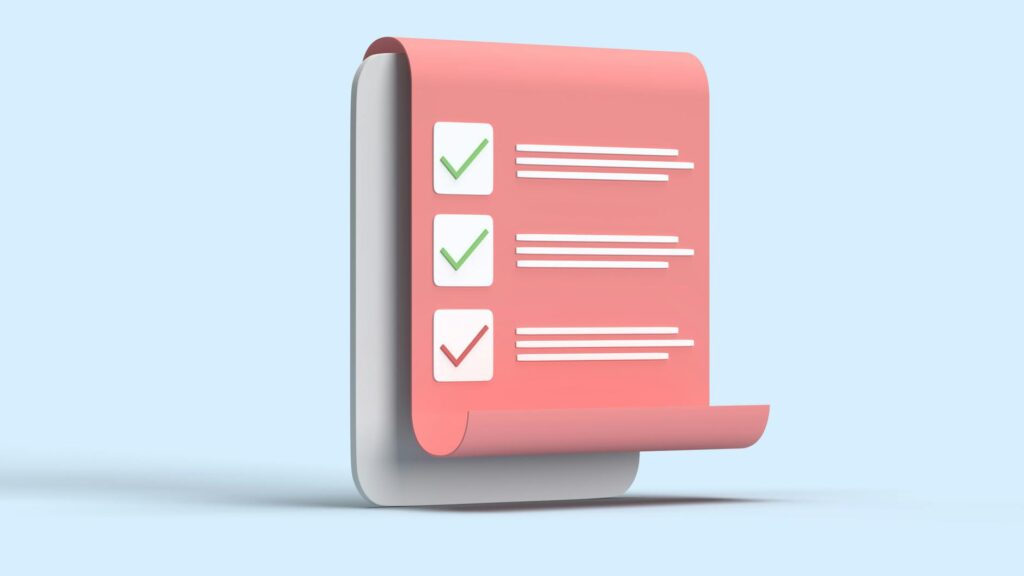
What is user-friendly task lists?
User-friendly task lists are essential tools designed to enhance productivity and streamline time management. At their core, these lists help individuals prioritize and organize their tasks in a way that’s easy to understand and use. Whether you’re juggling personal responsibilities, academic assignments, or professional obligations, a well-structured task list can significantly improve your efficiency.
Imagine waking up in the morning with a clear roadmap of what you need to accomplish. No more scrambling to remember what tasks you had planned for the day. Instead, you can glance at your user-friendly task list and dive right into your most pressing responsibilities. This is the power of effective task management!
Characteristics of User-Friendly Task Lists
A user-friendly task list isn’t just about jotting down tasks; it’s about creating an experience that is intuitive and supportive. Here are some key features that make task lists user-friendly.
Simplicity and Clarity
One of the fundamental aspects of an effective task list is its simplicity. Imagine trying to navigate a complex maze when all you want to do is find your way out. In the same way, a convoluted task list can lead to confusion and stress. Simple design and clear language are crucial. A straightforward layout allows you to quickly see what needs to be done without unnecessary distractions.
Using concise descriptions and easily recognizable icons can make it easier to identify tasks at a glance. The more clarity you provide, the more likely you’ll follow through on those tasks.
Customization Options
Personalization can greatly enhance the user experience. Everyone has different preferences when it comes to organizing their tasks. Some may prefer color-coded lists, while others might find it helpful to categorize tasks by urgency or project. Customization options allow users to tailor their task lists to meet their specific needs, making them feel more in control of their workload.
By allowing you to adjust settings—such as task categories, priority levels, or even themes—user-friendly task lists can create a more engaging environment. This sense of ownership can motivate you to stay on top of your tasks.
Accessibility Across Devices
In today’s digital age, we often switch between multiple devices—phones, tablets, and computers. A user-friendly task list should be accessible across all these platforms. This ensures that you can keep your tasks organized no matter where you are. Cross-platform usability allows you to update your list on one device and access it on another seamlessly.
This flexibility not only enhances convenience but also means you can keep up with your tasks even on the go. Imagine checking off a completed task during your morning commute or adding a new item while waiting in line.
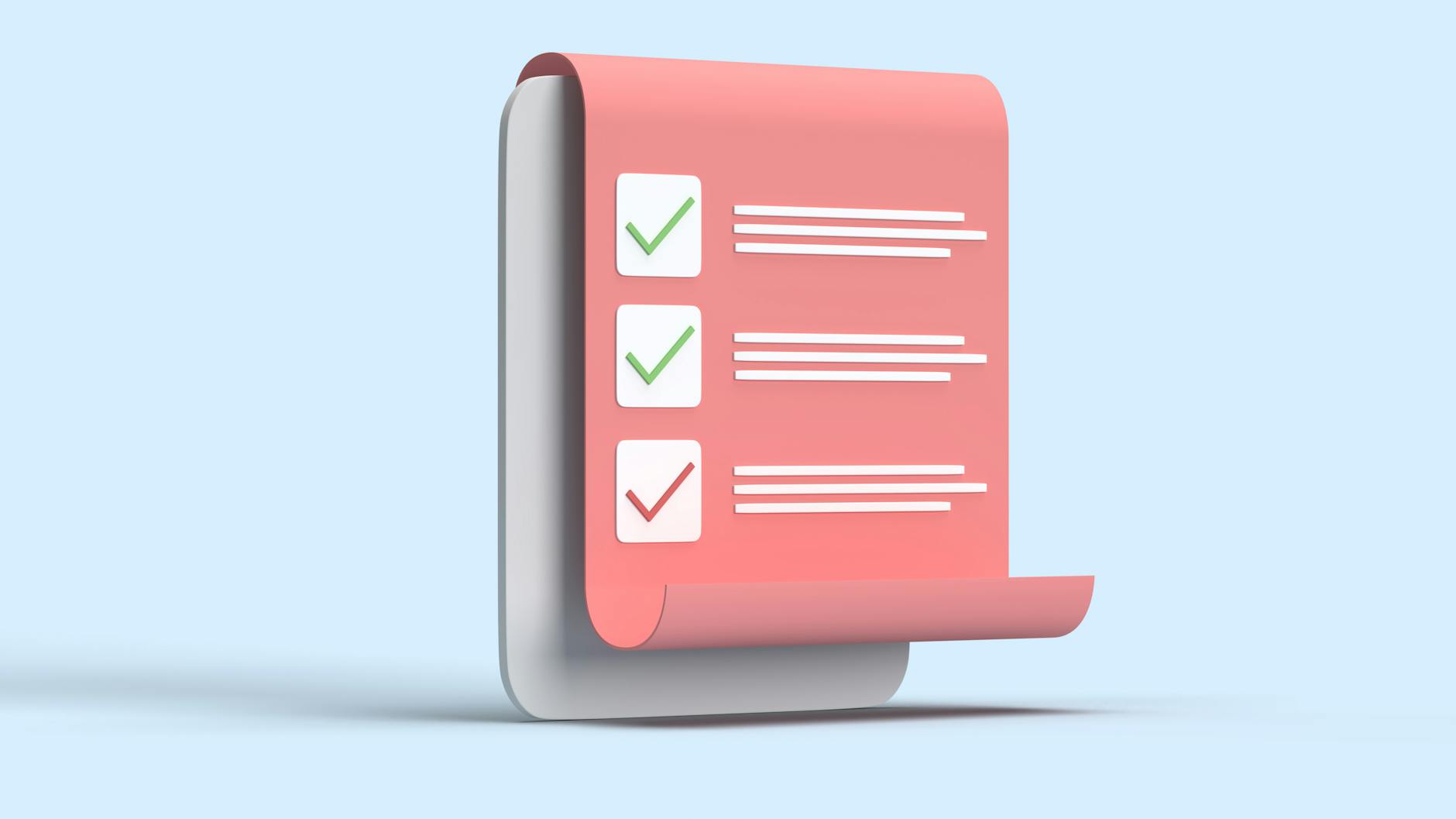
Photo by Bastian Riccardi
Benefits of Using User-Friendly Task Lists
The advantages of employing user-friendly task lists are numerous. Here are a few key benefits that can positively impact your daily life.
Improved Time Management
One of the most significant benefits of a well-structured task list is enhanced time management. By prioritizing tasks and setting deadlines, you can focus on what matters most. A user-friendly task list helps you break down larger projects into manageable tasks, allowing you to allocate your time effectively.
Using techniques like the Eisenhower Matrix can help you categorize tasks by urgency and importance, ensuring you tackle critical items first.
Enhanced Focus and Motivation
When you have a clear set of tasks in front of you, it’s easier to concentrate. A user-friendly task list provides a visual representation of what you need to accomplish, which can help you maintain focus. Furthermore, checking items off your list can be incredibly motivating. Each completed task provides a sense of achievement, encouraging you to keep going.
Better Work-Life Balance
Lastly, effective task management can contribute to a healthier work-life balance. When you have a clear understanding of your tasks, you can allocate time for work and personal activities more effectively. This balance is vital for reducing stress and improving overall well-being. By prioritizing your tasks, you can ensure that you’re not sacrificing personal time for work obligations.
Popular Tools and Apps for User-Friendly Task Lists
There are numerous tools available to help you create user-friendly task lists. Here are some of the most popular options worth checking out.
Todoist
Todoist is often hailed as one of the best task management apps available. Its clean design and powerful features make it suitable for individuals and teams alike. Todoist allows you to create tasks, set deadlines, and categorize them by projects, making it a versatile tool for various needs. You can also integrate it with other applications, enhancing its functionality further.
You can learn more about Todoist here.
Microsoft To Do
If you’re in the Microsoft ecosystem, Microsoft To Do is a great option. It integrates seamlessly with other Microsoft products like Outlook and OneNote, allowing for a cohesive workflow. You can create lists, set reminders, and share tasks with others, making it ideal for collaboration.
Trello
Trello offers a unique board system that can be especially effective for visual learners. By using cards and lists, you can organize tasks into different stages of completion. This visual aspect can enhance understanding and tracking of your projects. It’s perfect for both personal and team-based task management.
Tips for Creating Your Own User-Friendly Task Lists
Creating your own user-friendly task list is more than just writing tasks down. Here are some practical tips to make your lists more effective.
Prioritize Tasks Effectively
To get the most out of your task list, it’s essential to prioritize effectively. Methods like the Eisenhower Matrix or the ABC prioritization technique can help you categorize tasks based on their urgency and importance. This way, you can focus on what really matters and avoid feeling overwhelmed.
Set Realistic Deadlines
Setting achievable time frames for tasks is crucial. Unrealistic deadlines can lead to stress and burnout. Instead, break your tasks into smaller steps with manageable deadlines. This not only makes the process less daunting but also helps you celebrate small victories along the way.
Regularly Review and Adjust
A task list is not a static document. Regularly revisiting and adjusting your list can help you stay on track. As priorities shift, don’t hesitate to make changes. This practice keeps your list relevant and ensures you’re always focusing on the right tasks.
Conclusion
In conclusion, user-friendly task lists are invaluable tools that can dramatically improve your productivity and time management. By embracing simplicity, customization, and accessibility, these lists foster better focus, motivation, and work-life balance. Start implementing user-friendly task lists today and experience the difference they can make in your daily routine. Remember, a well-structured task list is your ally in conquering the chaos of daily life!