What is checklist applications?
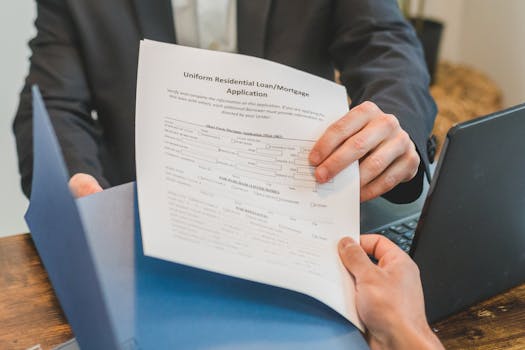
What is checklist applications?
In today’s fast-paced world, juggling multiple tasks can become overwhelming. Thankfully, checklist applications are here to simplify our lives, both personally and professionally. These digital tools help us organize our tasks, manage our time better, and increase our productivity. Whether it’s for daily chores, project management, or complex workflows, checklist applications have become indispensable in enhancing our efficiency.
Defining Checklist Applications
At their core, checklist applications are digital tools designed for creating, managing, and tracking tasks. They allow users to compile a list of items or actions that need to be completed. You can think of them as virtual to-do lists, but with added functionality. Instead of just crossing off tasks, these applications often provide features that help streamline the entire process.
Imagine you’re preparing for a big event. You wouldn’t just want to remember the essentials; you’d want to ensure nothing slips through the cracks. Checklist applications provide that peace of mind. They function by allowing users to create tasks, set deadlines, and even send reminders so that nothing is overlooked.
Features of Checklist Applications
Checklist applications come packed with a variety of features designed to enhance your task management experience:
-
Task Creation: The primary function is to create tasks that you need to complete. You can often categorize these tasks for better organization.
-
Due Dates: Many applications allow you to set deadlines, ensuring you stay on track with your commitments.
-
Reminders: Automatic notifications help keep important tasks top of mind, reducing the risk of missing deadlines.
-
Collaboration Options: Some checklist applications enable team collaboration, making it easy to share tasks with others and track progress collectively.
These features combine to create a robust system that helps users manage tasks more effectively.
Types of Checklist Applications
Not all checklist applications are created equal. They vary in complexity and purpose. Here are some common types:
-
Simple To-Do Lists: Basic applications focus on creating and checking off tasks. Examples include Google Keep and Apple Notes.
-
Project Management Tools: Apps like Trello and Asana offer advanced features for managing larger projects, allowing for more detailed task organization and teamwork.
-
Specialized Apps: Some applications cater to specific tasks, like meal planning or travel itineraries, providing tailored features for those unique contexts.
Understanding the type of checklist application that suits your needs can enhance your productivity significantly.
Benefits of Using Checklist Applications
Why should you consider using checklist applications? There are numerous advantages that come with incorporating them into your daily routine.
Enhancing Productivity
A well-organized checklist application helps streamline your tasks, which can lead to improved focus. By breaking tasks into individual, manageable actions, you reduce the mental burden of remembering everything. This allows you to concentrate on what’s in front of you rather than worrying about what you might forget.
For instance, checklists can help you prioritize tasks. When you can see what needs to be done, you can focus on high-priority items first, minimizing distractions and procrastination. This article on the importance and advantages of checklists sheds light on how these tools can enhance your workflow.
Improving Work-Life Balance
In addition to professional tasks, checklist applications can assist in managing personal responsibilities. Whether it’s planning meals for the week, organizing family events, or tracking personal goals, these applications can help maintain a healthy balance between work and leisure.
By using a checklist application, you can allocate time effectively for both personal and professional tasks, ensuring that neither side of your life is neglected. This holistic approach not only boosts productivity but also alleviates stress, allowing for a more balanced lifestyle.
Popular Checklist Applications
There are numerous checklist applications available, each with its unique features. Here are some popular choices that stand out.
Todoist
Todoist is known for its simplicity and powerful features. Users can create tasks, set deadlines, and even categorize them into projects. Its intuitive interface makes it easy to track progress. Plus, Todoist integrates with other productivity tools, which enhances its functionality.
Microsoft To Do
If you’re invested in the Microsoft ecosystem, Microsoft To Do is an excellent choice. It seamlessly integrates with other Microsoft products like Outlook and Teams, making it simple to manage both personal and work-related tasks. Its ability to sync across devices ensures you have access to your checklists wherever you are.
Trello
Trello stands out with its visual approach to task management. It uses boards and cards, allowing users to organize tasks in a more dynamic way. This method is particularly useful for teams, as it promotes collaboration and provides a clear view of project progress.
Getting Started with Checklist Applications
Now that you know the benefits and popular options, how do you get started with checklist applications?
Choosing the Right Application
When selecting a checklist application, consider your specific needs. Do you require collaboration features? Do you prefer a simple interface, or do you need advanced project management capabilities? Evaluate your requirements and choose accordingly. This guide on the best task management apps can help you find the perfect application for your needs.
Best Practices for Using Checklist Applications
Once you’ve chosen your application, here are some tips for using it effectively:
-
Be Specific: When creating tasks, be as specific as possible. Instead of “work on project,” write “complete project outline.”
-
Update Regularly: Make it a habit to review and update your checklist daily. This keeps your tasks current and relevant.
-
Celebrate Completion: Don’t forget to take a moment to appreciate when you complete tasks. This positive reinforcement can motivate you to continue using your checklist application.
Conclusion
Incorporating checklist applications into your daily routine can significantly enhance your productivity and organization. They serve as valuable tools to manage tasks, reduce stress, and improve time management. So why not give it a try? Find an application that fits your lifestyle, and start organizing your tasks today. The journey toward better productivity begins with just one checklist!