What is progress visualization tools?
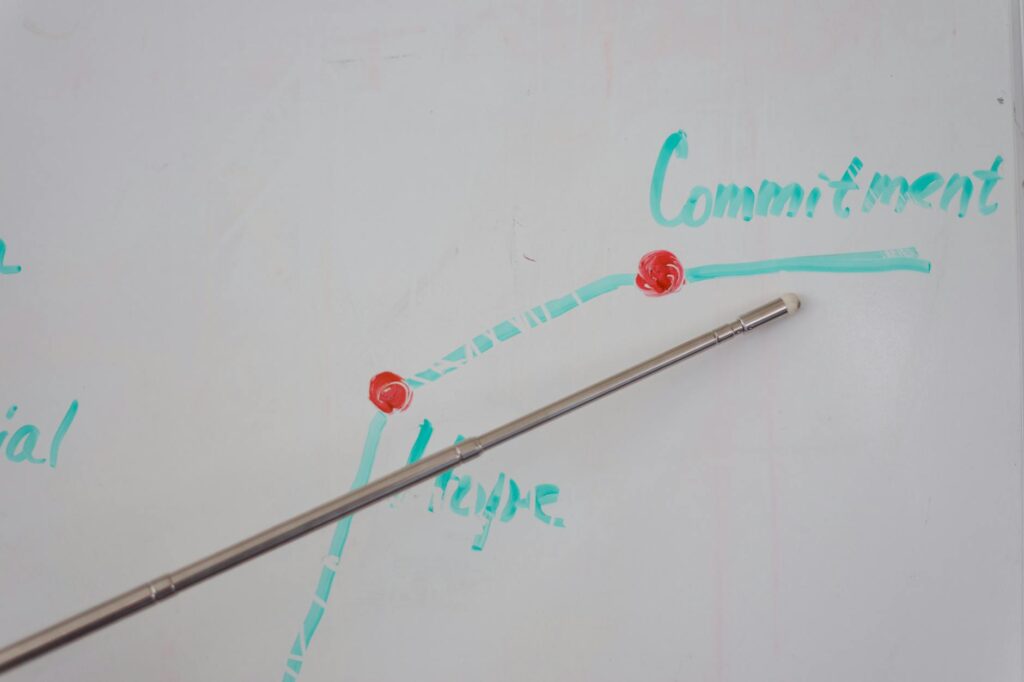
What is Progress Visualization Tools?
In a world where distractions are everywhere, staying focused on our goals can seem like an uphill battle. This is where progress visualization tools step in. These tools are designed to help individuals and teams track their progress, making it easier to see how far they’ve come and where they need to go. By visually representing progress, these tools can significantly enhance productivity and personal development.
Understanding Progress Visualization Tools
Progress visualization tools simplify the complex nature of tracking tasks and goals. They provide a visual framework, enabling users to see their progress at a glance. Imagine you’re on a long road trip; wouldn’t it be nice to have a map that shows not just your current location but also the landmarks you’ve passed and the distance left to travel? That’s precisely what these tools do for your tasks and goals.
Types of Progress Visualization Tools
Progress visualization tools come in various forms, each serving unique needs. Here are some common types:
- Graphs and Charts: These tools visualize numerical data, allowing for quick comprehension of trends over time.
- Kanban Boards: Originating from manufacturing, Kanban boards help visualize workflow. They allow users to move tasks from one stage to another, providing immediate feedback on progress.
- Digital Applications: Platforms like Trello and Asana offer comprehensive project management solutions that visually break down tasks and progress.
For an in-depth look at different project management charts, check out this guide on project management charts.
Benefits of Using Progress Visualization Tools
Using progress visualization tools has a plethora of benefits. They help in:
- Tracking Progress: Visual tools allow you to quickly see what has been accomplished and what remains. This can boost motivation and help maintain focus.
- Improving Productivity: By providing a clear picture of tasks, these tools reduce the overwhelm that comes with managing multiple projects.
- Enhancing Clarity: Visualization removes ambiguity. You can easily identify bottlenecks and areas in need of improvement.
For a deeper understanding of how visualization can simplify complex data, consider reading about the benefits of data visualization.
Popular Progress Visualization Tools
With so many tools available, it’s essential to find one that suits your needs. Here are a few popular options:
Trello
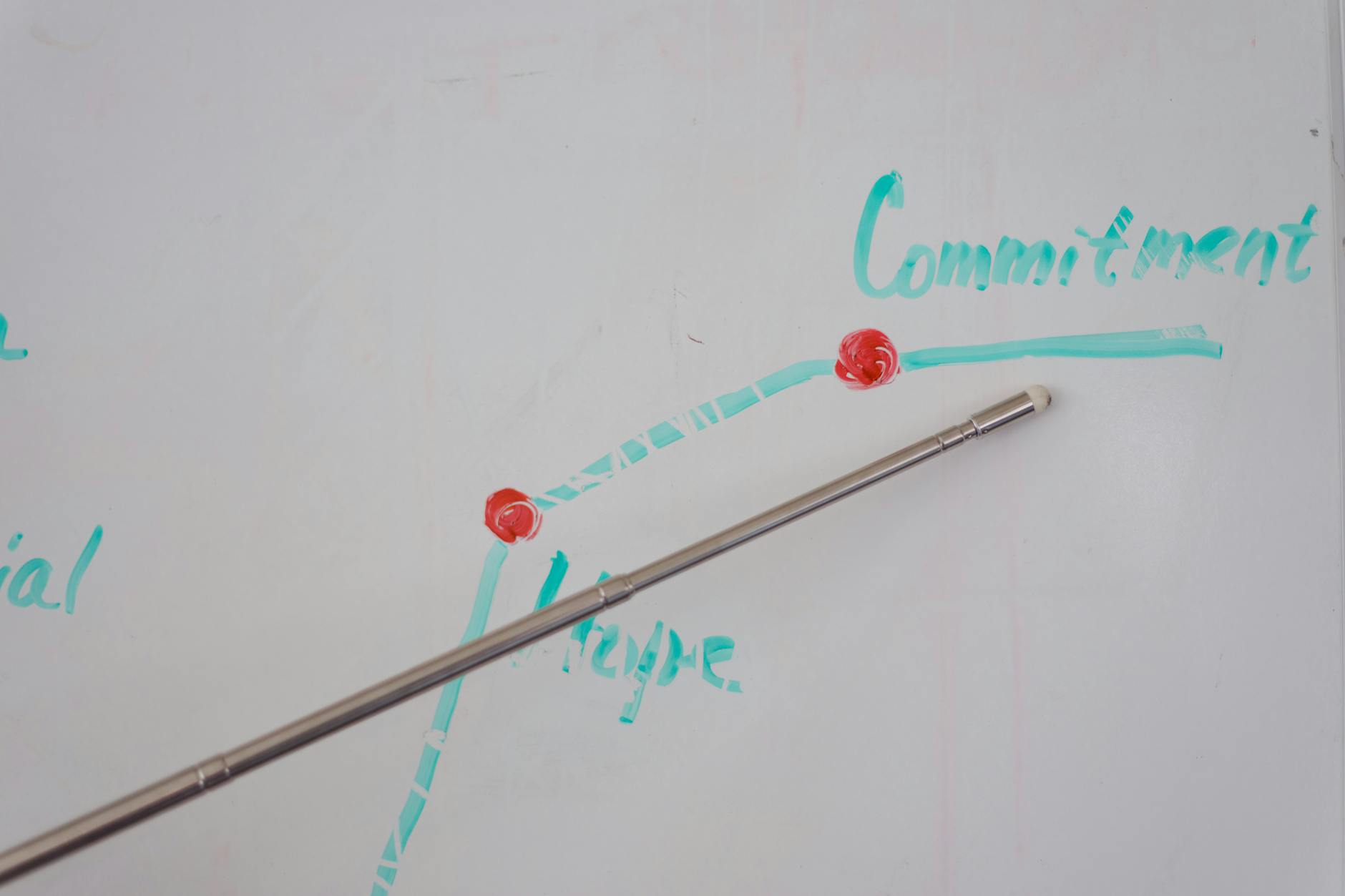
Trello is a versatile tool that uses boards, lists, and cards to help users organize tasks. Each card represents a task, which can be moved through different lists to show progress. This visual representation makes it easy to see what’s been completed and what still needs attention. Trello’s flexibility allows it to adapt to various workflows, making it a favored choice among teams.
Photo by RDNE Stock project
Asana
Asana is another robust project management tool that allows teams to visualize their progress through lists and timelines. Its features include task assignments, deadlines, and progress tracking. Asana helps streamline collaboration by providing a clear overview of who’s working on what and when tasks are due. This can be particularly beneficial for managing larger projects with multiple stakeholders.
Gantt Charts
Gantt charts are a classic project management tool that visually represents a project’s timeline. They provide a chronological view of tasks, highlighting start and end dates, dependencies, and progress. By illustrating the relationship between tasks, Gantt charts help project managers identify potential delays and allocate resources effectively. They serve as a vital tool in planning and executing projects.
Implementing Progress Visualization Tools in Daily Life
Incorporating progress visualization tools into your daily routine can significantly enhance your time management skills. Here are some practical tips:
Setting Up Your Visualization System
Choose a tool that best fits your needs and preferences. Whether you opt for a simple Kanban board or a comprehensive project management application, make sure it aligns with your workflow. Start small by setting up a few key tasks and gradually expand your system as you become more comfortable.
Tracking and Adjusting Goals
Regularly reviewing your progress is crucial. Set aside time each week to assess what’s working and what needs adjustment. This reflection can help you stay aligned with your goals and make necessary changes. Visualizing your progress not only keeps you accountable but also motivates you to keep pushing forward.
Conclusion
In today’s fast-paced world, progress visualization tools play a crucial role in achieving work-life balance and fostering personal development. By providing a clear visual representation of our tasks and progress, these tools empower us to take control of our productivity and keep our goals within reach. As we continue to navigate challenges, embracing these visualization tools can make the journey not only more manageable but also more rewarding.