What is business productivity application?
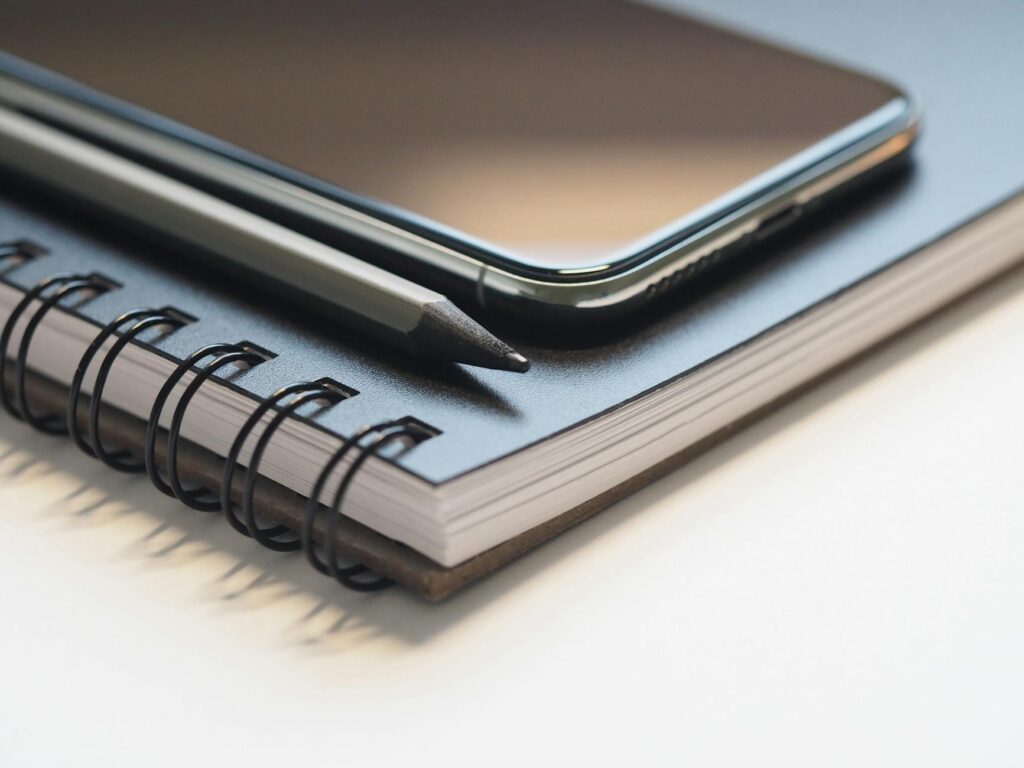
What is business productivity application?
In today’s fast-paced work environment, efficiency and organization have never been more crucial. Enter the business productivity application—a digital tool designed to streamline tasks, enhance collaboration, and improve overall productivity. These applications play a vital role in helping teams and individuals manage their time better, whether they are in the office or working remotely.
Defining Business Productivity Applications
A business productivity application is software that assists users in completing tasks more efficiently. Unlike generic software, these applications are tailored specifically for enhancing productivity in various business contexts. They often encompass tools that aid in project management, communication, and document collaboration, helping to keep team members on the same page.
Purpose of Business Productivity Applications
The primary goal of a business productivity application is to improve efficiency. By facilitating task management, these tools help users prioritize their work, set deadlines, and monitor progress. Rather than just a digital to-do list, these applications enable collaboration among team members, fostering a culture of productivity. They can even automate routine tasks, allowing you to focus on more strategic responsibilities.
Types of Business Productivity Applications
Business productivity applications come in various forms, catering to different needs and preferences. Here are some key categories:
-
Project Management Tools: Platforms like Asana and Trello allow teams to plan, track, and manage projects collaboratively. Tasks can be assigned, deadlines set, and progress monitored, ensuring everyone stays aligned.
-
Communication Platforms: Tools such as Slack and Microsoft Teams facilitate real-time conversations and information sharing among team members, making remote work more manageable.
-
Document Collaboration Tools: Google Workspace and Microsoft 365 enable multiple users to work on documents simultaneously. This real-time collaboration enhances productivity and minimizes version control issues.
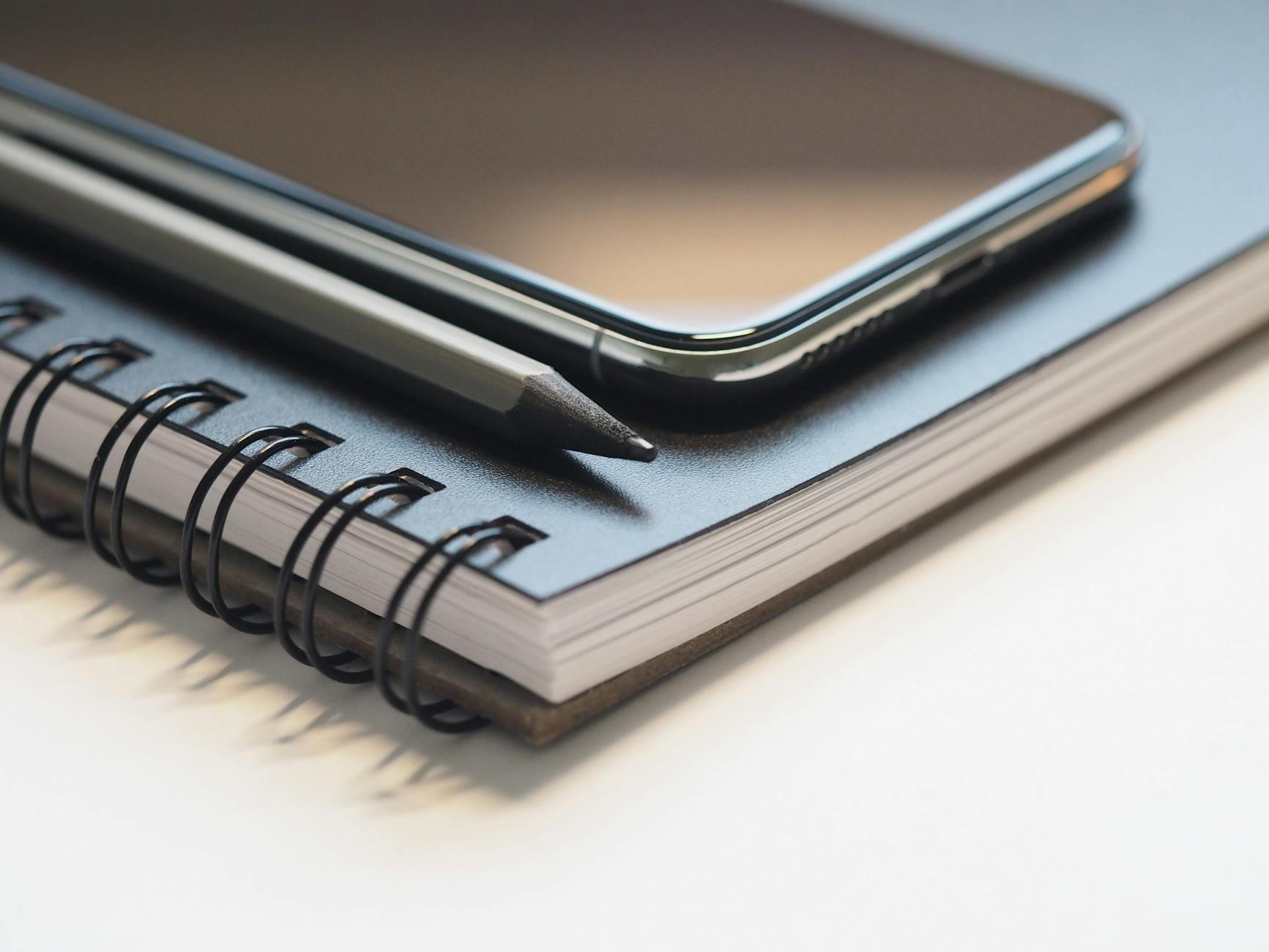
Photo by Jess Bailey Designs
Benefits of Using Business Productivity Applications
Utilizing business productivity applications can lead to significant advantages for individuals and organizations alike. Here’s a closer look at some of those benefits.
Enhancing Efficiency and Time Management
One of the most notable benefits is improved time management. These applications help you organize tasks, set priorities, and allocate time effectively. For instance, project management tools can visually display task timelines, helping you identify bottlenecks and adjust your schedule accordingly.
Facilitating Collaboration and Communication
Business productivity applications foster teamwork by breaking down communication barriers. With platforms that allow for instant messaging and video conferencing, collaboration can occur seamlessly, even with team members spread across different locations. This enhanced communication can lead to more innovative ideas and solutions.
Supporting Remote Work
In an era where remote work is increasingly common, business productivity applications are essential. They enable teams to stay connected, manage projects, and collaborate without the constraints of a physical office. This flexibility not only boosts productivity but also promotes a healthier work-life balance.
Choosing the Right Business Productivity Application
Selecting the right business productivity application can be daunting, given the myriad of options available. However, following a systematic approach can simplify the process.
Identifying Your Needs
Before diving into the selection process, take a moment to assess your specific productivity needs. Consider your goals, the nature of your projects, and your team dynamics. A clear understanding of what you require can help narrow down your options significantly.
Evaluating Features and Usability
Once you’ve identified your needs, the next step is evaluating potential applications. Look for features that align with your requirements, such as integrations with other tools, user-friendliness, and customer support. For instance, if your team relies heavily on Google Workspace, choosing a project management tool that integrates well with that platform can enhance your overall productivity.
Conclusion
In summary, business productivity applications are essential tools for anyone looking to enhance productivity and streamline workflow. They not only improve efficiency but also foster collaboration and support remote work, making them invaluable in today’s work environment. By carefully selecting the right application based on your needs and evaluating its features, you can take significant steps toward achieving better organization and productivity in both personal and professional settings.
For more on the best productivity applications available, check out resources like PCMag’s Best Productivity Apps for 2024 or Smith.ai’s Top Business Productivity Software.