What is productivity tracking tools?
What is productivity tracking tools?
In today’s fast-paced world, staying productive is more important than ever. Productivity tracking tools serve as essential allies in our quest for efficiency, offering insights that help manage time and tasks effectively. Whether you’re a busy professional juggling multiple responsibilities or a student striving for effective study habits, these tools can make a significant difference in how you approach your daily challenges.
Understanding Productivity Tracking Tools
Productivity tracking tools are designed to help individuals and teams monitor their time and tasks. They offer various functionalities that enhance workflow and task management, enabling users to be more organized and focused.
Definition and Purpose
At their core, productivity tracking tools are software applications or online platforms that assist in monitoring work activities. They help in tracking time spent on tasks, managing responsibilities, and ultimately improving overall efficiency. Their primary purpose is to provide users with a clear view of how they spend their time, identify areas for improvement, and streamline workflow.
For a deeper understanding of these tools and their capabilities, take a look at some comprehensive reviews on platforms like Gartner.
Types of Productivity Tracking Tools
There are several categories of productivity tracking tools, each tailored to specific needs:
- Time Tracking Apps: These tools monitor the time spent on various tasks or projects. They provide insights into daily activities, helping users identify time-wasting habits.
- Task Management Software: Such applications enable users to create to-do lists, set deadlines, and prioritize tasks. They often come with features like reminders and project tracking.
- Project Management Tools: These platforms allow teams to collaborate on projects, share files, and track progress. They often incorporate elements from both time tracking and task management.
Benefits of Using Productivity Tracking Tools
Utilizing productivity tracking tools can lead to numerous advantages, both personally and professionally.
Enhancing Time Management
One of the most significant benefits is improved time management. With these tools, you can prioritize tasks based on deadlines and importance. This prioritization helps ensure that you’re focusing on the most critical activities first. By visualizing your tasks and deadlines, you can allocate your time more effectively, reducing stress and improving productivity.
Boosting Accountability
Productivity tracking tools also foster accountability. By providing insights into work habits, these tools help you understand how much time you spend on each task. This transparency can encourage you to stay on track and remain committed to your goals. When you can see your progress, it becomes easier to stay motivated and adjust your efforts as needed.
For more insights on the benefits of productivity tracking tools, I recommend checking out this informative article from Select Software Reviews.
Popular Productivity Tracking Tools
Several productivity tracking tools have gained popularity for their effectiveness and user-friendly features.
Overview of Top Tools
- Trello: A versatile task management tool that uses boards and cards to help organize tasks visually. Ideal for both individual and team projects.
- Asana: This tool focuses on project management, allowing teams to assign tasks, set deadlines, and track progress collaboratively.
- Toggl: Primarily a time tracking app, Toggl offers simple features that help you track time spent on various tasks effortlessly.
- Todoist: A straightforward task management tool that lets you create to-do lists and set reminders, perfect for personal organization.
Features to Look For
When selecting a productivity tracking tool, consider the following essential features:
- Integrations: The ability to connect with other applications you use (like calendars or email) can streamline your workflow.
- User-Friendliness: A straightforward interface makes it easier to navigate and utilize the tool effectively.
- Analytics: Insightful reports can help you understand your productivity patterns and identify areas for improvement.
Getting Started with Productivity Tracking Tools
Integrating productivity tracking tools into your daily routine can transform how you manage tasks and time.
Choosing the Right Tool
Start by assessing your personal needs and work habits. Are you looking for a time tracker, a task manager, or a project management tool? Once you’ve identified your requirements, explore the available options. Test a few tools to see which ones align best with your workflow.
Setting Up and Using the Tool
After choosing a tool, it’s crucial to set it up correctly. Here’s a step-by-step guide to get you started:
- Create an Account: Sign up for the tool of your choice and familiarize yourself with its interface.
- Input Your Tasks: Begin adding tasks or projects you need to complete. Be specific and set deadlines where applicable.
- Track Your Time: Start using the time tracking features to monitor how long you spend on each task.
- Review Regularly: At the end of each week, review your productivity reports. Look for patterns, and adjust your approach as needed.
By following these steps, you can maximize the effectiveness of your productivity tracking tools and enhance your overall efficiency.
Conclusion
Productivity tracking tools are more than just fancy apps; they are vital resources for anyone looking to improve their efficiency. By embracing these tools, you can enhance your time management, boost accountability, and gain insights into your work habits. If you’re ready to take your productivity to the next level, consider integrating these tools into your daily routine. Your future self will thank you for it!
To dive deeper into the world of productivity monitoring, you might find this resource on employee productivity tracking tools helpful!
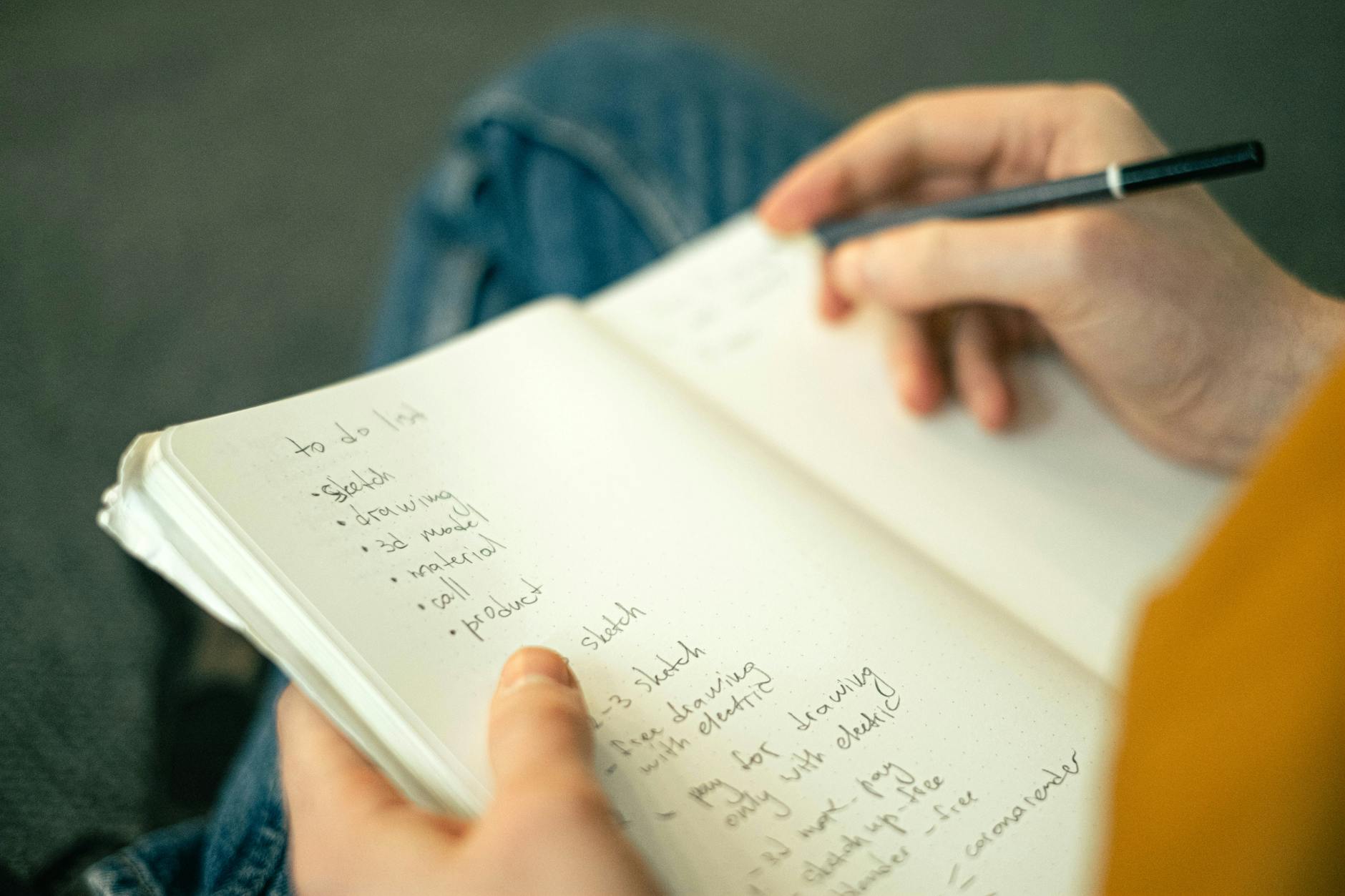
Photo by Ivan Samkov