What is collaboration software?
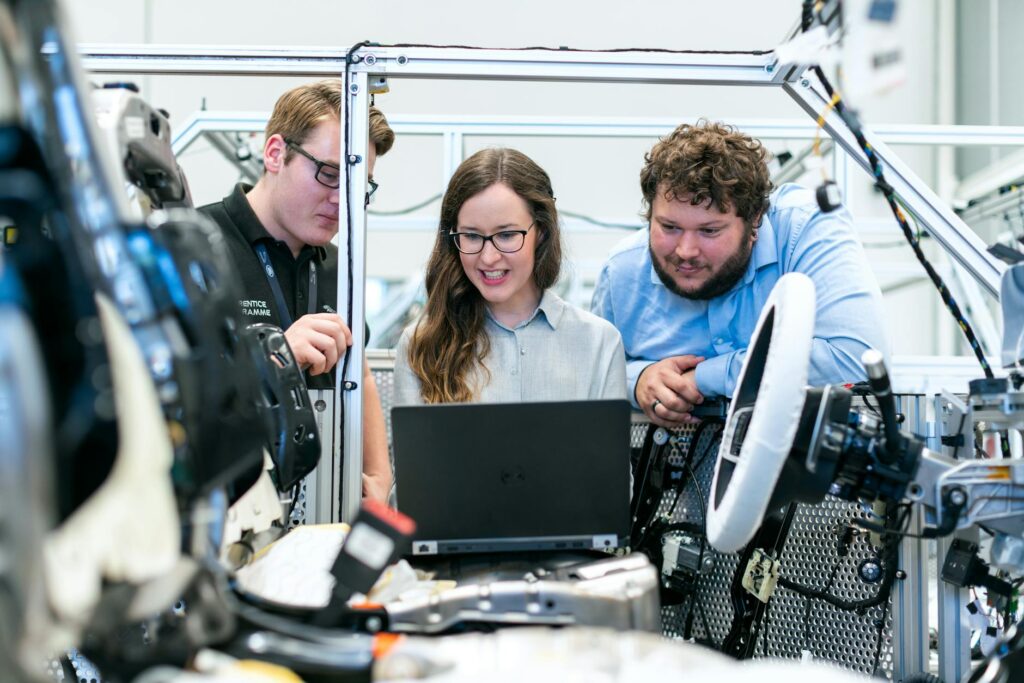
What is collaboration software?
In today’s fast-paced work environment, collaboration software has become essential for teams aiming to streamline communication and enhance productivity. Whether you’re working from home or in an office, these tools transform how we connect and collaborate. They break down barriers, enabling real-time interaction and shared goals, ultimately making teamwork more efficient and enjoyable.
Understanding Collaboration Software
Collaboration software refers to a suite of digital tools designed to facilitate teamwork among groups or organizations. The primary purpose of these platforms is to provide a centralized space where team members can communicate, share files, manage projects, and track progress. This integration helps eliminate confusion and keeps everyone aligned, no matter where they are located.
Imagine you’re planning a vacation with friends. Instead of sending countless emails or messages, you could use collaboration software to create a shared document that lists potential destinations, budgets, and itineraries. Everyone can contribute in real-time, making the planning process smoother and more organized.
Types of Collaboration Software
Collaboration software comes in various forms, each catering to different aspects of teamwork. Here are some popular types:
Project Management Tools
These platforms help teams plan, execute, and monitor projects. Tools like Asana and ClickUp allow teams to assign tasks, set deadlines, and track progress, ensuring everyone stays on target.
Communication Platforms
Effective communication is vital for successful collaboration. Tools like Slack and Microsoft Teams provide chat functionalities, video conferencing, and file-sharing options. This allows team members to converse in real-time, reducing the need for lengthy email chains.
Document Sharing Services
Sharing documents is a breeze with platforms like Google Drive and Dropbox. These services allow multiple users to access and edit documents simultaneously, ensuring everyone is working with the latest information.
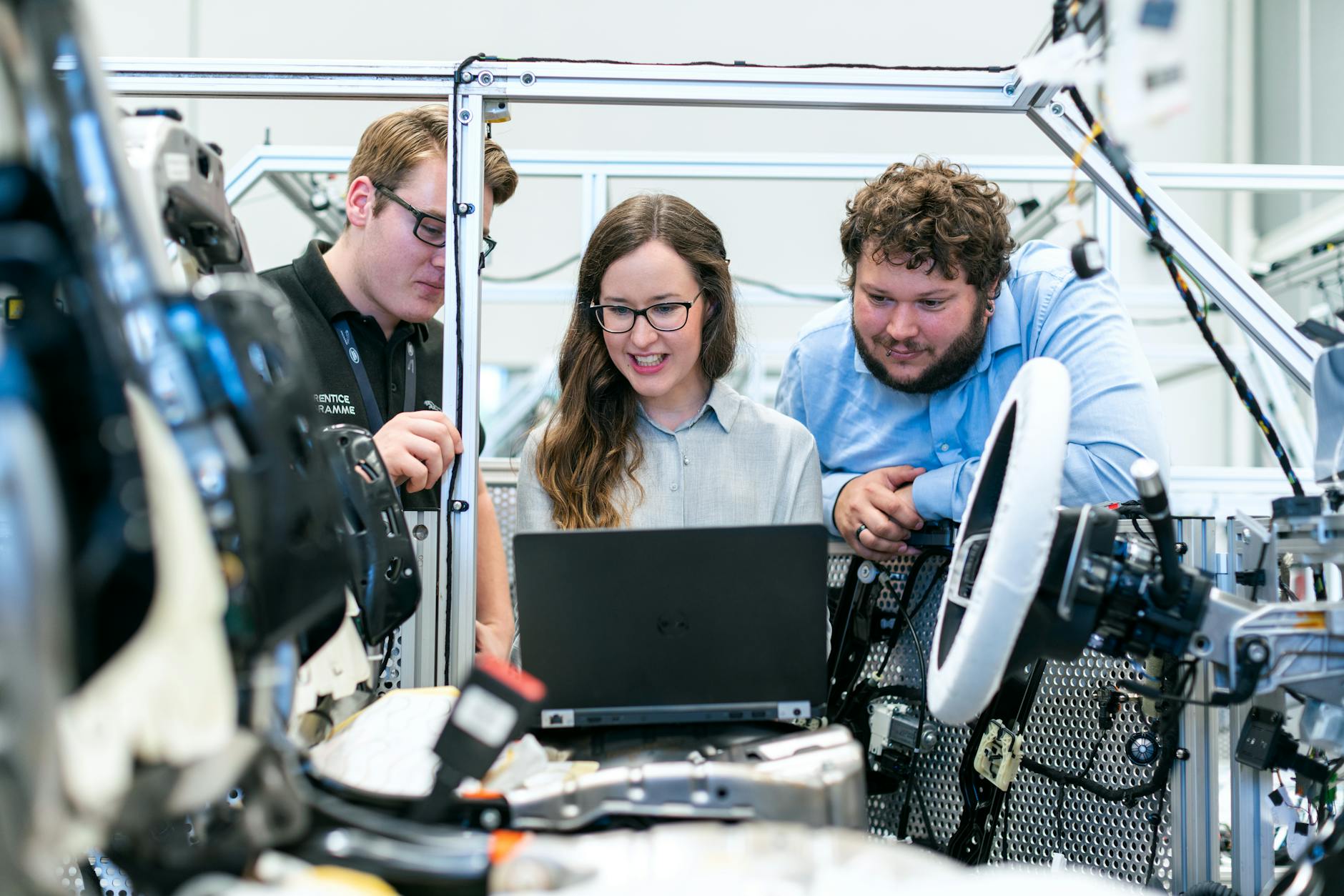
Photo by ThisIsEngineering
Key Features of Effective Collaboration Software
Not all collaboration software is created equal. Here are some essential features that make these tools effective:
- Real-Time Editing: The ability to edit documents collaboratively allows team members to see changes instantly, fostering a dynamic work environment.
- Task Management: Effective collaboration software includes tools for assigning and tracking tasks. This keeps the team organized and aware of responsibilities.
- Integrations: Compatibility with other tools is crucial. Software that integrates with existing tools enhances the overall workflow and eliminates silos.
Benefits of Using Collaboration Software
Utilizing collaboration software presents numerous advantages for both individuals and teams.
Enhancing Communication
Collaboration software significantly improves communication within teams. With features like instant messaging and video calls, team members can interact more fluidly. This fosters a culture of open communication where ideas flow freely. As noted in Lucidspark, these tools empower employees to brainstorm and plan projects together, regardless of their physical locations.
Boosting Productivity
When teams can communicate effectively, productivity increases. Collaboration software helps eliminate time wasted on back-and-forth emails or missed messages. By centralizing all communication and project details in one platform, team members can focus on what matters—completing tasks efficiently. According to Ideagen, the use of these tools can save time and resources while enhancing overall productivity.
Choosing the Right Collaboration Software
Selecting the best collaboration software requires careful consideration of your team’s specific needs.
Assessing Team Needs
Before choosing a tool, evaluate the unique requirements of your team. Consider factors such as team size, project complexity, and preferred communication styles. Engaging your team in the decision-making process can also yield valuable insights into their preferences and needs.
Top Collaboration Software Options
There are numerous collaboration tools available. Here are a few popular choices:
- Miro: Ideal for brainstorming and visual project planning. It allows teams to create mind maps and design workflows collaboratively. More information can be found on Miro’s website.
- Microsoft 365: A comprehensive suite that includes Word, Excel, and Teams for effective collaboration and document sharing.
- Slack: A robust communication platform that helps streamline conversations and integrates with various productivity tools. Learn more about it on PCMag.
Conclusion
In a world that thrives on teamwork, collaboration software is more important than ever. It transforms how we work together, bridging gaps and fostering efficient communication. As you explore the available options, consider the unique needs of your team. Implementing a collaboration tool can significantly enhance productivity and create a more connected and engaged work environment. Don’t hesitate to dive into the realm of collaboration software and unleash your team’s full potential.