What is systematic to-do list application?
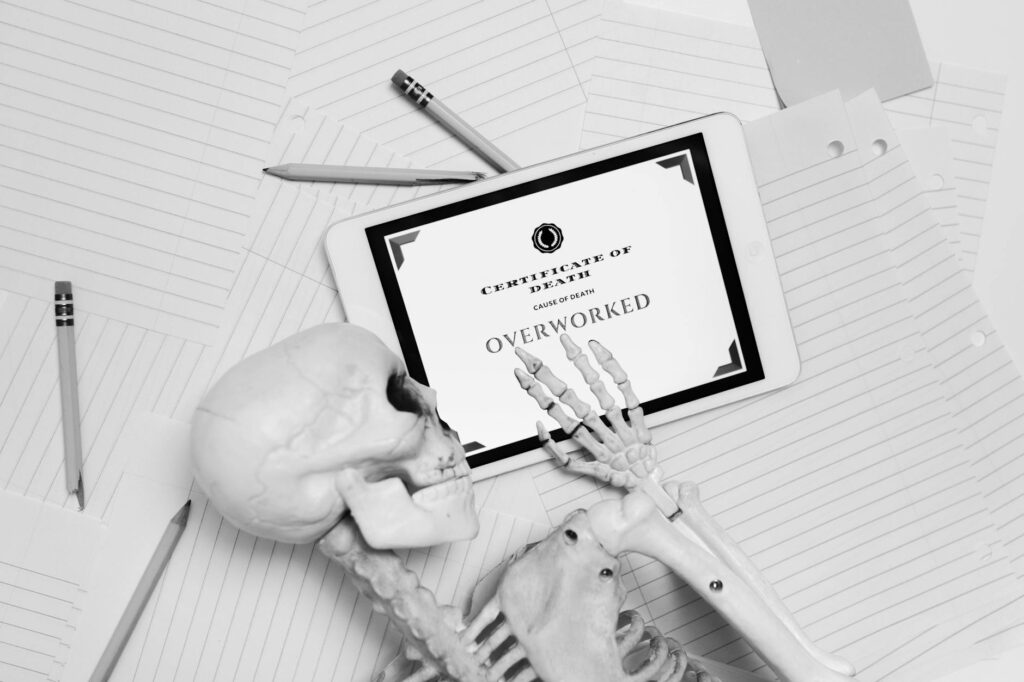
What is systematic to-do list application?
In our fast-paced world, staying organized is more important than ever. A systematic to-do list application helps you manage your tasks efficiently, enhancing productivity and simplifying your life. These applications take traditional to-do lists a step further by integrating features that help you prioritize tasks, set deadlines, and stay on track.
Imagine waking up each day with a clear plan laid out before you. No more chaotic mornings or missed deadlines. With a systematic to-do list application, that vision can become your reality.
Understanding Systematic To-Do List Applications
So, what exactly is a systematic to-do list application? At its core, it’s a digital tool designed to help you organize, manage, and execute tasks effectively. Unlike traditional handwritten lists, these applications offer dynamic features that enhance how you interact with your tasks.
The difference lies in their structure. A simple to-do list might just list tasks, but a systematic application categorizes them, allows for prioritization, sets deadlines, and sends reminders. This structured approach transforms how you manage your time, ensuring you never lose sight of what needs to be done.
Features of Systematic To-Do List Applications
Here are some key features that set systematic to-do list applications apart:
Task Categorization
Most systematic applications allow you to categorize tasks into different groups or projects. This means you can easily separate personal tasks from work-related ones, making it simpler to focus on what matters at any given moment.
Deadlines
Setting deadlines is crucial for accountability. With these applications, you can assign due dates to tasks and receive reminders as the deadlines approach. This feature helps prevent last-minute scrambles and reduces stress.
Reminders
Automatic reminders ensure you stay on top of your tasks. Whether it’s a daily notification or a one-time alert, these reminders keep your responsibilities front and center, easing the burden of remembering everything.
Priority Levels
You can prioritize tasks based on urgency and importance, helping you focus on what truly matters. By organizing tasks from high to low priority, you can tackle your workload more effectively.
Benefits of Using a Systematic To-Do List Application
Using a systematic to-do list application can significantly enhance your life in several ways:
- Better Time Management: By breaking tasks into manageable pieces and setting deadlines, you take control of your schedule.
- Reduced Stress: With everything organized in one place, you eliminate the anxiety of forgetting tasks. The reminders and priorities ensure you’re always prepared.
- Improved Productivity: When tasks are organized, it’s easier to focus and get work done. You can accomplish more in less time, boosting your overall productivity.
For further insights on how a systematic approach can transform your productivity, check out this article on the benefits of to-do lists.
Popular Systematic To-Do List Applications
Now that you understand the concept, let’s explore some popular systematic to-do list applications that can help you stay organized:
Trello

Trello is a visually-oriented tool that uses boards and cards to organize tasks. You can create boards for different projects and fill them with cards representing tasks. This layout makes it easy to see what’s on your plate at any moment.
Photo by Tara Winstead
Todoist
Todoist is another favorite among users. With features like task labeling, recurring tasks, and project management capabilities, Todoist is versatile. You can even set priorities and deadlines, making it a comprehensive tool for managing multiple tasks across several projects. More details can be found at Todoist’s official site.
Microsoft To Do
Microsoft To Do seamlessly integrates with other Microsoft tools, creating a cohesive workflow. You can create lists, set reminders, and even collaborate with others on shared tasks. This integration makes it an excellent choice for users already integrated into the Microsoft ecosystem.
How to Choose the Right Systematic To-Do List Application
With so many options available, how do you choose the right systematic to-do list application for your needs? Here are a few factors to consider:
Assessing User Interface and Experience
A user-friendly interface can make a significant difference in productivity. Look for applications that are intuitive and visually appealing, so you can spend less time navigating and more time getting things done.
Integration with Other Tools
Choose an application that integrates well with other tools you use. For instance, if you rely on Google Calendar or Slack, look for applications that can sync with these platforms. This integration streamlines your workflow.
Customization and Flexibility
Customization is critical. The best applications allow you to tailor features to your specific needs and workflows. This flexibility ensures that your to-do list application works for you, not the other way around.
Implementing a Systematic To-Do List Application in Daily Life
Once you’ve chosen an application, it’s time to make it work for you. Here are some practical tips for effectively using a systematic to-do list application:
Setting Up Your Tasks
Start by organizing your tasks in the application. Create categories for different aspects of your life—work, personal, and even long-term goals. Properly categorizing your tasks helps you focus and reduces overwhelm.
Regular Review and Adjustment
Don’t forget to regularly review your tasks. Adjust priorities, add new tasks, and remove completed ones. This practice keeps your to-do list relevant and aligned with your current goals.
Conclusion
In conclusion, a systematic to-do list application can be a powerful ally in your quest for productivity. By leveraging features like categorization, reminders, and deadlines, you can significantly improve your time management and reduce stress.
As you explore the various applications available, remember to choose one that fits your unique needs. Embrace the systematic approach to tackle your tasks efficiently and watch your productivity soar. Start implementing these tools today and experience the difference they can make in your daily life.