What is productivity apps list?
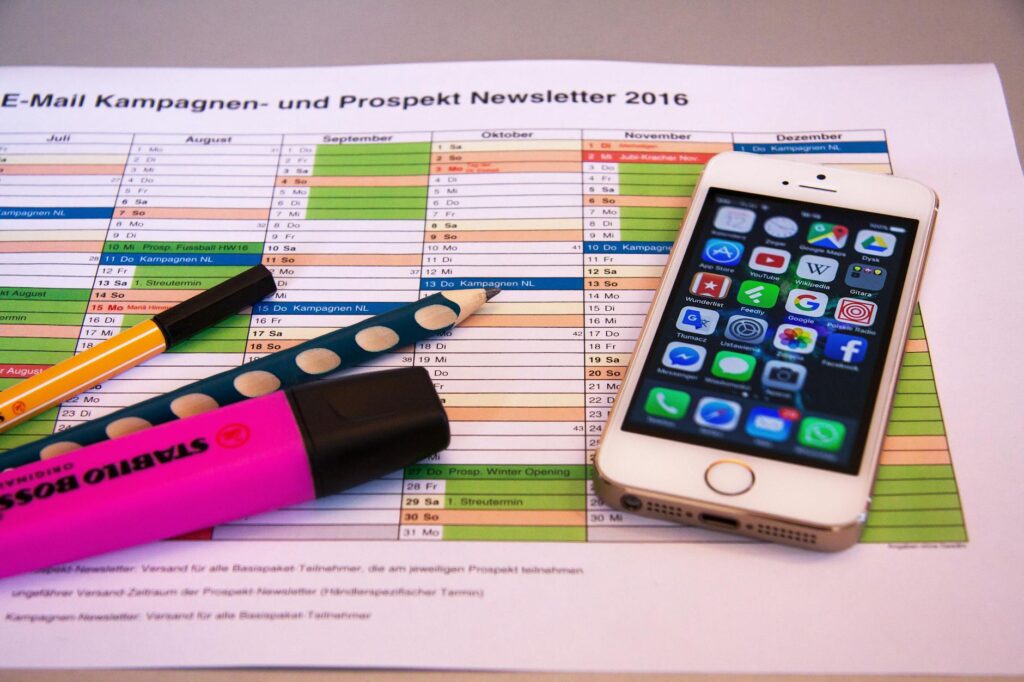
What is productivity apps list?
In today’s fast-paced world, productivity apps have become essential tools for individuals and teams striving for efficiency and balance. These apps help streamline tasks, reduce stress, and enhance focus, making it easier to juggle work and personal commitments. But what exactly are productivity apps, and how can they improve your daily life? Let’s dive into the world of productivity apps and explore their benefits, types, and some top recommendations.
What Are Productivity Apps?
Productivity apps are software applications designed to help users manage their time, tasks, and projects more effectively. Whether you’re a student, a busy professional, or a freelancer, these apps provide various functionalities that enhance your ability to stay organized and focused. They serve as digital assistants, enabling you to track your tasks, set reminders, collaborate with others, and analyze your work patterns.
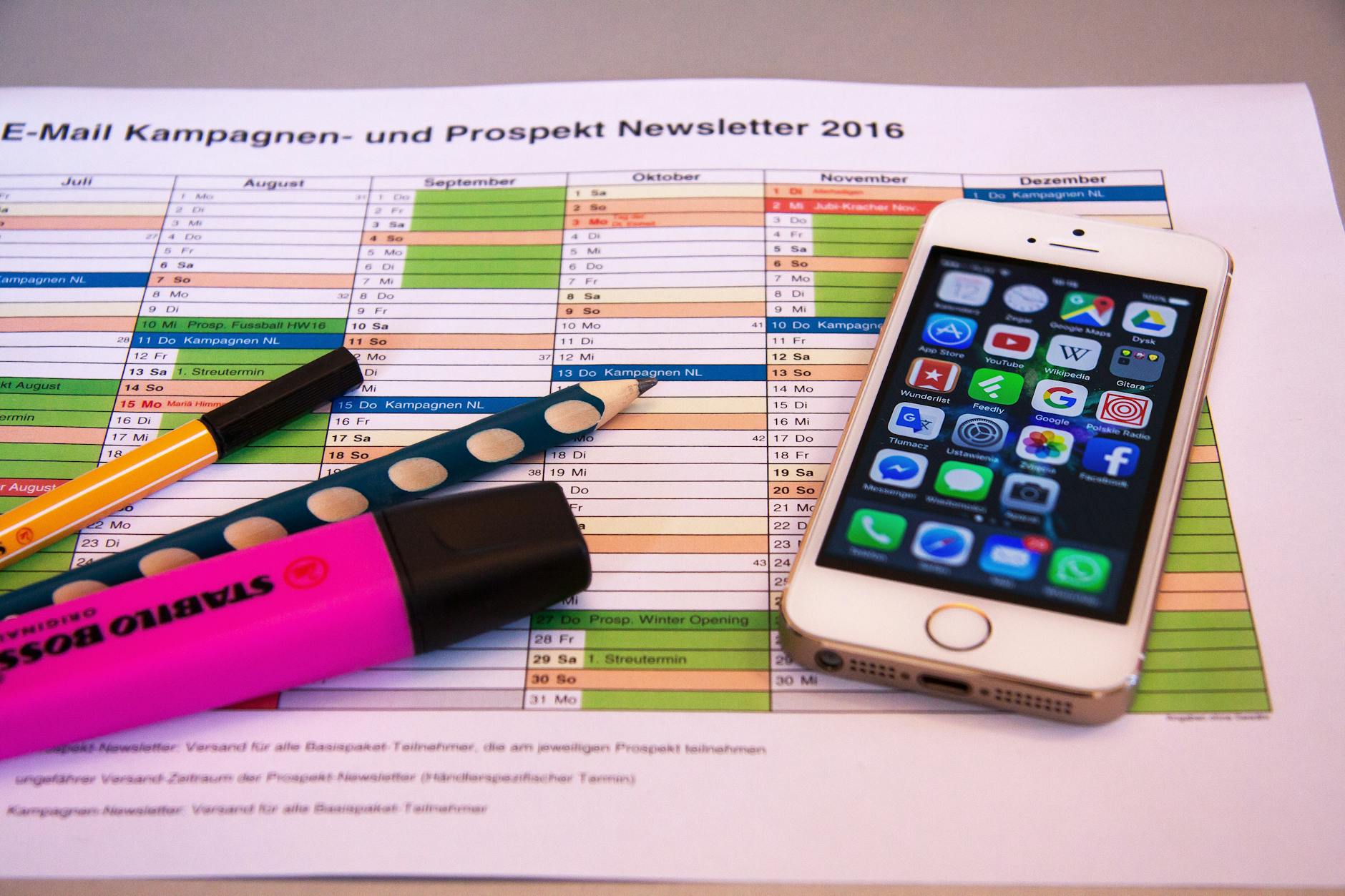
Photo by Pixabay
Benefits of Using Productivity Apps
Using productivity apps can lead to several key benefits:
-
Improved Time Management: These apps help organize your schedule, allowing for better allocation of time to various tasks. You can prioritize your workload and ensure that important deadlines are met.
-
Increased Focus: Many productivity apps offer features that minimize distractions, helping you concentrate on the task at hand. Whether through timers or distraction-blocking tools, they can aid in maintaining your focus.
-
Better Organization: With functionalities like lists, calendars, and reminders, productivity apps keep your tasks organized in one place, making it easy to track what needs to be done.
For a deeper understanding of how these tools can enhance your work life, consider reading about the importance of productivity tools.
Types of Productivity Apps
Productivity apps come in various forms, catering to different needs. Here are some common types:
-
Task Management Apps: These tools help users create, manage, and track tasks. They often feature to-do lists, deadlines, and reminders.
-
Time Tracking Apps: Designed to help users monitor the time spent on tasks, these apps enable analysis of work habits and efficiency.
-
Note-Taking Apps: These applications allow users to capture, organize, and store notes, ideas, or research efficiently.
-
Collaboration Tools: These apps facilitate teamwork by enabling communication and project management among team members.
Top Productivity Apps List
Here’s a look at some of the most effective productivity apps you can start using today:
Task Management Apps
-
Todoist: A user-friendly task manager that allows you to create tasks, set due dates, and prioritize your to-do lists. Its intuitive interface makes task management seamless.
-
Trello: This app utilizes boards, lists, and cards to help users visualize their projects. Trello is perfect for both personal and team use, offering a collaborative environment.
-
Asana: A robust project management tool that helps teams manage tasks, set timelines, and track project progress. Asana is ideal for larger projects that require coordination among multiple team members.
To explore more task management options, check out the list of best productivity apps.
Time Tracking Apps
-
Toggl: This straightforward time-tracking tool makes it easy to record hours spent on various tasks. Toggl provides detailed reports and insights, helping you analyze your productivity patterns.
-
Clockify: A free time-tracking app that offers features like timesheets and project tracking. Clockify is excellent for freelancers and teams who need to monitor billable hours.
Note-Taking Apps
-
Evernote: A powerful note-taking tool that allows users to capture and organize notes in various formats, including text, images, and audio. Evernote is great for students and professionals alike.
-
Notion: A versatile app that combines note-taking, task management, and project organization. Notion’s flexibility makes it a favorite for those who like to customize their workspace.
Collaboration Tools
-
Slack: A communication platform that enhances team collaboration through channels and direct messaging. Slack integrates with various apps, streamlining workflows.
-
Microsoft Teams: This collaboration tool combines chat, video conferencing, and file sharing, making it a comprehensive solution for team communication and project management.
For a more extensive list of productivity apps, you might find the best productivity apps for 2024 helpful.
Choosing the Right Productivity App
Selecting the right productivity app can significantly impact your efficiency. Here are some tips to help you make the best choice.
Assessing Personal Productivity Needs
Before diving into the world of productivity apps, take a moment to evaluate your specific needs. Ask yourself:
- What tasks do I need to manage?
- Am I working solo or as part of a team?
- Do I require time tracking, task management, or collaboration features?
Understanding your unique challenges will guide you in choosing the app that fits you best.
Integration with Existing Tools
Consider how well the productivity app integrates with tools you already use. Many apps can connect with calendars, email, and other productivity tools, enhancing your workflow. Compatibility can make transitions smoother and help maintain your existing systems.
Conclusion
In a world overflowing with distractions, productivity apps are invaluable for enhancing work-life balance and personal development. Whether you’re looking to manage tasks more effectively, track your time better, or collaborate seamlessly with your team, there’s an app that fits your needs. Explore the productivity apps list and find the tools that will help you not only get more done but also enjoy the process. Take charge of your productivity today and invest in tools that will propel you towards your goals!