What is productivity analytics tools?
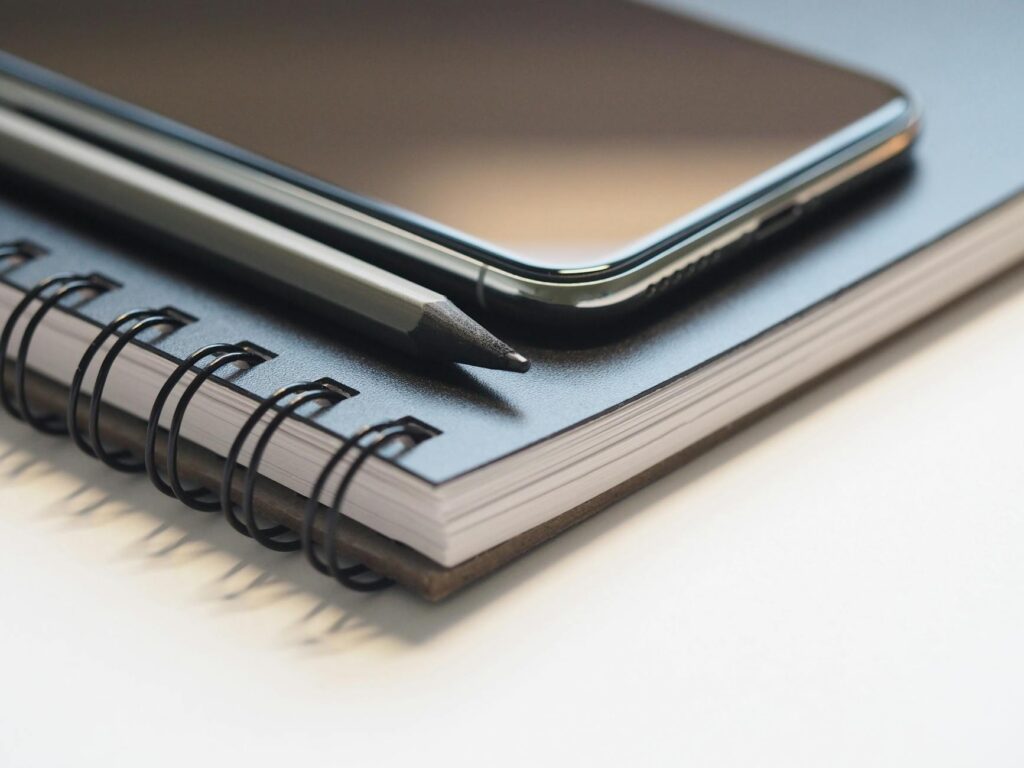
What is productivity analytics tools?
In today’s fast-paced world, staying productive can feel like an uphill battle. With so many distractions and responsibilities, it’s crucial to find ways to enhance efficiency. That’s where productivity analytics tools come into play. These tools not only track your performance but also provide insights to improve your workflow and personal development. Let’s explore how these tools can transform your approach to productivity.
Understanding Productivity Analytics Tools
Productivity analytics tools are software solutions designed to measure, analyze, and enhance productivity in both individual and team settings. Their primary purpose revolves around providing data-driven insights that can guide decision-making and help users optimize their work habits.
What Are Productivity Analytics Tools?
Simply put, productivity analytics tools collect and analyze data related to your work habits. They can track time spent on various tasks, monitor application usage, and evaluate overall performance. Popular examples include tools like RescueTime, which identifies time spent on different activities, and Trello, which helps manage projects and tasks.
Why Use Productivity Analytics Tools?
The benefits of using these tools are significant. They allow users to track time effectively, identify inefficiencies in their workflows, and work towards a better work-life balance. Some key advantages include:
- Time Tracking: Knowing where your time goes can help you make adjustments to focus on what truly matters.
- Identifying Inefficiencies: By analyzing your data, you can spot areas where productivity lags, allowing for targeted improvements.
- Improved Work-Life Balance: Understanding your productivity patterns can lead to more intentional work habits, reducing burnout and stress.
Key Features of Effective Productivity Analytics Tools
When selecting productivity analytics tools, certain features can make a big difference in their effectiveness. Let’s look at some essential elements.
Time Tracking Capabilities
Effective time tracking is crucial for any productivity analytics tool. It allows users to see how much time they dedicate to specific tasks and identify patterns that may hinder productivity. This awareness can inform better time management strategies, ensuring that focus is maintained on high-priority activities.
Reporting and Analytics
Another vital feature is the ability to generate reports and analytics. These insights provide a clear picture of productivity patterns over time, enabling users to make informed decisions. For example, if you notice a consistent drop in productivity on Mondays, you might rethink how you start your week.
Integration with Other Tools
Integration capabilities are also important. A tool that works seamlessly with your other software can create a more holistic approach to productivity. For example, connecting your analytics tool to communication platforms like Slack or project management tools like Asana can enhance effectiveness and streamline workflows.
Popular Productivity Analytics Tools
There are numerous productivity analytics tools available today. Here are a few widely used options, along with their pros and cons.
Trello
Trello is a well-known project management tool that helps users organize tasks visually. Its boards, lists, and cards make tracking progress simple. However, some may find its simplicity limiting for more complex projects.
Todoist
Todoist excels in task management, allowing you to create to-do lists and prioritize tasks effectively. It integrates with various calendars and apps, but its advanced features may be overwhelming for new users.
RescueTime
RescueTime tracks how you spend your time on applications and websites, providing detailed reports that highlight productivity trends. While it’s excellent for identifying time-wasting activities, some users may find its passive tracking intrusive.
Choosing the Right Productivity Analytics Tool for You
Selecting the best productivity analytics tool can be daunting, but it doesn’t have to be. Here are some tips to help you find the right fit for your personal and professional needs.
Assessing Your Productivity Needs
Before choosing a tool, evaluate your specific productivity challenges. Are you struggling with time management? Or perhaps you need help prioritizing tasks? Understanding your needs will guide your decision-making process.
Trial and Feedback
Many productivity analytics tools offer free trials. Utilize this opportunity to explore multiple options and gather feedback from colleagues or peers. This hands-on experience can help you determine which tool fits best within your workflow.
Conclusion and Next Steps
Productivity analytics tools are essential for anyone looking to improve their efficiency and work habits. By providing valuable insights into how you spend your time, these tools can lead to better decision-making and enhanced productivity. So why not explore different options and start your journey to more effective productivity today? Your future self will thank you!
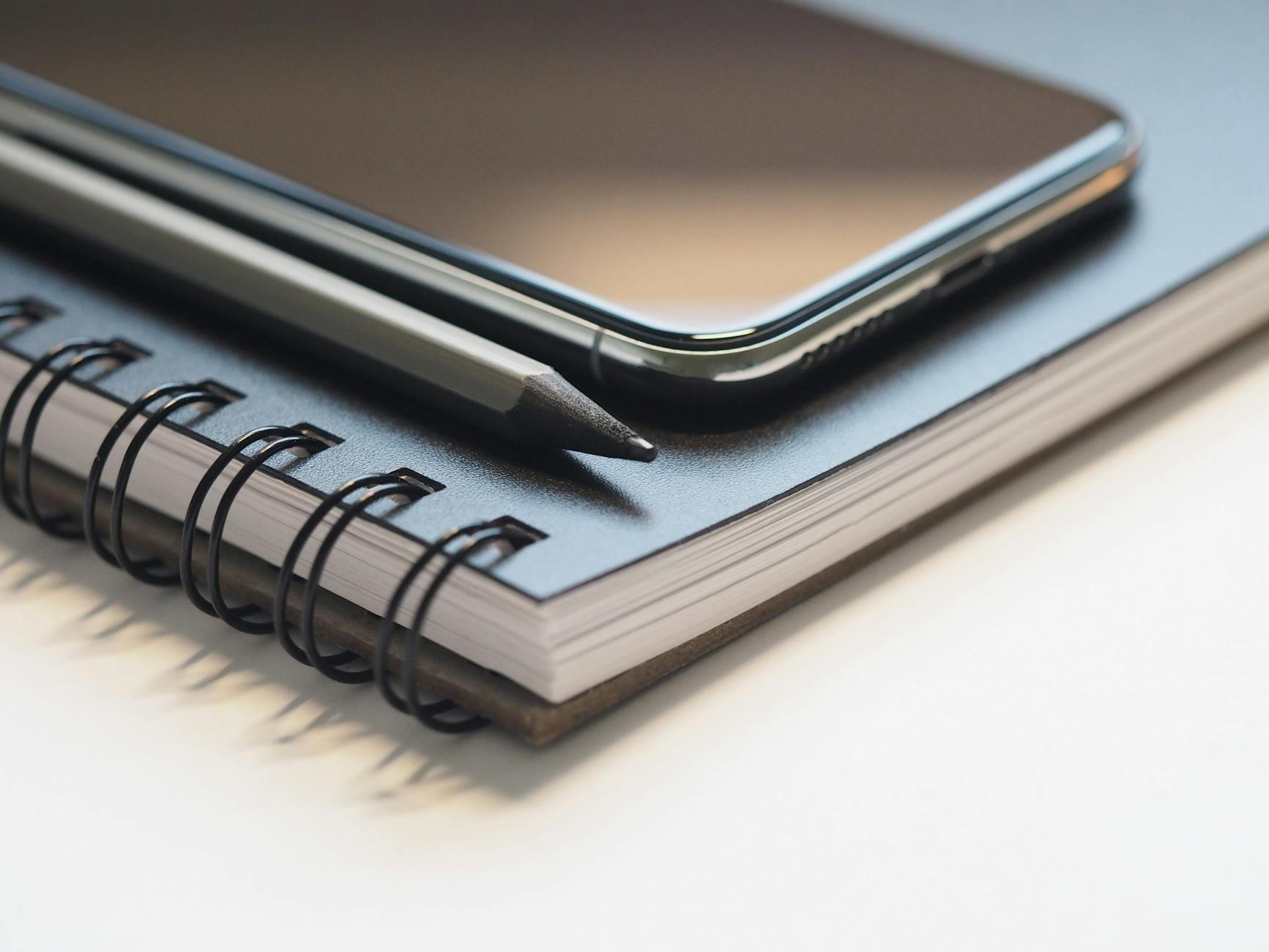
Photo by Jess Bailey Designs