What is workload management tools?
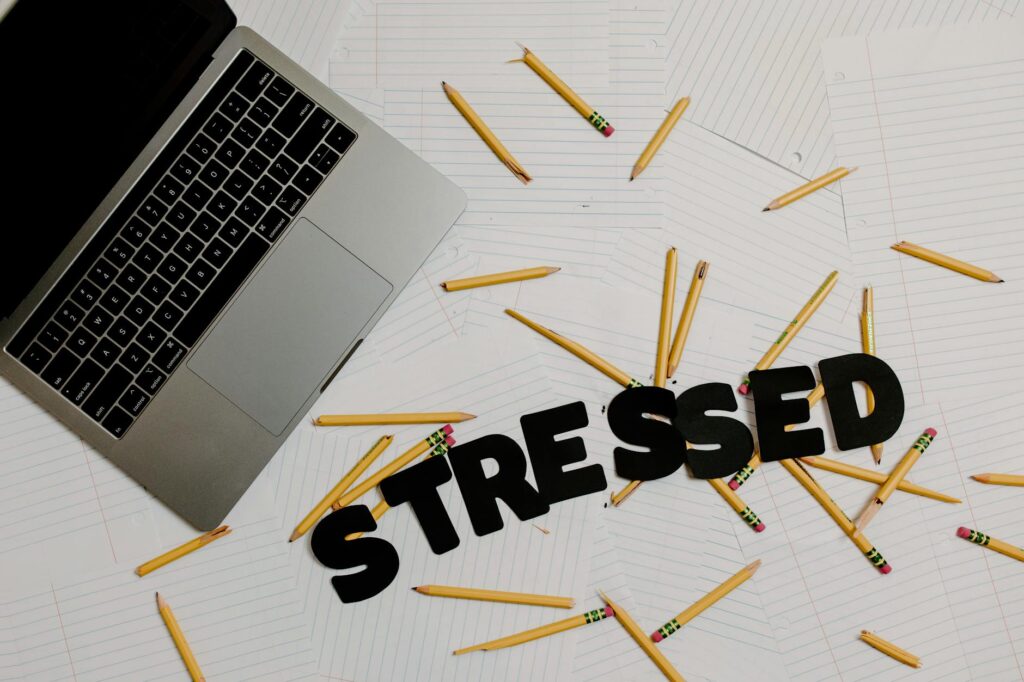
What is workload management tools?
In today’s fast-paced work environment, managing your workload effectively is crucial for both individual and team success. This is where workload management tools come into play. These tools help streamline tasks, enhance productivity, and maintain a healthy work-life balance. But what exactly are these tools, and how can they benefit you? Let’s dive deeper into the world of workload management to see how it can transform your workflow.
Understanding Workload Management Tools
Workload management tools are software solutions designed to help individuals and teams track, manage, and allocate their tasks and responsibilities effectively. Their primary function is to ensure that workloads are balanced and that resources are utilized optimally. These tools are widely used across various sectors, including corporate environments, educational institutions, and project-based industries.
Definition and Features
At their core, workload management tools provide users with features that are essential for effective task management. Some key features include:
- Task Tracking: Users can create, assign, and prioritize tasks, ensuring that everyone knows their responsibilities.
- Resource Allocation: These tools help allocate resources based on availability and skills, preventing overloading or underutilization.
- Workload Balancing: They provide insights into team members’ workloads, making it easier to redistribute tasks as needed.
By utilizing these features, teams can maintain clarity and focus, ultimately leading to better performance.
Types of Workload Management Tools
Workload management tools come in various forms, including standalone software, mobile applications, and integrated systems within larger project management platforms. Here are a few examples:
- Software Solutions: Tools like Asana, Trello, and ClickUp offer comprehensive features for managing tasks and projects.
- Mobile Apps: Apps like Todoist and Microsoft To Do enable users to track tasks on the go.
- Methodologies: Approaches such as Agile and Kanban can also be considered workload management tools as they provide frameworks for organizing and managing tasks.
Benefits of Using Workload Management Tools
Implementing workload management tools can significantly enhance both personal and professional productivity. Here are some of the major benefits:
Improved Productivity
By providing a structured approach to task management, workload management tools boost productivity. With clear visibility into what needs to be done, team members can focus on completing tasks efficiently. These tools help streamline workflows by minimizing distractions and enabling users to prioritize effectively.
Work-Life Balance
Maintaining a healthy work-life balance is essential for long-term success. Workload management tools assist individuals in allocating their time more effectively, reducing the risk of burnout. By understanding their workload better, users can allocate time for both professional tasks and personal activities.
Enhanced Collaboration
Collaboration is vital in any team environment. Workload management tools facilitate better communication and collaboration among team members. They provide a centralized platform where everyone can see each other’s tasks, deadlines, and progress, fostering a culture of transparency and teamwork.
Choosing the Right Workload Management Tool
With numerous options available, selecting the right workload management tool can be overwhelming. Here are some tips to help you make an informed decision.
Assessing Your Needs
Before choosing a tool, it’s important to assess your personal or team’s specific requirements. Consider factors such as the size of your team, the complexity of your projects, and your budget. Understanding these aspects will guide you in finding a tool that fits your needs.
Popular Workload Management Tools
There are several popular workload management tools available in the market. Here are a few worth considering:
- Asana: A user-friendly platform for task management with powerful tracking features.
- Trello: Uses a card-based system for organizing tasks, ideal for visual learners.
- ClickUp: Combines flexibility with robust tools for tracking time, tasks, and goals.
For a more comprehensive list, you can explore sources like Runn or Nulab.
Implementing Workload Management Tools in Your Routine
Once you’ve chosen the appropriate tool, integrating it into your daily workflow is the next step.
Setting Up the Tool
The initial setup process typically involves creating an account, inviting team members, and customizing the tool to fit your unique needs. Take time to familiarize yourself with its features and layout. Most tools offer tutorials or guides to help you get started.
Regular Review and Adjustment
To maximize the effectiveness of your workload management tool, conduct regular reviews of your workloads and overall project progress. This practice allows you to identify bottlenecks and make necessary adjustments, ensuring that the system remains efficient and aligned with your goals.

Photo by Tara Winstead
Conclusion
In summary, workload management tools are essential for anyone looking to enhance productivity and maintain a balanced lifestyle. These tools provide clear structure and visibility into tasks, which helps to streamline workflows and foster collaboration. By choosing the right tool and implementing it effectively, you can take control of your workload and pave the way for greater success. Embrace these tools and watch how they transform your productivity and work-life balance.