What is digital calendar?
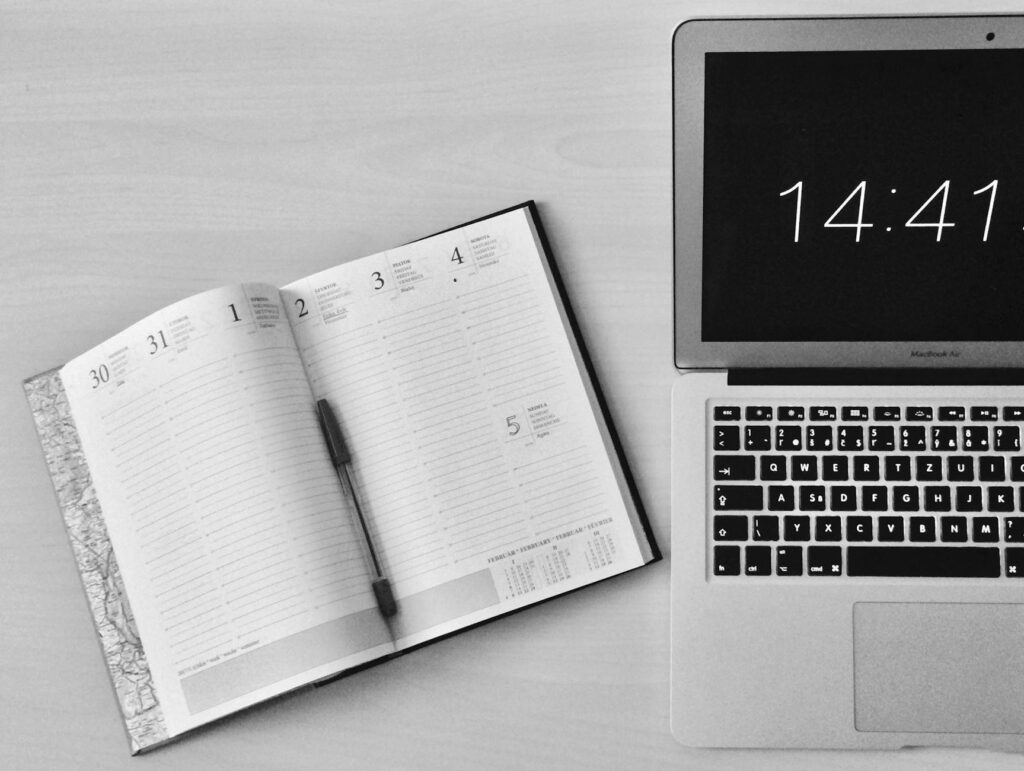
What is digital calendar?
In our fast-paced world, keeping track of events, appointments, and tasks can often feel overwhelming. A digital calendar emerges as a crucial tool designed to streamline this process, offering a range of features that enhance productivity and organization. This article explores the concept of digital calendars, how they differ from traditional methods, and their significance in managing time effectively.
Understanding Digital Calendars
A digital calendar is an electronic application that allows users to schedule and manage their time efficiently. Unlike traditional paper calendars, digital calendars provide additional functionalities that can significantly improve how we plan our days.
Definition and Features
At its core, a digital calendar is a virtual platform for scheduling and managing events and tasks. Key features typically include:
- Scheduling: Easily create, edit, and delete events, setting specific dates and times.
- Reminders: Set alerts for upcoming events, ensuring that nothing slips through the cracks.
- Integration: Sync with other applications, such as email or task management tools, creating a seamless experience.
- Accessibility: Access your calendar from multiple devices, making it easy to stay organized on-the-go.
These features make digital calendars an attractive option for those looking to improve their time management skills. For a deeper dive into the benefits, check out this benefits of a digital calendar article.
Types of Digital Calendars
Digital calendars come in various formats, each catering to different needs. Here are some common types:
- Standalone Applications: These are dedicated calendar software that users download and install on their devices, such as Fantastical or Any.do.
- Web-Based Calendars: Accessible through a web browser, these calendars, like Google Calendar, allow users to manage their schedule anywhere with an internet connection.
- Integrated Calendar Systems: Found within larger software suites, such as Microsoft Outlook, these calendars sync seamlessly with email and task management systems.
Understanding the different types of digital calendars can help you choose the right one for your lifestyle and needs.
Benefits of Using a Digital Calendar
Transitioning from a traditional calendar to a digital one offers various advantages.
Enhanced Organization
Digital calendars help streamline the organization of tasks, events, and appointments. You can create multiple calendars for different aspects of your life—work, personal, or family—and color-code them for quick identification. This organized approach makes it easier to balance various commitments.
Improved Accessibility
One of the standout features of digital calendars is their accessibility. With cloud storage, your calendar is always available across devices, whether on your smartphone, tablet, or desktop. This means you can check your schedule and make updates from anywhere, eliminating the need to carry a physical calendar.
Collaboration and Sharing
Digital calendars excel in collaboration. You can easily invite others to events, share your calendar with family or colleagues, and coordinate schedules effortlessly. This feature is particularly useful for teams working on joint projects or families planning activities together. For insight into the collaborative aspects, explore this 8 reasons you need to use a digital calendar resource.
Best Practices for Effective Use
To maximize the benefits of a digital calendar, consider these practical tips.
Setting Reminders and Notifications
Effective use of reminders can drastically improve your productivity. Set notifications for important tasks and events, allowing sufficient preparation time. For instance, a reminder for a meeting can be set 15 minutes in advance to ensure you’re ready. This practice minimizes stress and helps you stay on track.
Color-Coding and Categorization
Utilizing color codes for different types of events can enhance your calendar’s visual organization. For example, use blue for work-related events, green for personal appointments, and red for deadlines. This method enables you to quickly assess your commitments at a glance and prioritize tasks accordingly.
Popular Digital Calendar Tools
There are numerous digital calendar applications available today, each offering unique features. Here’s a look at some popular options.
Google Calendar
Widely regarded as one of the best free calendar applications, Google Calendar offers robust features like event scheduling, reminders, and seamless integration with Gmail and other Google services. Its user-friendly interface makes it easy to navigate, even for those new to digital calendars.
Microsoft Outlook Calendar
Part of the Microsoft 365 suite, Outlook Calendar integrates well with email and task management tools. It’s particularly beneficial for users in corporate environments, providing features like scheduling meetings directly from email threads and shared calendars for teams.
Apple Calendar
For Apple device users, Apple Calendar is a go-to option. It syncs effortlessly across all Apple devices, offering features like natural language input and smart suggestions for event scheduling. With a clean design, it’s intuitive and easy to use.
For a comprehensive guide on the best calendar apps, visit this best calendar apps resource.
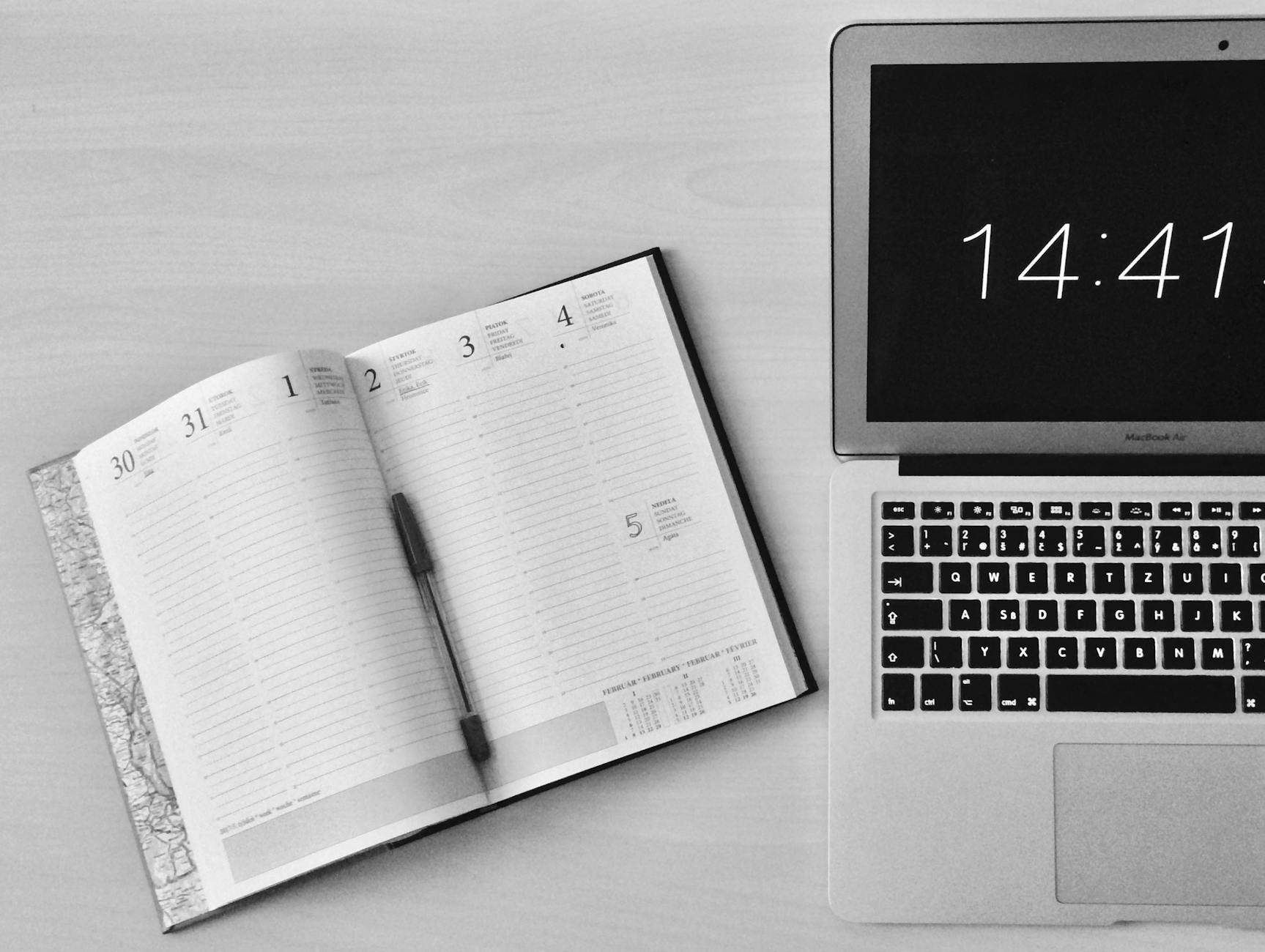
Photo by Michaela
Conclusion
In conclusion, a digital calendar is an invaluable tool that can enhance productivity and improve time management. By transitioning to a digital calendar, you can better organize tasks, benefit from improved accessibility, and collaborate effectively with others. If you haven’t started using one yet, now is the perfect time to explore the options and find a system that works for you. The journey to better time management begins with the right tools at your disposal!