What is device boundaries?
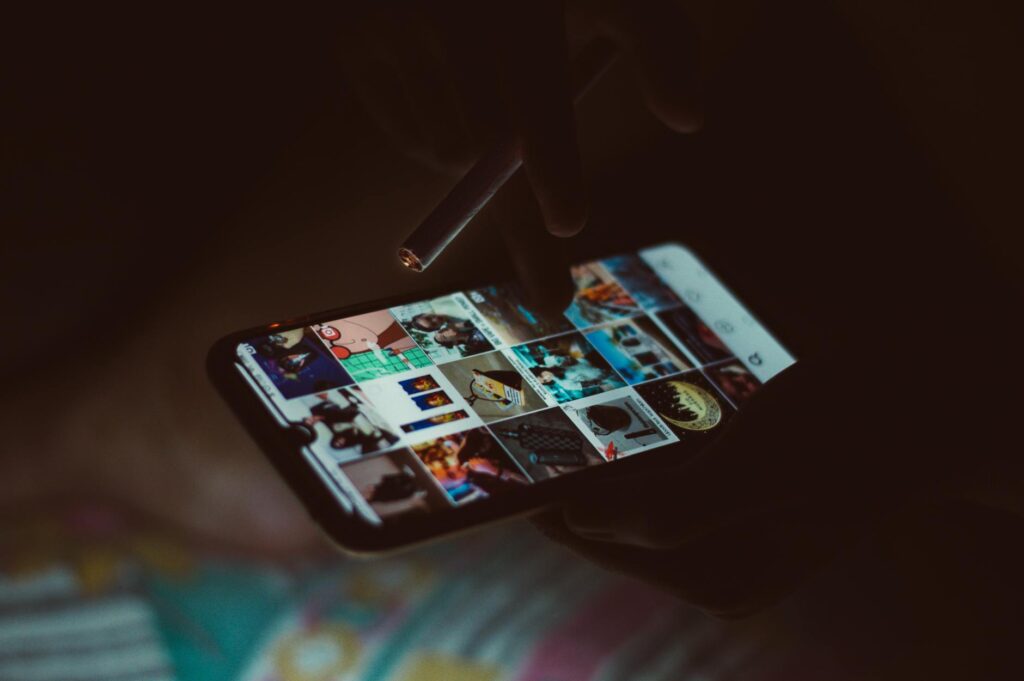
What is device boundaries?
In today’s fast-paced digital world, we often find ourselves overwhelmed by the constant notifications and distractions from our devices. Understanding and setting device boundaries can significantly enhance our productivity and overall well-being. But what exactly does this mean, and how can we effectively implement these boundaries to improve our lives?
Understanding Device Boundaries
Device boundaries refer to the limits and guidelines you establish regarding your use of technology. They help you manage how and when you engage with your devices, impacting your productivity and personal development.
What are Device Boundaries?
At its core, device boundaries are the personal rules you create for interacting with technology. This could mean setting specific times to check emails, limiting social media use, or creating tech-free zones in your home. These boundaries are crucial for maintaining a healthy relationship with your devices and ensuring that technology serves you, rather than controls you.
Why are Device Boundaries Important?
Setting device boundaries offers several benefits, particularly in terms of mental clarity, focus, and work-life balance.
-
Mental Clarity: By minimizing distractions, you allow your mind to focus on the task at hand. This leads to better decision-making and increased creativity.
-
Improved Focus: Without constant interruptions, you can immerse yourself in your work or hobbies, leading to higher productivity.
-
Work-Life Balance: Device boundaries help you separate work from personal life. This is essential for reducing stress and preventing burnout.
In essence, establishing these boundaries is about reclaiming your time and attention, a luxury that often feels out of reach in our digital age.
Setting Device Boundaries
Creating effective device boundaries doesn’t have to be overwhelming. Here are some practical steps to help you establish and maintain these boundaries in your daily life.
Identifying Your Digital Triggers
Recognizing personal habits and digital triggers is key to setting effective boundaries. Ask yourself:
- When do you find yourself mindlessly scrolling through social media?
- What notifications pull you away from your tasks?
By identifying these triggers, you can make conscious decisions to limit their impact on your day.
Creating a Device Usage Schedule
A structured device usage schedule can significantly enhance productivity. Here are a few suggestions:
- Time Blocking: Allocate specific blocks of time for checking emails or browsing the internet. Outside of these blocks, avoid using devices unnecessarily.
- Pomodoro Technique: Work for 25 minutes, then take a 5-minute break. Use breaks to step away from your devices entirely.
By scheduling your usage, you’ll create a routine that keeps distractions in check.
Implementing Physical Boundaries
Creating physical spaces for work and leisure is another effective way to manage device boundaries. Consider the following:
- Tech-free Zones: Establish areas in your home where devices are not allowed, like the dining room or bedroom. This encourages face-to-face interactions and restful sleep.
- Workspaces: Designate a specific area for work to create a mental boundary between professional and personal time.
These physical boundaries can reinforce your commitment to minimizing distractions.
Overcoming Challenges with Device Boundaries
Maintaining device boundaries can be challenging, especially with the allure of digital distractions. Let’s explore some common obstacles and strategies to overcome them.
Digital Distractions and Their Impact
Digital distractions are everywhere, and they can undermine your productivity and focus. Notifications, social media, and endless browsing can easily derail your efforts. Research shows that the average person checks their phone over 100 times a day!
To mitigate these distractions, consider turning off non-essential notifications or using apps that block distracting websites during work hours. This simple step can greatly enhance your focus.
Strategies for Staying Committed
Staying committed to your device boundaries can be tough, but here are some techniques to help:
- Accountability Partners: Share your goals with a friend or family member who can help you stay on track.
- Reflect on Benefits: Periodically reassess how your boundaries improve your life. Journaling about your experiences can reinforce your commitment.
By employing these strategies, you’ll be more likely to stick to your device boundaries.
Conclusion
In summary, understanding and implementing device boundaries is essential for enhancing productivity and maintaining a healthy work-life balance. By recognizing your digital triggers, creating a usage schedule, and establishing physical boundaries, you can reclaim your time and focus. The journey to manage technology effectively starts with small, consistent changes. So, take the first step today and set those boundaries for a more productive and fulfilling life.
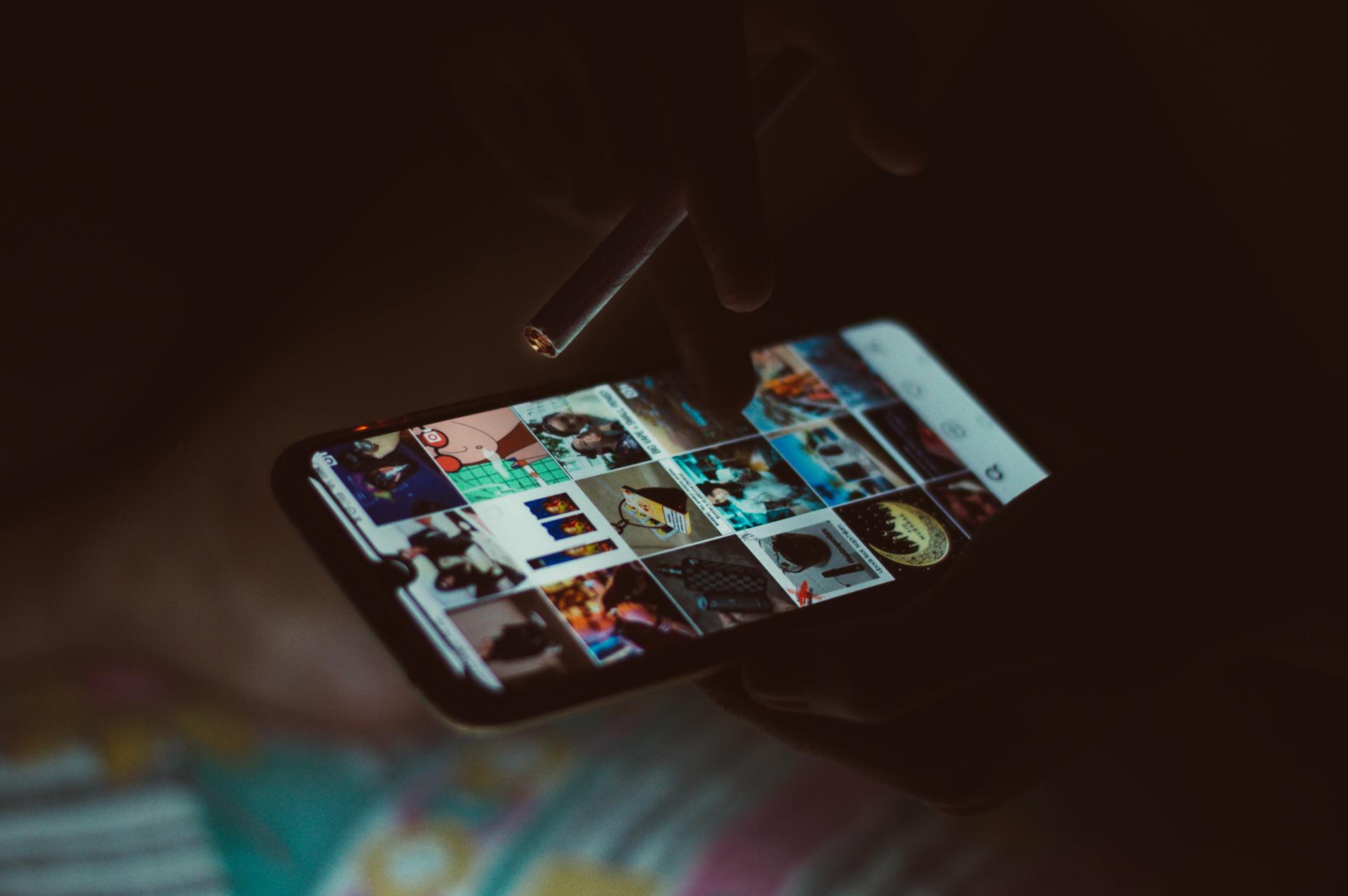
Photo by Ravi Kant