What is pomodoro widget ipad?
What is pomodoro widget ipad?
The Pomodoro Technique has gained traction as a powerful time management strategy that can enhance productivity. With the rise of digital tools, the Pomodoro widget for iPad has emerged as a popular choice for those looking to streamline their work process. By breaking work into intervals, or “pomodoros,” and incorporating breaks, this technique helps users maintain focus and manage their time efficiently. But what exactly is the Pomodoro widget for iPad, and how can it elevate your productivity game?
What is the Pomodoro Widget for iPad?
A Pomodoro widget specifically designed for iPad is a compact tool that lets you apply the Pomodoro Technique directly on your device’s home screen. This widget offers an intuitive interface for tracking work and break periods without needing to open a dedicated app. You can view your progress at a glance and manage your tasks more effectively.
In essence, this widget serves as a visual reminder of your work sessions. It simplifies the process of adhering to the structured intervals proposed by the Pomodoro Technique, allowing you to focus on your tasks without distractions. If you’re interested in learning more about the Pomodoro Technique itself, you can check out Pomodoro Technique.
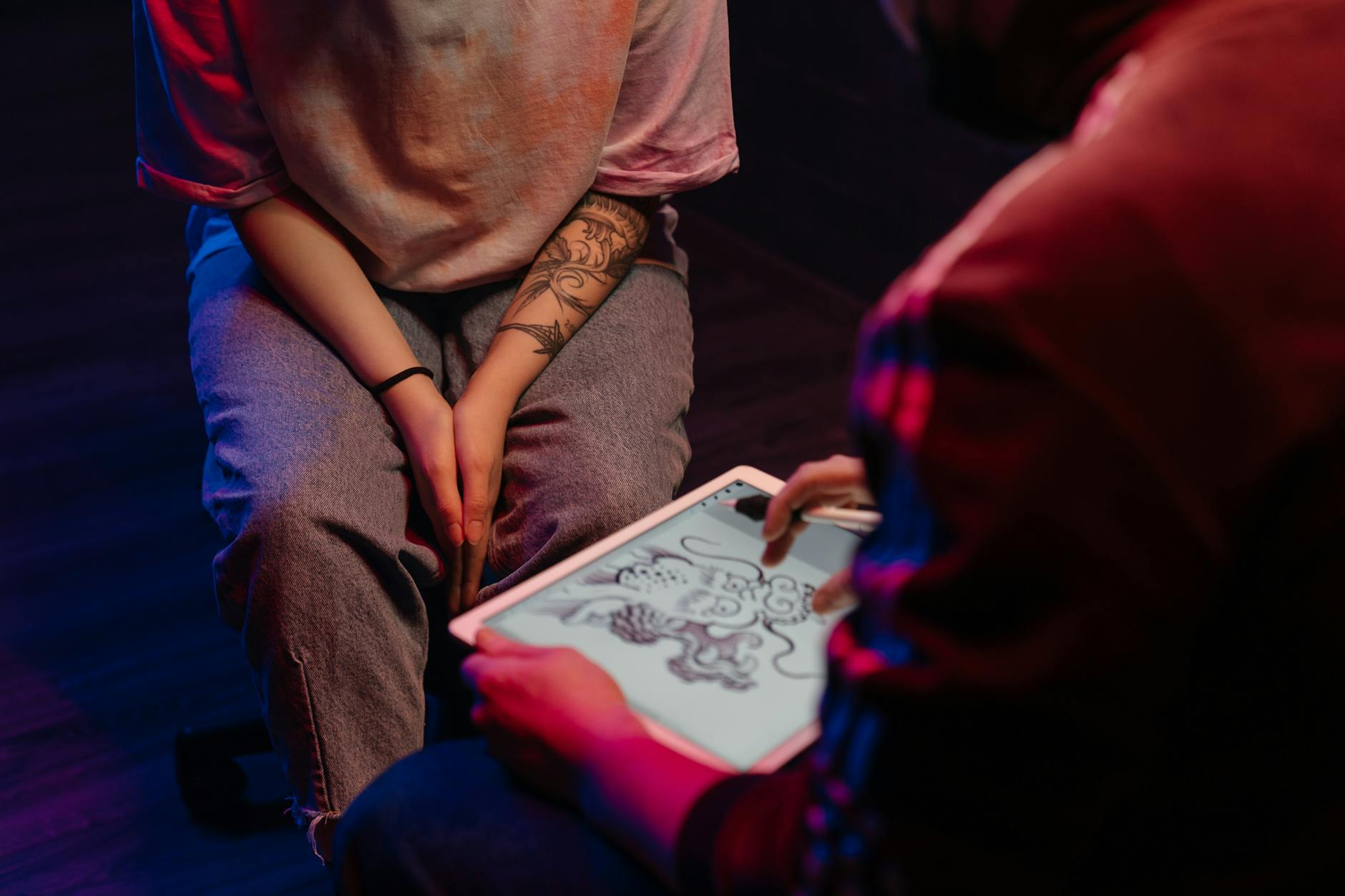
Photo by cottonbro studio
Functionality and Features of the Pomodoro Widget
The Pomodoro widget typically includes several core functions:
- Time Tracking: The widget allows you to set timers for both work and break periods, usually 25 minutes for work followed by a 5-minute break. Some apps may also allow for customizable durations.
- Break Reminders: You’ll receive reminders to take breaks, ensuring that you don’t skip this vital part of the process.
- Customization Options: Many widgets allow you to personalize the colors, sounds, and durations to fit your personal preferences and workflow.
Using a Pomodoro widget for iPad can facilitate a seamless transition from one task to another without overwhelming you with notifications. You can keep your focus sharp while maintaining a healthy balance of work and rest.
How to Use the Pomodoro Widget on iPad
Setting up and using a Pomodoro widget on your iPad is straightforward. Here’s how you can do it:
Download a Pomodoro App: Start by downloading a Pomodoro widget app from the App Store, like Pomodoro – Focus Timer.
Add the Widget to Your Home Screen: Long press on your home screen until the apps jiggle, tap the “+” icon in the top corner, and search for your Pomodoro app to add the widget.
Customize Your Timer: Open the app, set your preferred work and break durations, and customize any other settings.
Start Your Pomodoro Session: Tap the widget to start your timer. Focus on your task until the timer goes off.
Take Scheduled Breaks: Once the work session ends, the widget will remind you to take a break. Use this time to recharge before your next round.
Following these steps can enhance your productivity and efficiency throughout the day.
Benefits of Using the Pomodoro Widget on iPad
Using a Pomodoro widget on your iPad can lead to a transformative experience in your daily work routine. Here are some benefits to consider:
Enhanced Focus and Concentration
In a world filled with distractions, staying focused can be a challenge. The Pomodoro Technique encourages you to concentrate on a single task for 25 minutes, allowing you to delve deeply into your work. This structured focus can lead to higher-quality outcomes and less wasted time.
According to Todoist, this method reduces feelings of overwhelm and helps you manage your time better. By knowing that a break is just around the corner, you can push through distractions more effectively.
Improved Work-Life Balance
One of the most valuable aspects of the Pomodoro Technique is its promotion of a healthier work-life balance. By incorporating regular breaks, the technique helps prevent burnout and keeps your mind fresh. These breaks allow you to step away from your work, engage in self-care, or tackle minor tasks that don’t require much focus.
Many users find that their productivity actually increases when they take time to rest. As noted on Lucidchart, structured breaks can lead to improved overall well-being.
Comparing Pomodoro Widgets: Key Options for iPad Users
When choosing a Pomodoro widget for your iPad, it’s important to consider the various options available. Here are some popular choices to explore:
Widget Options and Pricing
Pomodoro – Focus Timer: A highly-rated app on the App Store, offering a user-friendly interface and multiple customization options. Free to download with some premium features.
FocusPomo: This minimalist app focuses on essential features and is designed to reduce distractions. Available for free with in-app purchases for additional functionalities.
Forest: Combining productivity with gamification, this app helps you stay focused while growing virtual trees. It’s a paid app, but many users find the investment worthwhile.
Focus Keeper: Offers a classic Pomodoro experience with simple tracking and customizable sessions. Available for free with ads or a one-time purchase for an ad-free experience.
Each of these options has unique features that cater to different needs and preferences. If you’re interested in exploring more about the best Pomodoro apps, check out Zapier’s list of best Pomodoro apps.
Tips for Maximizing Productivity with the Pomodoro Widget
To get the most out of your Pomodoro widget, consider the following tips:
Creating a Productive Work Environment
Your workspace plays a significant role in your productivity. Here are some tips to optimize your environment:
- Minimize Distractions: Turn off unnecessary notifications and keep your workspace tidy.
- Use Headphones: Listening to instrumental music or white noise can help you maintain focus.
- Set Up a Comfortable Space: Make sure your chair and desk are ergonomic to promote comfort during long working hours.
Setting Realistic Goals and Expectations
When you start using the Pomodoro widget, set achievable goals for each session. Rather than overwhelming yourself with a large task, break it into smaller, manageable parts.
This approach encourages steady progress and helps you avoid burnout. As you complete each Pomodoro, take a moment to reflect on your achievements and adjust your goals for the next session.
Conclusion
The Pomodoro widget for iPad is more than just a tool; it’s a pathway to enhanced productivity and improved work-life balance. By incorporating this technique into your daily routine, you can streamline your workflow, minimize distractions, and finish tasks more efficiently.
If you’re looking for a way to optimize your time management skills, consider trying a Pomodoro widget on your iPad. It could be the boost you need to stay focused and achieve your goals.