What is user-friendly scheduling tools?
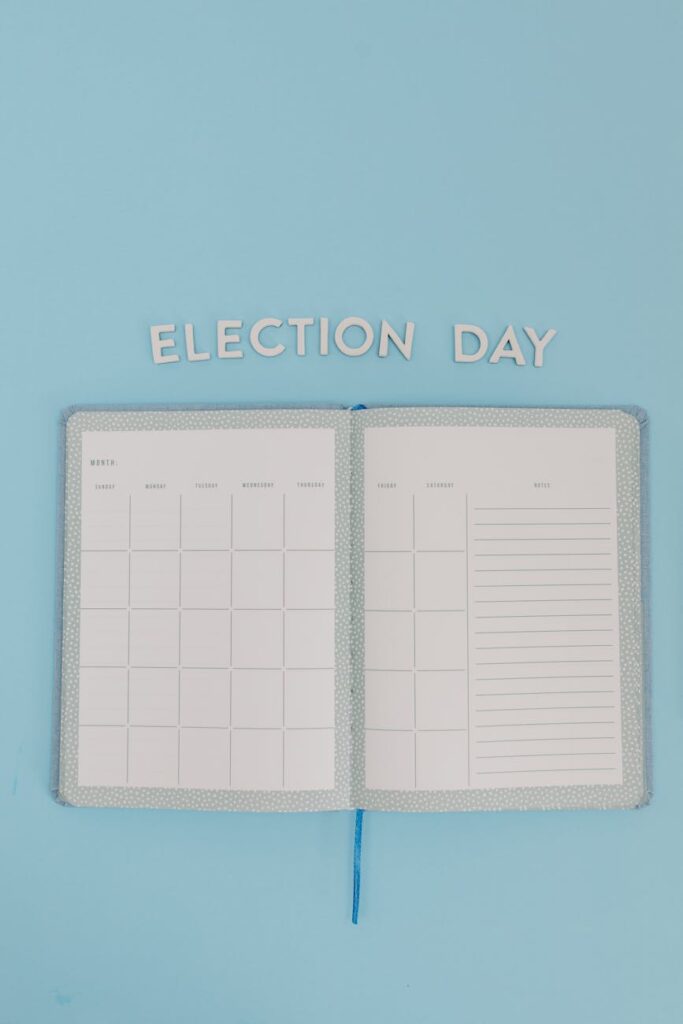
What is user-friendly scheduling tools?
In today’s fast-paced world, managing your time effectively is crucial for both personal and professional success. Enter user-friendly scheduling tools: the digital solutions designed to simplify the process of setting appointments, managing tasks, and ultimately enhancing productivity. These tools are not just about making schedules; they’re about creating a balanced life where work and personal commitments coexist harmoniously.
Understanding User-Friendly Scheduling Tools
User-friendly scheduling tools are digital platforms that allow individuals and businesses to organize appointments, meetings, and tasks with ease. Unlike traditional scheduling methods, which often involve back-and-forth emails or phone calls, these tools streamline the process, making it as simple as a couple of clicks. By offering intuitive designs and straightforward functionalities, they cater to users of all tech levels, ensuring that everyone can benefit from their capabilities.
Key Features of User-Friendly Scheduling Tools
When evaluating user-friendly scheduling tools, look for these essential features:
- Intuitive Interfaces: The best scheduling tools boast a clean, user-friendly layout that makes navigation easy. They reduce the learning curve, allowing users to get started with minimal effort.
- Customization Options: Everyone has different needs. Scheduling tools that allow users to tailor settings—like time zones, appointment lengths, and availability—ensure a personalized experience.
- Reminders: Automated reminders can keep you on track. Whether it’s a pop-up notification or an email, these reminders help reduce no-shows and forgotten commitments.
- Integration Capabilities: A truly effective scheduling tool can sync with other applications, such as Google Calendar or Outlook. This integration ensures that all your appointments are in one place and accessible across platforms.
Benefits of Using User-Friendly Scheduling Tools
Embracing user-friendly scheduling tools can significantly improve your time management skills. Here’s how:
- Improved Time Management: With clear visibility into your schedule, you can better allocate your time. Planning becomes effortless, leading to more efficient use of your day.
- Reduced Stress: The anxiety of overbooked days and missed appointments can be alleviated. Knowing that your schedule is organized gives you peace of mind.
- Enhanced Productivity: By automating scheduling tasks, you can focus more on what truly matters—your work and personal life. This leads to higher overall productivity.
Popular User-Friendly Scheduling Tools
The market is flooded with options, making it easier than ever to find a scheduling tool that fits your needs. Here are a few popular choices:
Calendly
Calendly stands out for its simplicity. It allows others to book time with you based on your availability. You can set specific hours and types of meetings, and Calendly handles the rest. This tool is particularly useful for professionals who manage multiple appointments throughout the day. Learn more about this tool on Zapier.
Google Calendar
A staple in many lives, Google Calendar facilitates organization with shared calendars and event reminders. By integrating it into your daily routine, you can keep track of work commitments, personal events, and everything in between. Its collaboration features allow you to invite others to events, making it perfect for team projects.
Microsoft Outlook Calendar
For professionals already using Microsoft products, Outlook Calendar offers seamless integration with your email. It provides a comprehensive view of your upcoming appointments alongside your emails, making it easy to manage communications and schedules simultaneously. This integration is especially handy for businesses that rely heavily on Microsoft Office tools.
Implementing User-Friendly Scheduling Tools in Daily Life
Integrating a scheduling tool into your daily routine can unlock time management benefits. Here’s how to get started:
Setting Up Your Scheduling Tool
Begin by evaluating your needs. Do you require a simple scheduling tool for personal use, or do you need something that accommodates team members? Once you’ve identified your requirements, choose a tool that fits best. Setting it up is typically straightforward: create an account, integrate it with your existing calendars, and customize your settings.
Tips for Maximizing Efficiency with Scheduling Tools
To ensure that you get the most out of your scheduling tool, consider these tips:
- Regularly Update Your Availability: Keeping your availability current is key to avoiding scheduling conflicts.
- Utilize Automated Reminders: Set up reminders for yourself and others. This can drastically reduce no-shows and missed appointments.
- Explore Additional Features: Take advantage of all the features your tool offers. For instance, if it includes analytics, use that data to identify patterns in your scheduling habits.
Conclusion
User-friendly scheduling tools are essential for anyone looking to enhance their productivity and achieve a better work-life balance. By simplifying the scheduling process and offering features tailored to individual needs, these tools empower users to manage their time effectively.
As you explore the world of scheduling tools, you’ll likely discover that taking control of your time can lead to reduced stress and improved efficiency. Start today and watch how a small change can create a significant impact on your daily life. For further insight into scheduling solutions, check out the detailed comparisons available on platforms like TechRadar.

Photo by Tara Winstead