What is digital to-do lists?
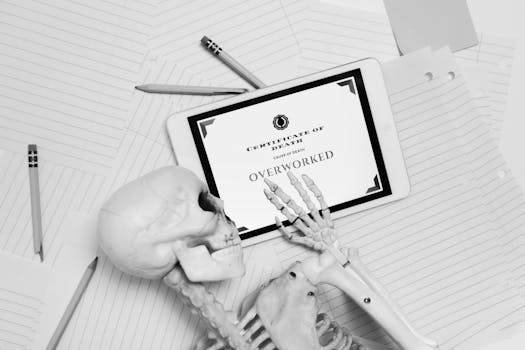
What is digital to-do lists?
In today’s fast-paced world, staying organized is crucial. Digital to-do lists have emerged as a powerful tool that many people rely on to manage their tasks effectively. Unlike traditional paper lists, these digital alternatives offer convenience, accessibility, and a range of features that help streamline productivity. Let’s explore what digital to-do lists are and how they can enhance your daily routines.
Understanding Digital To-Do Lists
Digital to-do lists are applications or software designed to help individuals manage tasks and responsibilities through electronic means. They differ significantly from traditional paper lists, bringing a host of features and functionalities that make them more efficient.
Definition of Digital To-Do Lists
Digital to-do lists allow you to create, organize, and track tasks on your devices, such as smartphones, tablets, or computers. They often come with features like reminders, due dates, and categorization options. Many apps also sync tasks across devices, ensuring that you have access to your lists wherever you go.
Comparison with Traditional Lists
When comparing digital to-do lists to traditional paper ones, several pros and cons emerge:
Pros of Digital Lists:
- Accessibility: You can access your tasks from anywhere, as long as you have an internet connection.
- Organization: Digital lists allow for categorization, tagging, and filtering, making it easier to find specific tasks.
- Collaboration: Many digital apps allow multiple users to share and edit lists, facilitating teamwork.
Cons of Digital Lists:
- Technical Issues: Digital lists depend on technology, which can sometimes fail or become inaccessible.
- Distractions: With notifications and other digital distractions, it can be easy to lose focus.
Overall, while traditional lists have their charm, digital to-do lists offer significant advantages that can enhance productivity.
Advantages of Using Digital To-Do Lists
Implementing digital to-do lists into your daily routine can bring various benefits, making it easier to stay on track and accomplish your goals.
Accessibility and Convenience
One of the most significant advantages of digital to-do lists is their accessibility. You can access your lists on multiple devices—be it your smartphone, tablet, or computer. This means that you can check off tasks while on the go, helping you stay organized no matter where you are. For a great overview of the best options available, check out this guide on to-do list apps.
Collaboration Features
Working as part of a team? Digital to-do lists excel in facilitating collaboration. Many apps allow users to share lists, assign tasks, and track progress collectively. This is particularly useful for project management, where clear communication and task delegation are key. Tools like Todoist offer robust collaboration features that can help keep everyone on the same page.
Integration with Other Tools
Most digital to-do list apps can sync with other productivity tools, such as calendars and note-taking applications. This integration ensures that you can manage your tasks in conjunction with your schedules, deadlines, and other responsibilities. For example, Microsoft To Do seamlessly integrates with other Microsoft products, making it easier to manage tasks alongside your emails and calendar.
Popular Digital To-Do List Applications
With numerous options available, choosing the right digital to-do list app can feel overwhelming. Here are a few popular applications that stand out due to their unique features.
Todoist
Todoist is a widely-used app that balances power and simplicity. Its user-friendly interface allows for easy task entry, and it offers features like due dates, recurring tasks, and project organization. Whether you’re managing personal tasks or coordinating with a team, Todoist has you covered.
Microsoft To Do
Microsoft To Do integrates smoothly with other Microsoft tools, making it an excellent choice for those already in the Microsoft ecosystem. It offers features like task prioritization, reminders, and sub-tasks, all while syncing with Outlook tasks. This makes it indispensable for professionals seeking efficiency.
Trello
Trello employs a unique card-based system that makes it ideal for visual thinkers. Users create boards for different projects, adding cards that represent tasks. This visual layout aids project management and is excellent for collaborative efforts. For further insights on task management apps, consider PCMag’s article on the best task management apps.
Best Practices for Using Digital To-Do Lists
To maximize the effectiveness of your digital to-do lists, consider implementing these best practices.
Setting Clear Goals
It’s essential to define specific and achievable tasks. Instead of vague entries like “work on project,” specify what you need to do, such as “draft project outline.” This clarity helps you focus and reduces overwhelm.
Regularly Reviewing and Updating Lists
Make it a habit to review your lists regularly. This helps you stay on track and adjust tasks as necessary. Whether it’s daily or weekly, a review session allows you to reassess priorities and keep your workload manageable.
Prioritization Techniques
Utilizing prioritization techniques can significantly enhance your productivity. Methods like the Eisenhower Matrix, which categorizes tasks based on urgency and importance, can help you focus on what matters most. Alternatively, the ABC prioritization technique allows you to label tasks based on priority levels, ensuring that you tackle essential tasks first.
Conclusion
Digital to-do lists are more than just a trend; they’re a practical solution for enhancing productivity. By offering features such as accessibility, collaboration, and integration with other tools, they help you manage tasks efficiently. If you’re looking to improve your work-life balance and boost your productivity, embracing digital to-do lists could be the key. Whether you choose Todoist, Microsoft To Do, or Trello, leveraging these tools can lead to a more organized and fulfilling life.