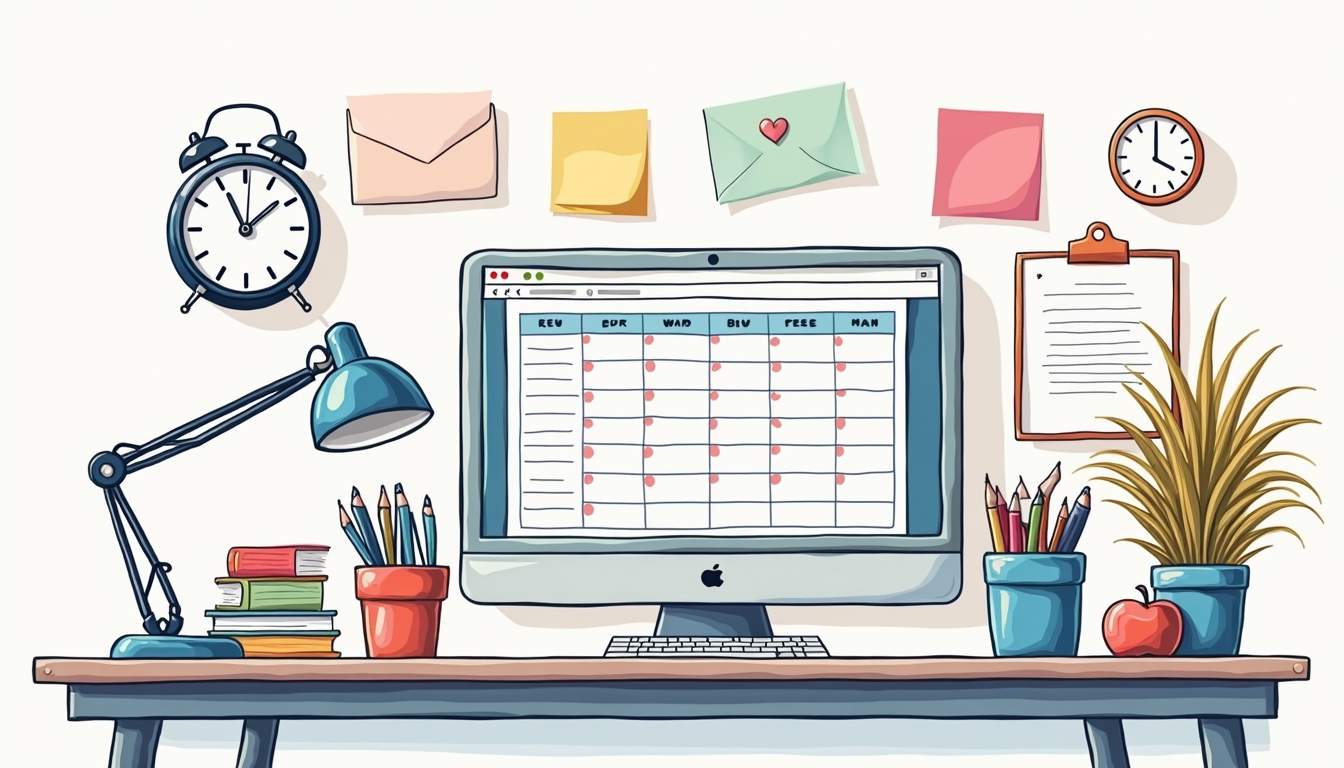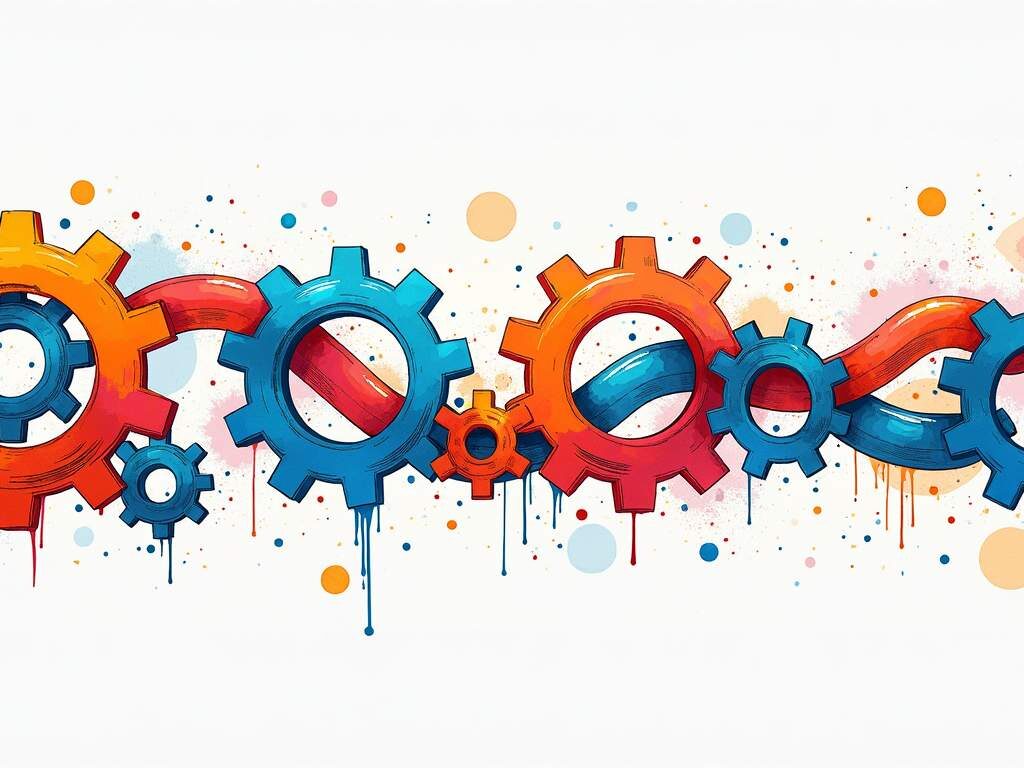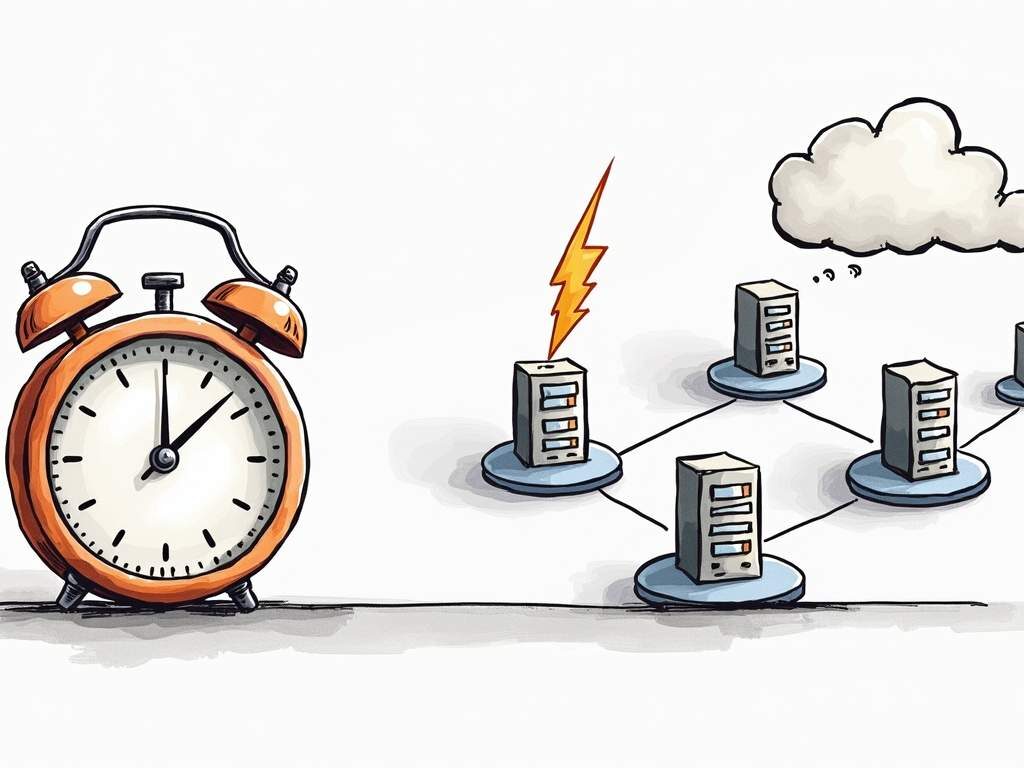Let’s face it – being an administrative assistant is like being the office superhero. You’re juggling calendars, fielding calls, managing emails, and somehow expected to remember everyone’s coffee order too. With so many balls in the air, staying focused isn’t just helpful – it’s essential for survival. If you’ve ever found yourself drowning in tasks or struggling to prioritize, this guide is your lifeline to reclaiming your workday and becoming the productivity powerhouse you were meant to be.
Understanding the Admin Assistant Focus Challenge
Before diving into solutions, let’s acknowledge the unique focus challenges admin assistants face. Unlike roles with one primary responsibility, your job description probably reads like a novel. You’re constantly switching between tasks, managing interruptions, and serving as the go-to person for… well, everything.
This task-switching is mentally exhausting. Each time you pivot from scheduling to email management to travel planning, your brain needs time to readjust. Studies show these transitions can eat up to 40% of your productive time. No wonder you might feel busy all day but struggle to point to completed tasks!
The Cost of Distraction
When your desk is essentially Grand Central Station for office requests, distractions aren’t just annoying – they’re productivity killers. That quick “Do you have a minute?” question costs far more than 60 seconds. Research suggests it takes an average of 23 minutes to fully refocus after an interruption. Multiply that by the dozen daily disruptions you face, and you can see why focus becomes such a precious commodity.
Time Blocking: Your New Best Friend
Time blocking is exactly what it sounds like – dedicating specific chunks of your day to specific tasks. Instead of reactively bouncing between responsibilities, you proactively schedule your focus time. This technique works wonders for admin assistants because it creates mental boundaries around your varied responsibilities.

How to Implement Time Blocking
Start by categorizing your recurring tasks: email management, calendar scheduling, travel arrangements, expense reports, etc. Then allocate specific time blocks in your day for each category. For example, you might process emails from 9-10 AM and 3-4 PM rather than all day long. Block 10-11 AM for calendar management and meeting prep.
The magic happens when you communicate these blocks to your team. A simple “I process travel requests between 1-2 PM daily” sets expectations and reduces those “just checking on my request” interruptions. And yes, you’ll need flexibility for genuine emergencies, but you’d be surprised how few “urgent” matters truly can’t wait an hour or two.
Color-Coding for Clarity
Take your time blocking to the next level with color-coding. Whether in your digital calendar or paper planner, assign colors to different task categories. Blue for communication tasks, green for executive support, yellow for office management, etc. This visual system helps your brain transition between different types of work and provides a satisfying overview of how you’re balancing responsibilities.
Buffer Blocks: Your Secret Weapon
Here’s a pro tip: schedule 15-30 minute buffer blocks between major task categories. These aren’t breaks (though those are important too!) but transition periods that accommodate the inevitable overflow tasks and give your brain time to switch gears. Buffer blocks are your safety net for staying on schedule even when things don’t go exactly as planned.
The Pomodoro Technique and Focus Keeper
When you need laser focus on a single task, the Pomodoro Technique is your go-to strategy. This time management method uses a timer to break work into intervals, traditionally 25 minutes of focused work followed by a 5-minute break. After four “pomodoros,” you take a longer 15-30 minute break.

One of the best tools for implementing this technique is Focus Keeper. This simple but powerful app tracks your work intervals with a visually appealing timer and satisfying alerts. What makes Focus Keeper particularly useful for admin assistants is its ability to log your focus sessions, helping you understand your productivity patterns over time.
Customizing Focus Keeper for Admin Work
Focus Keeper allows you to adjust work intervals to match your workflow. While the standard 25/5 minute split works for many, you might find that 20-minute focused bursts with 3-minute breaks better suit the admin assistant rhythm. The app also lets you set daily goals for completed focus sessions, giving you a concrete target to aim for each day.
Try using Focus Keeper for tasks that require concentration but often get interrupted – like organizing files, preparing reports, or drafting communications. The visual timer serves as a signal to others that you’re in deep work mode, potentially reducing drive-by questions.
Email Management Strategies
For many admin assistants, email is both essential tool and major distraction. The average office worker spends 28% of their workday on email – that’s over two hours in an eight-hour day! Reclaiming even a portion of that time could transform your productivity.
The 4D Method
When processing emails, apply the 4D method to each message: Delete, Delegate, Defer, or Do. Delete what’s irrelevant, delegate what others should handle, defer what can wait (by moving to a dedicated folder or flagging for later), and immediately do anything that takes less than two minutes. This systematic approach prevents email paralysis and keeps your inbox from becoming a task graveyard.
Set up email rules and filters to automatically sort incoming messages. Create folders for different executives or departments you support, and establish clear naming conventions for subject lines within your team. These small organizational tweaks can save hours of sorting time each week.
Managing Interruptions Like a Pro
As an admin assistant, completely eliminating interruptions isn’t realistic – or even desirable. Your accessibility is part of what makes you valuable. However, you can manage interruptions to minimize their impact on your focus.
Creating Visual Signals
Establish a visual system that signals your availability. This could be as simple as wearing headphones when you need to concentrate or placing a small colored card at your desk (green for “available,” yellow for “available for urgent matters only,” red for “in deep focus mode”). Train your colleagues to respect these signals by being responsive when you’re in “available” mode.
The Interruption Log
For one week, keep an interruption log. Note each interruption, who it came from, what it concerned, and whether it was truly urgent. This data will reveal patterns you can address systematically. Perhaps you can create FAQ documents for common questions, schedule regular check-ins with frequent interrupters, or develop standard processes for recurring requests.
Putting It All Together: Your Focus Action Plan
Ready to transform your workday? Start with these actionable steps:
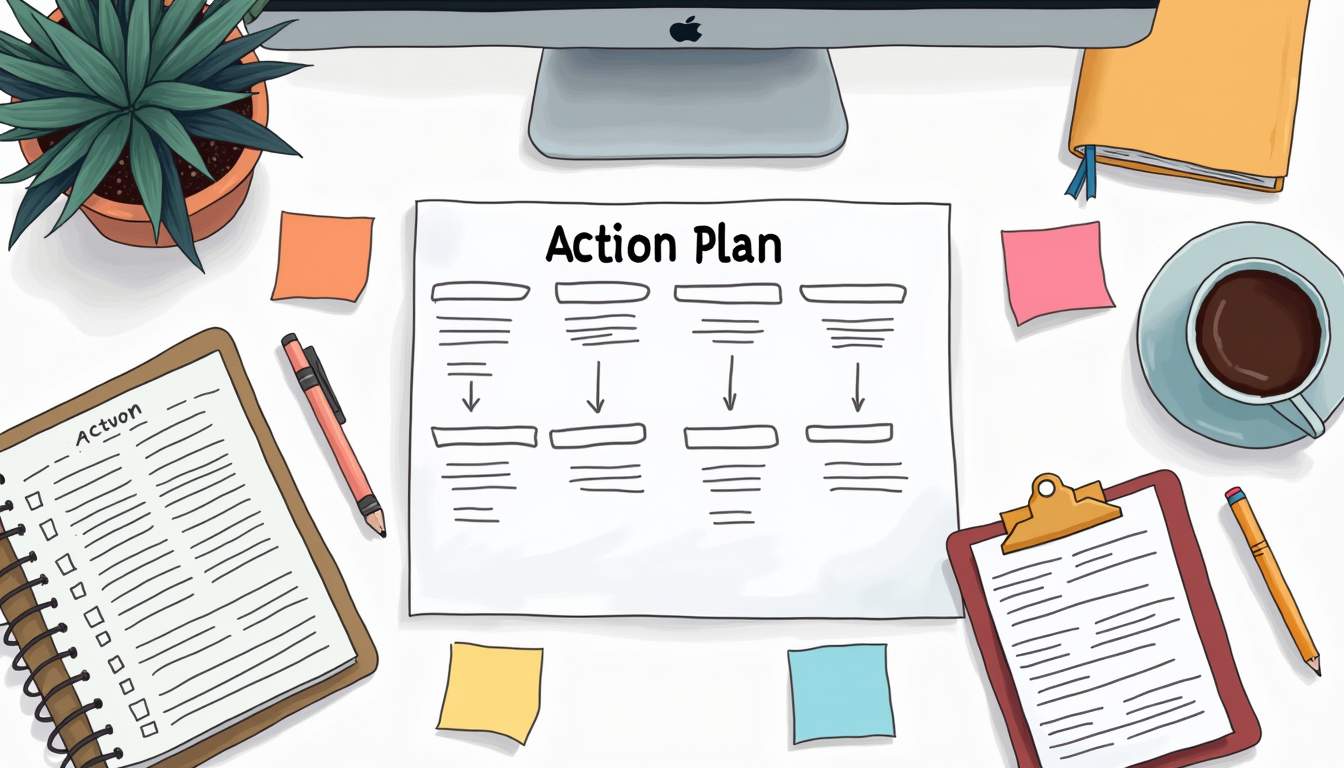
- Implement time blocking in your calendar for the coming week, including buffer blocks
- Download Focus Keeper and use it for at least three focused work sessions daily
- Establish two dedicated email processing times and communicate them to your team
- Create a visual signal system for interruption management
- Track your progress and adjust your strategies based on what works best for you
Remember, becoming a focus master doesn’t happen overnight. Be patient with yourself as you experiment with these techniques. The goal isn’t perfection but progress – finding the right mix of strategies that help you feel accomplished rather than overwhelmed at the end of each day. Your role as an admin assistant is crucial to your organization’s success, and mastering these focus techniques will help you shine even brighter.